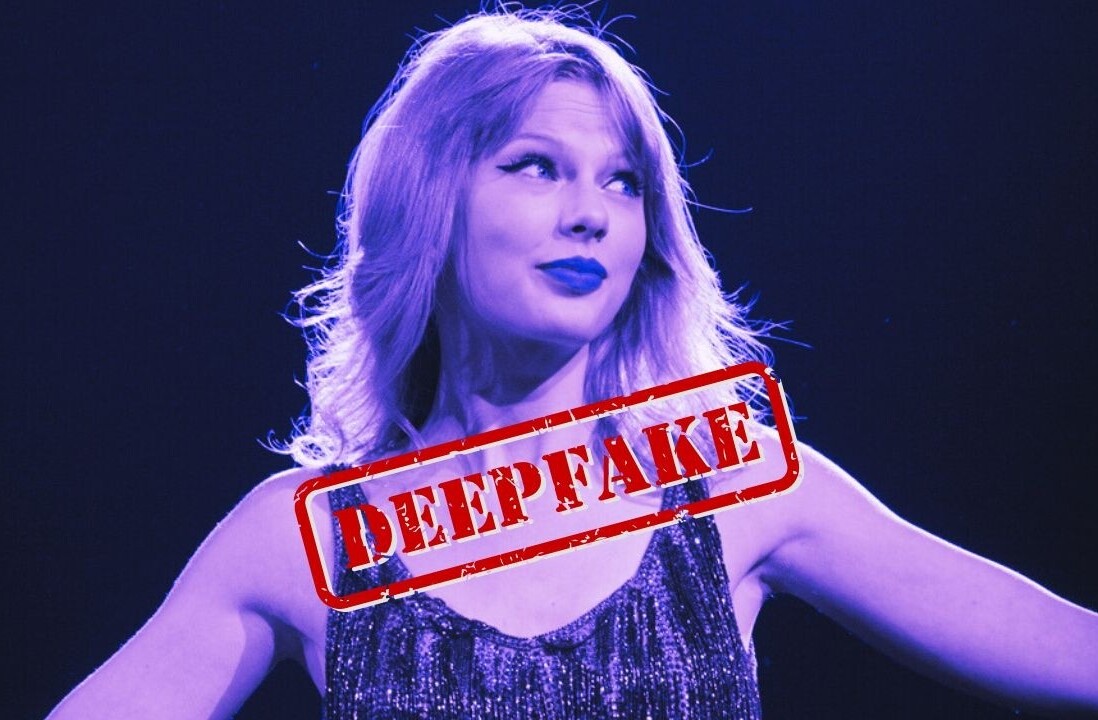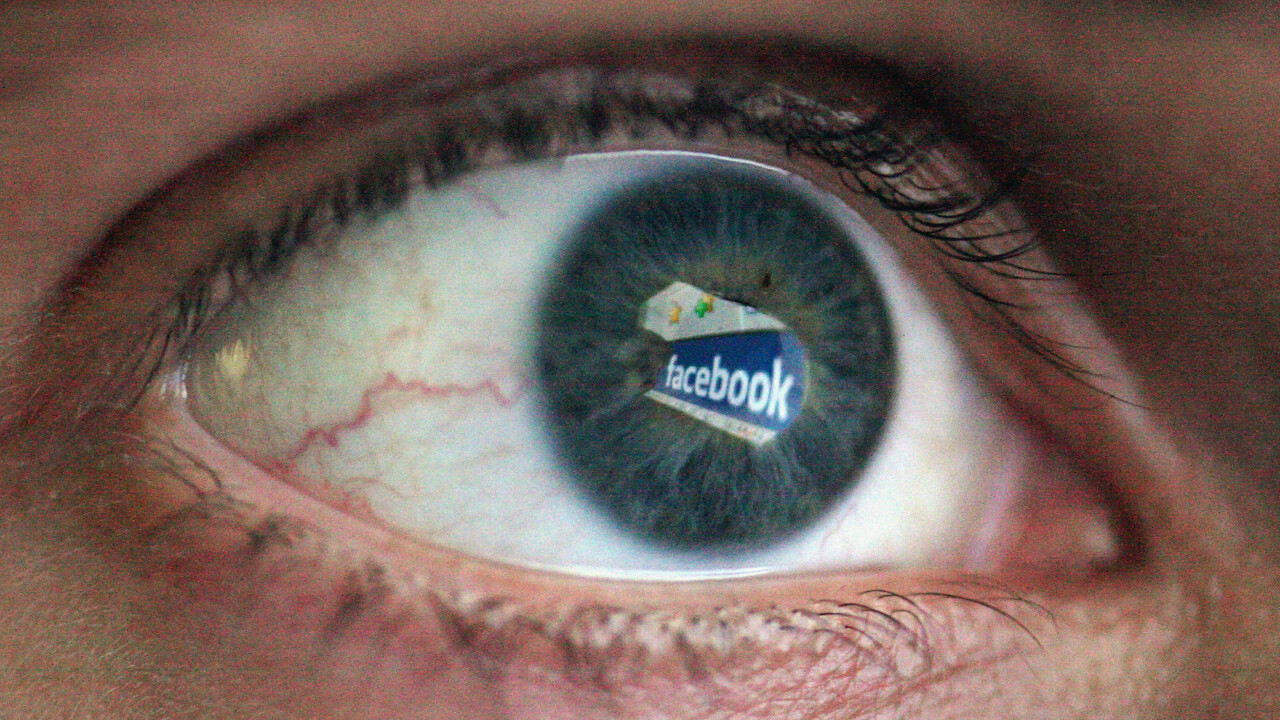
Facebook released an update today for its Page Manager iOS app. The company says that it has been rebuilt to help make managing Page content much faster and easier to use.
Facebook’s Page Manager was released last year simply to help make it easy to manage Pages on the social network. It works for those users who manage a Page for work, school, or for other organizations that have a Facebook presence — this way it prevents any accidental personal posts to Pages and avoids the dreaded social media faux pas.
Page admins who download the app will find that it now comes with several new enhancements. Particularly of note is that scrolling through the Page timeline has been improved so it has a much faster experience. Photos can also be opened quickly and closed using a single downward swipe.
 Since picture is worth a thousand words, Facebook is cognizant that Page admins want to share photos pertinent to their fans, so now the photo experience has gotten better.
Since picture is worth a thousand words, Facebook is cognizant that Page admins want to share photos pertinent to their fans, so now the photo experience has gotten better.
With this update, Facebook is bringing in the photo capabilities that came with its own Camera app (released right after the social networking company purchased Instagram). Not much has been heard about that photo app since, but it appears the technology has been incorporated into Facebook’s bespoke apps.
Previously, Page admins were only able to either take a photo or import one from their camera roll and immediately publish it to the Page. In this manner, any touch ups or application of filters would have been done through Instagram, Hipstamatic, Camera+, Kitcam or any third-party app. A very lengthy workaround.
Another update is the ability to apply stickers and emojis to messages sent through the app. Stickers only seemed logical seeing that Facebook brought them to not only its main mobile app, but also to its standalone Messenger app. Now the cycle is complete and all of the social network’s apps can go sticker crazy.
These updates are only for the iOS version of Page Manager. The Android version has not yet been updated.
➤ Facebook Page Manager for iOS
Photo credit: Dan Kitwood/Getty Images
Disclosure: This article contains an affiliate link. While we only ever write about products we think deserve to be on the pages of our site, The Next Web may earn a small commission if you click through and buy the product in question. For more information, please see our Terms of Service.
Get the TNW newsletter
Get the most important tech news in your inbox each week.