
Facebook has updated its Messenger app for Android, reports The Verge, adding in a new interface called “Chat Heads,” which previously made its debut during the Facebook Home press event.
If you’ve missed the boat on Facebook Home, it’s an Android launcher which essentially embeds Facebook’s social features deeper into the Android OS. Facebook Home is set to launch for a limited number of devices later today, and this update to Messanger for Android likely plays a role in that release.
Shown in the screenshots below, Chat Heads gets its name from the circular icons which let users navigate between coversations with different people.
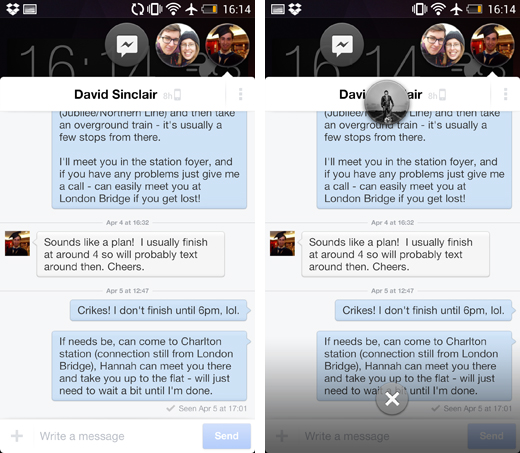
Getting Chat Heads to work
The integration of Chat Heads into the standard Facebook Messenger app isn’t apparent straight away, however. Even with the update, users who load up the app will notice that it looks largely the same, with various conversations displayed in a list format.
To access Chat Heads, the user needs to long press on a conversation preview and select the “pop out chat head” option from the sub-menu that appears. Chat Head functionality then springs into life much as it would in the full Facebook Home experience. The chosen conversation is represented as a ‘bobble’ and will join any existing messages that you’ve opened the same way.
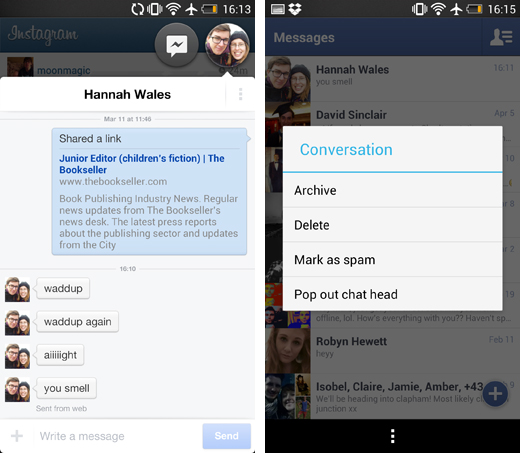
Chat Heads are then accessible from any app across the Android operating system and can be moved around at will, just like on Facebook Home.
If you’re not seeing Chat Heads for any reason, it’s worth heading to the settings menu, followed by notifications. From here, make sure the “access chats when using other apps” tick box is checked.
It’s also worth noting that Chat Heads isn’t a compulsory feature. So if you prefer to use Facebook Messenger as a standalone app, and return to ongoing conversations in the traditional full screen experience, that’s also still perfectly possible.
This news directly follows the launch of HTC First, the first smartphone with Facebook Home built-In.
➤ Facebook Messenger for Android
Update: Facebook has reached out to us, explaining that “dragging a chat head to dismiss it does not prevent new messages from appearing in chat heads.” We have corrected the story above to reflect this.
Nick Summers contributed to this post.
Get the TNW newsletter
Get the most important tech news in your inbox each week.




