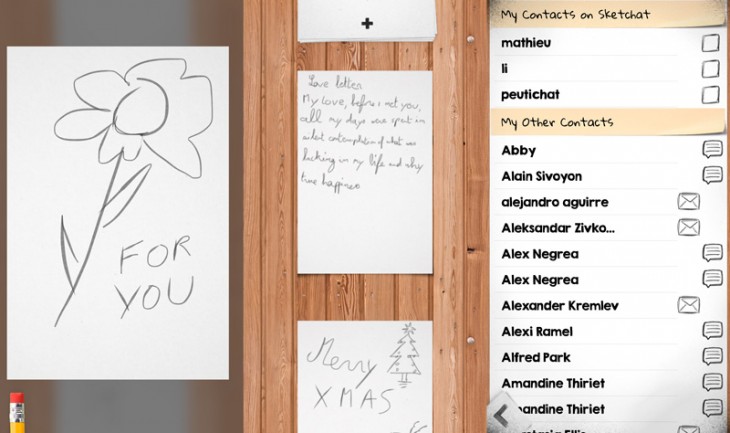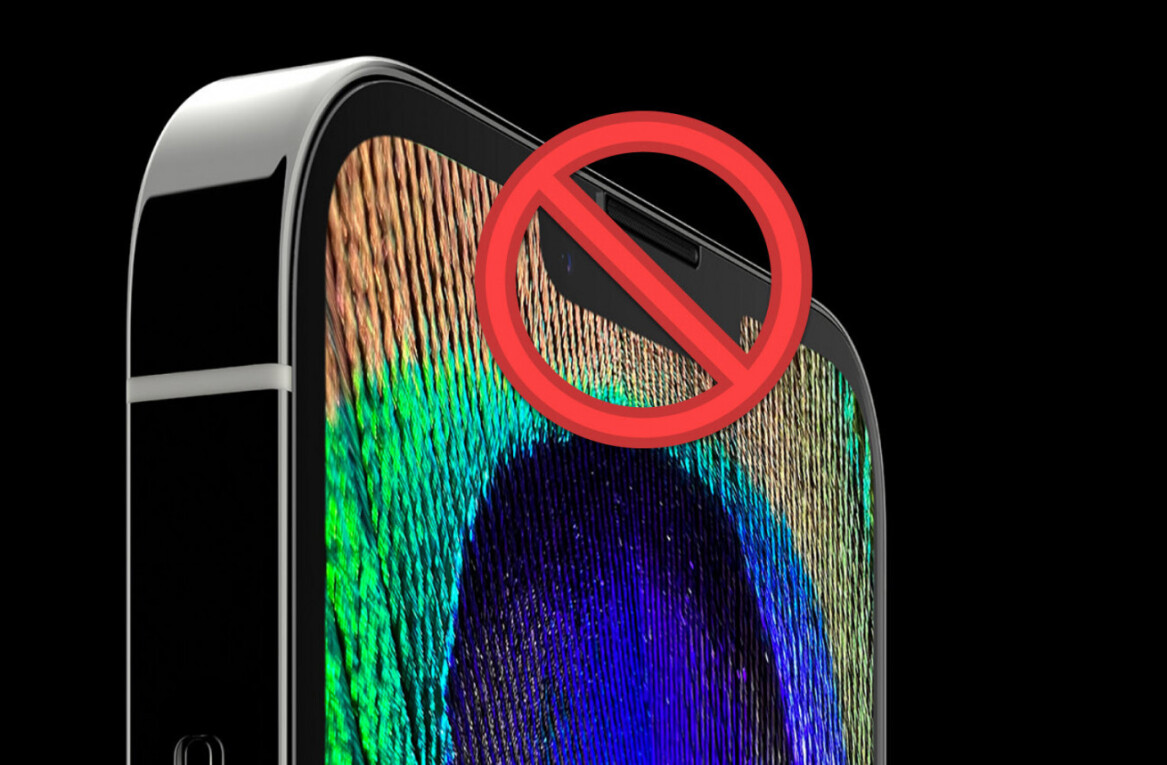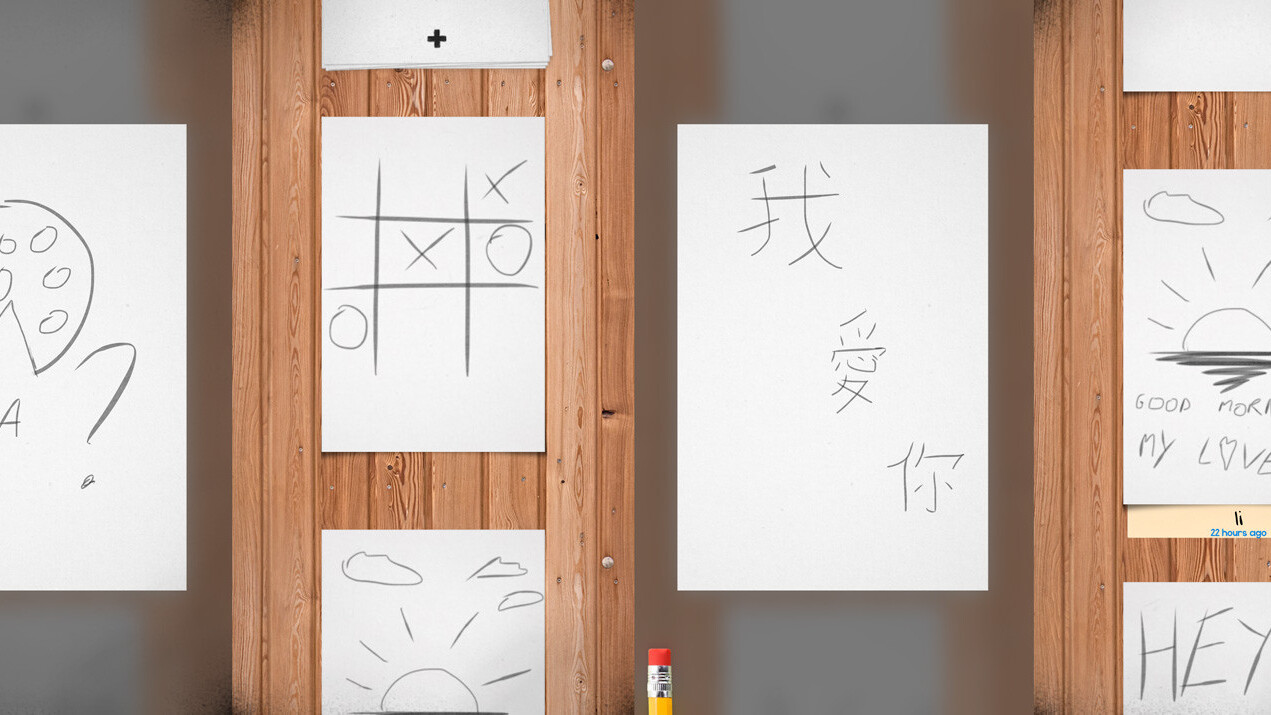
Sometimes all you want to do is send a quick note — preferably hand-drawn, in pencil — to a friend or loved one.
Sure, there are plenty of messaging apps like SnapChat that let you send disappearing messages, or Moju, which added chat and clever face recognition to its photo animations, and even comics, but the actual pencil-to-paper sketch paradigm is a specific niche that Psykosoft CEO Mathieu Gosselin was unable to find when he wanted it.
And so, the developer of Psykopaint decided to create it himself.
Sketches, doodles, call it what you want. What you create with the new Sketchat should not take more than a couple of minutes.
But just because you dash it off doesn’t mean that it’s not heartfelt. Whereas apps like Drawtype give you options and colors, Sketchat give you the single tool you need to communicate — a pencil and an eraser.
The idea is that the less time and mental energy you spend thinking about how to present your message (brush size, color, opacity) the more time you concentrate on the message itself.
As Gosselin states in a blog post introducing the app, “Most drawing apps compete on features. But ‘sketching’ is not ‘drawing,’ sketching is the art of starting an idea. It’s not its full realization. It doesn’t really matter if it’s perfect, it matters that it exists in the world! So when it comes to sketching, anything that stands in the way is just pollution!”
With Sketchat, you use your finger or a stylus to write on the blank white paper. Drawing is easier than actual text, but you can do both. The smart eraser can detect whether you’re zoomed in or working at standard size.
Multitouch gestures let you pinch and zoom, giving you access to the canvas and the app’s simple navigation. Swipe right to send your note, which accesses your contact list, and left to delete the page and start all over again.
It’s simple, cute and free, so if your recipient wants to respond in kind, they can also download the app and start communicating through modern-day hieroglyphics.
➤ Sketchat [iOS]
Get the TNW newsletter
Get the most important tech news in your inbox each week.