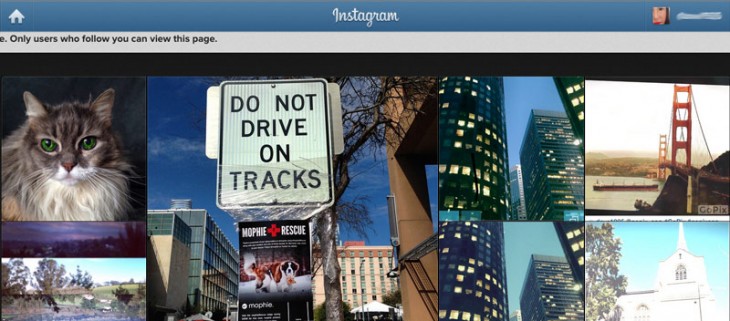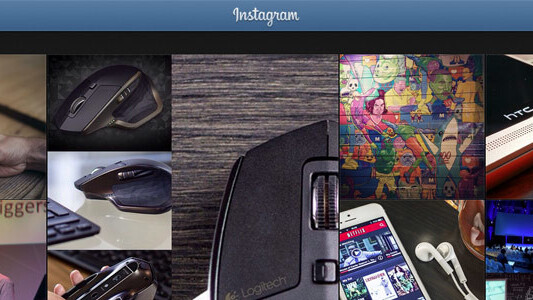
There are quite a number of apps out there that let you interact with Instagram on your Mac. While elegant apps like Grids for Mac, Instagram‘s own desktop interface and others let you organize, like, sync and download images from the service, uploading photos directly from the computer has proven elusive.
That’s because Instagram was designed as a mobile app, to capture the world via your phone, and was not intended to be used from a computer. A few flawed online and emulation workarounds have made the rounds over time, but a new app for the Mac platform, Uploader for Instagram by Anobot LLC, works as advertised.
Developed by 17-year-old Caleb Benn, an extremely sophisticated 12th grader who already owns two software companies, this app launches from your menu bar. It is elegantly designed, and when you launch it, it tells you exactly how to access it.
The app is super easy to use. Just find the image you want to upload to Instagram anywhere on your hard drive or Dropbox folder and right-click the mouse. Then, scroll down to the Services menu until you see the Share to Instagram command (alternately, you may just see the share command on the menu right away).
But the enterprising developer did not stop there. When you click the share command, the picture loads into a small window with additional controls. With the Camera control, you can resize the image and move it around in the window. The app includes a set of 47 Photo Booth-style filters, and you can use your iSight camera to take pictures.
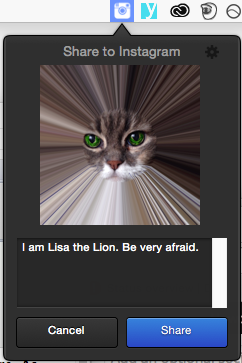 When you’re finished tweaking and saving the image, you are taken back to the menu bar where you can write a caption and send it to Instagram. You will get a notification of its arrival.
When you’re finished tweaking and saving the image, you are taken back to the menu bar where you can write a caption and send it to Instagram. You will get a notification of its arrival.
Benn knows that Instagram is not exactly welcoming apps like his, but he is not worried that anything bad will happen. “I am aware that Instagram and the developer community [who] utilize 3rd party APIs can have a sour relationship at times. Notwithstanding that, since Instagram’s being acquired by Facebook, the company has not directly come into contact with developers of these products,” Benn told TNW in an email.
“After the acquisition and migrating over to Facebook infrastructure, Instagram became more lenient with the developer community regarding third-party APIs,” Benn said.
I sent a query to Instagram seeking clarification of its current policies regarding desktop uploads but have yet to hear back. I’ll update the story if and when there’s additional information on that.
Benn says people can relax about security, too. “All posts are sent via HTTPS and nothing is sent to a server owned by us. The app doesn’t store the user’s password on the machine, only a cookie (which is encrypted–this is what Instagram does.”
Meantime, Benn is continuing to tweak the app. He says he’s working on adding PNG upload capability to the JPEG upload already available, as well as video uploading and higher-quality filters (like VSCO filters) in an update a few months from now. “It’s just that with my school workload, I can only work on these features slowly over the weekends.”
Uploader for Instagram costs $4.99 and is available now on the Mac App Store.
Download your entire Instagram archive with Instaport.
Get the TNW newsletter
Get the most important tech news in your inbox each week.