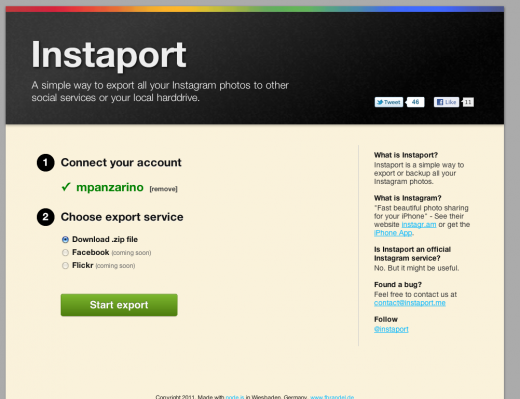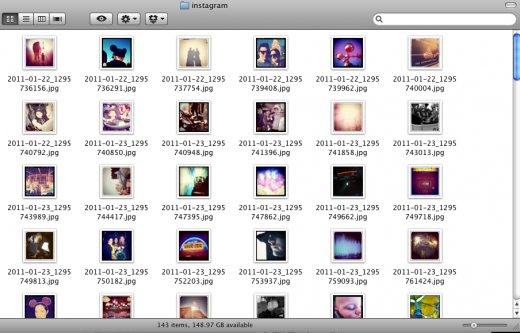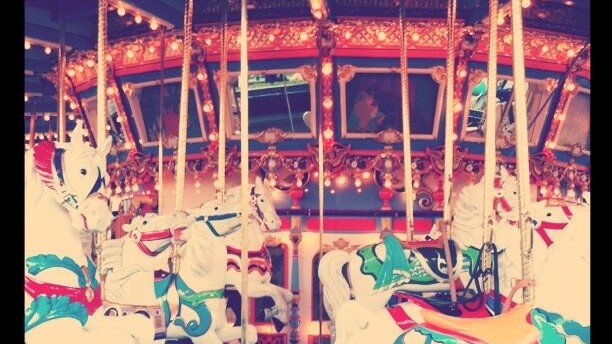
As an avid Instagram user, I’m always looking for cool new ways to use the service. No matter what apps I use to take pictures, I always seem to end up putting them through Instagram to share them with my friends and family.
That means that I end up with a ton of photos in Instagram or in my iPhone’s camera roll. This makes it harder to share whole albums of Instagram photos with other services like Picasa, Flickr, Google+ or Facebook. Sure, you can just pop one up here or there, but what if you want to grab your whole Instagram archive and put it on the web somewhere? That’s where Instaport comes in.
Download your entire Instagram archive
Instaport.me is a super simple web service that grabs your entire archive of Instagram photos and downloads them to your computer in one handy .zip file.
Earlier today, when I needed to add a profile image to my shiny new Google+ account, I wanted to use an Instagram shot. I just fired up Instaport, entered my Instagram credentials and downloaded my entire Instagram archive. I was able top pop the resulting Zip open in a folder and browse my entire archive at once, choosing just the image I needed.
There are some limitations to Instaport, like the fact that you can’t grab just a selection of images, you always get the whole Instagram archive. In addition, you’re going to have to manually upload the photos to whatever web service you’d like to use them on, although the Instaport site does say that direct importing to Flickr and Facebook is ‘coming soon’.
I see one really great use for this though in terms of backup. Any photographer will tell you that you should always have a backup of your work, regardless of whether it’s hosted on a service like Instagram. Should anything ever happen, you’re always going to have the local copy of your data. Even if you use Instagram casually, everyone should have a backup.
If you’d like to grab your Instagram library for backup or just re-uploading to another site, head on over to Instaport.
Get the TNW newsletter
Get the most important tech news in your inbox each week.