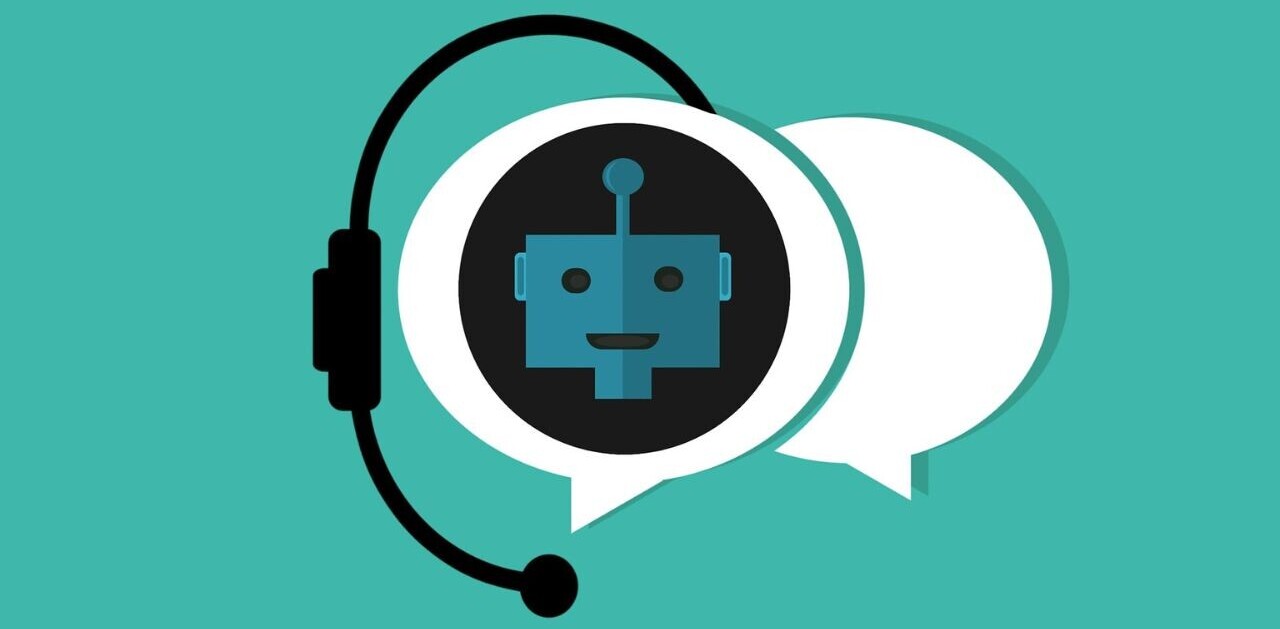It’s OK, you survived, February is done and March is upon us. The next Valentine’s Day is 350 days away.
Before you jump headfirst into almost-Spring though, there’s just time to check out 11 of the best new and updated featured iOS apps from last month – spanning productivity to the future of news. Maybe.
As with last month, we’ve severely cut back on the number of apps that make it into these monthly roundups – so only the best new launches or most notable updates from the month get through.
Quartz
If messaging is the future of communication, then Quartz’s new app for iOS devices is the future of news.
That’s right, it delivers all your news in a conversational SMS style.
Admittedly, it’s not the fastest way to get through the news, but if the thought of static text and multiple paragraphs are just too much to bear (congrats on getting this far, if that’s the case) then Quartz will be the only news you read.
➤ Quartz
Pyro
While many music services want to service up song or genre suggestions, Pyro just wants to get you seamlessly from one tune to the next.
Using either your own on-device library of tracks or those stored in Spotify Premium, you can set it to create you a mix based on a particular order or tempo – that opens it up to creating mixes that don’t necessarily sit next to each other stylistically, rather than relying on a genre.

There’s an algorithm to determine the optimum moment to move from one to the next, and transitioning effects smooth over any audio cracks.
➤ Pyro
Doo
There are so many to-do list and productivity apps available for iPhone and iPad that you could easily stress yourself out trying to work out which one to use.
Doo is another contender – but it takes an ultra-simple approach to helping you get through all your notes in a neat card format.

Given that the whole ethos of Doo is to break down your unmanageable to-do list into smaller, more achievable steps, there’s not a lot of point in entering a huge long instruction for each card. If you do, it’ll just suggest you break it down into small chunks anyway.
Each time you open the app, it shows just one thing – the next task you need to take care of, which you can then mark as done, or snooze.
Productivity comes at a price, however. $4.99, to be exact.
➤ Doo
My Blend
If newsletters are overrunning your inbox, consider wrapping them all up in one magazine-like delivery with My Blend.
It’s not just useful for newsletters though – you can also select to include any other types of email that you want to read in a magazine format.

Anything in your ‘magazine’ is also placed in a separate folder in your inbox, so you can always access them the regular way.
➤ My Blend
WhoSampled
If you’re a music geek who just can’t help but wonder where every single sample has been reused over the years, then last month’s WhoSampled update is right up your street if you’re also a Spotify user.
While it’ll pull out all the obvious uses, it also digs deeper and can tell you, for example, how ‘Stylo’ by Gorillaz uses a hook from an Eddy Grant song.

To help point you in the right direction, it scans your Spotify library (it also supports YouTube) and highlights any particularly interesting tracks.
It does still cost $3.99 to download though.
Anchor
Audio blogging is back! OK, it’s not, but Anchor wants it to be.
Unlike podcasting, which gives the impression of lasting a significant amount of time, Anchor encourages short bursts of commentary, more akin to a blog post on the Web.

It takes a minimal approach to design, and once you’re all signed up, you can dive into the discussions based on categories (US elections, tech, etc.) and those from people you follow on Twitter who also use Anchor.
Listeners can also record replies to send back too.
➤ Anchor
Manything
The Internet of Things is a big old tangled mess of different standards and devices, some of which are interoperable and some of which are not.
Manything sidesteps this by existing as an app that transforms your (old) phone into a security camera.

Now, it’s been updated for iOS and Android to include automatic video capture when something moves in front of the camera and to reduce latency if you’re viewing live from another device.
➤ Manything (beta)
Victories
If you like the idea of a better productivity app to help you with your to-do list but don’t fancy stumping up $4.99 for Doo just now, you can try Victories for free for an unspecified ‘limited time.’
Rather than taking a stress-free, compartmentalised approach to your list, however, it entices you to cross off items by gamifying as many elements as possible.

You pick a character, engage in ‘battles’ (your tasks) and can swipe to win or ‘surrender’ – ie. choose to not complete a task that you’d previously scheduled.
As you use it, your character should ‘level up’ and you’ll see how long it takes you to get through each task on average and how long each takes you.
Airmail
After a long beta, Airmail’s previously Mac-only email client is finally ready for iOS devices.
Along with all the sort of functionality you’d expect to find, there are a few nifty uses of 3D Touch to speed things along and increasingly essential Snooze functionality.

It even integrates with third-party services like Wunderlist, Fantastical, Trello and Google Drive.
There’s no iPad version just yet, but it’s in the works. Until then, you’ll have to cough up $4.99 for the iPhone version if you want it.
➤ Airmail
Foodie
If the thought of taking photos of your food perplexes you, then you can skip straight along to the next item in this list. If not, read on to find out about Line’s new camera app for food photography fans.
Available for both Android and iOS, the (free) app has a couple of features designed to help you take better shots. Like, for example, letting you know when your phone is exactly horizontal over a plate of food by changing to a spirit level-like display.

As well as aiding the perenially intoxicated in snapping level images of their dinner, the app also lets you easily apply a depth-of-field-like blur effect and a whole bunch of filters designed just for photographs of food.
➤ Foodie
Playlist a Day
Most apps vie for your constant attention, but Playlist a Day doesn’t.
In short, it delivers a push notification of the day’s playlist and that’s it. And that’s the point – it’s a deliberately minimal approach to functionality that’s designed to get you doing something (in this case listening to music) without further distraction.

If you’re looking for musical inspiration first thing in the morning, it’s not a bad place to start.
It’s also available on Android.
Get the TNW newsletter
Get the most important tech news in your inbox each week.