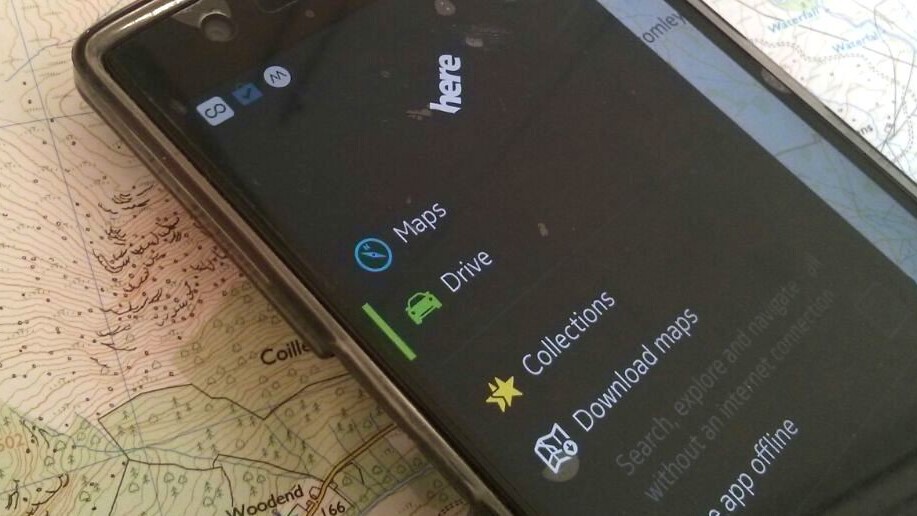
Late in August, Samsung unveiled its new Gear S smartwatch, a Tizen-powered timepiece capable of making calls and going online without a smartphone. Other features, as noted at the time, included turn-by-turn navigation provided by the Nokia-owned HERE mapping platform, which brings genuine usefulness to the wrist-worn contraption.
Since then, Nokia has been continuing to flex its mapping muscles following its new-found freedom from the smartphone bustle, teasing a refresh of the Web-based version of HERE, while also revealing it will be used on Tizen smartphones and wearables. But perhaps most crucially out of all this, was the news that HERE would finally be launching on Android, albeit exclusively for Samsung and its Galaxy-branded smartphones initially.
HERE’s attempt to bring more competition to Google Maps in the smartphone space will kick off soon, with its launch in the Samsung app store. We managed to grab a hands-on with the app ahead of its imminent arrival, and before its wider rollout across Android and iOS later this year.
HERE hits Android
While you can use HERE for Android without setting up an account, you’ll not be able to use some features, including downloading maps and creating ‘Collections’ (more on these later).
Driving
For navigation, there are two main sections – ‘Maps’ and ‘Drive’. As its name suggests, ‘Drive’ takes you to a road-focused view that asks you to set your destination, though it also serves up quick access to your most recent destinations.
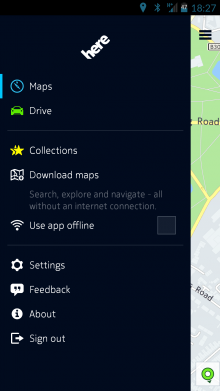
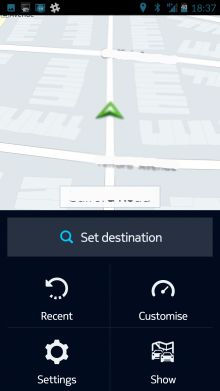
You can elect to see what data is displayed in the app, including distance travelled, travel direction, estimated arrival time, and any expected traffic delays.
Digging deeper, in ‘Settings’ you’re given additional options to tweak your experience at a more granular level. This includes things like ‘Map orientation’, route options (motorways/toll roads etc) direction of travel, landmarks and so on.
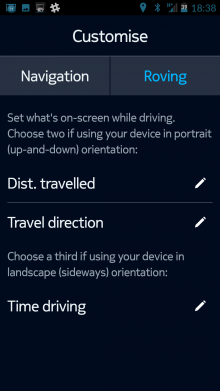
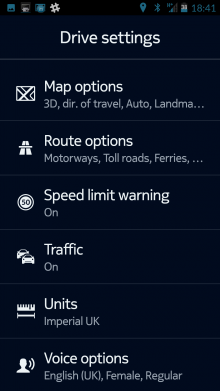
You can also elect to display buildings in 3D, though this may be better suited for when you’re traversing by foot – as you can see on the left-hand screenshot below taken in ‘Maps’ mode, it does actually look pretty neat. But it may be a little distracting when you’re trying to keep your eyes on the road and you’d rather a simple 2D view. The choice is yours anyway.
One potentially useful feature is Speed Limit warnings. You can request alerts whenever your speed goes over the limit by an amount set by you. For example, if you’re currently in a speed-limit zone of ‘up to’ 50mph, you can set little beeps to go off when you go over by, say, 3mph. Or if you’re in a 50mph+ zone, you could increase it to 10mph.

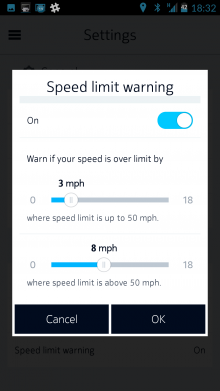
With all your settings tailored to your preferences, your screen should look a little something like this.
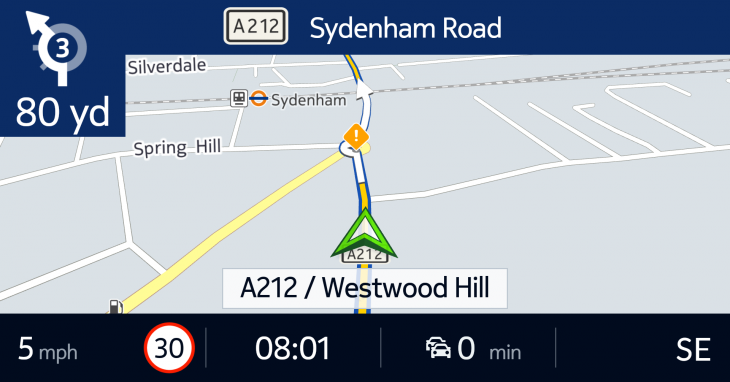
It has all the key information that you’d likely need visible along the top and bottom, and includes turn-by-turn audio directions, your current speed, and what the speed limit is on the road you’re currently driving along. It’s worth noting here that the interface pivots to both landscape and portrait mode.
If you have audio directions turned on, you can choose from a number of accents and languages – in English, for example, you have two males and two females covering UK and US tongues.
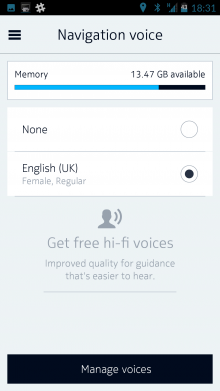
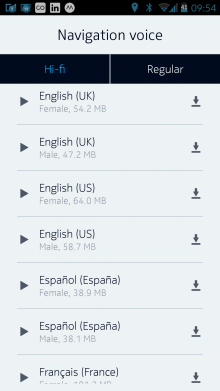
Based on my tests, the directions were flawless and the maps were accurate – this was in London, however. We haven’t yet given this a spin out in rural regions, though HERE will remain a staple on my phone for now so I can garner a better idea over time of how this really stacks up against Google Maps or OpenStreetMap-powered alternatives such as Telenav/Skobbler.
Walking & public transport
Driving is only once facet of HERE maps. For those without access to their own wheels, there are walking routes and public transport options too, and these were fairly extensive based on my London tests, covering train, underground and bus, though it would take a lot for me to permanently ditch Citymapper.
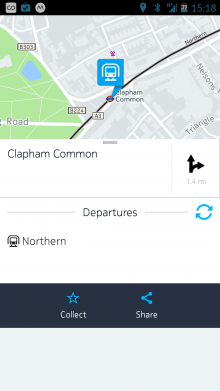
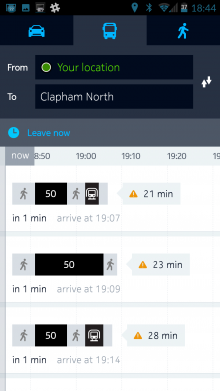
When searching for destinations on HERE, you’ll note two options – ‘Collect’ and ‘Share’. The former lets you add locations to personalized lists, such as ‘Favorites’, ‘Pubs’ or ‘Parks’. You can create as many collections as you like, letting you revisit your chosen groups of places on a whim.
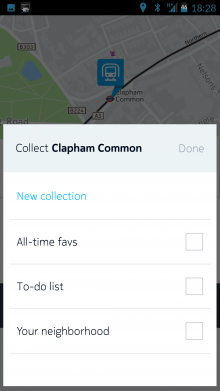
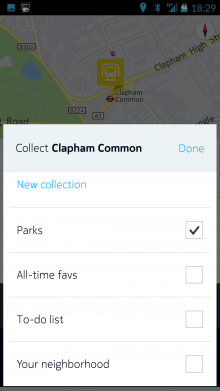
In terms of sharing, you have two options. One is to share a location by email or all the usual social networks, but alternatively you can share directly through Glympse, the real-time temporary location-sharing service. You can stipulate how long your current location is visible for, who can see it from you address book or social networks, and you can add a message too.
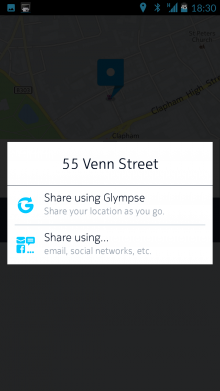
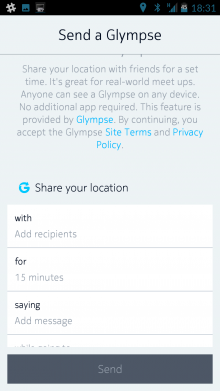
For the record, there is a decent coverage of points-of-interest (POI), so you could create some nifty little lists here if you’re going on holiday somewhere. Speaking of which…
Offline
Perhaps one of the biggest selling points of HERE, is offline mode.
While Google Maps does indeed let you download sections of maps for perusal sans connectivity, HERE lets you download entire countries and continents over WiFi. This will prove invaluable for anyone traveling abroad, or for those with a limited data allowance at home.
You will, of course, need to ensure you have sufficient local storage on your device. To give you an idea, the UK consumes 665MB of space, while the whole of Europe will take up almost 10GB.
You will only be able to download ‘whole’ countries in some places, but others serve up access to smaller regions within. For example, in the UK you can download ‘Wales’ only, in the US you can select ‘California’, or in Germany you could push ‘Berlin/Brandenburg’ offline to conserve space.
It’s a shame you can’t download cities though in most countries we checked, as having a ‘London’ or ‘New York’ option would surely be popular. We’re told that there are no immediate plans to extend the offline mode to include city-by-city.
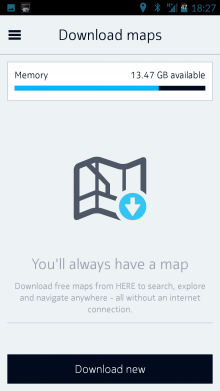
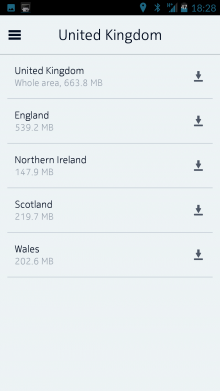
Though the app will remain a Samsung exclusive when it launches, based on our tests HERE should prove an immensely popular addition to Android’s arsenal of mapping apps.
But can it win the hearts and minds of an increasingly busy space?
Google Maps has largely sewn up a large chunk of the market, but with Nokia offering completely offline access to entire countries and continents, it has a significant differentiator here. Yes, there are others out there with offline mode – TomTom offers fairly pricey alternatives, while Scout has decent ones too that use OpenStreetMap. But HERE’s trump card is that it’s completely free, and that’s a big bonus.
Additionally, part of Samsung’s exclusive period is designed to draw attention to its integration with the Gear S smartwatch, which is a big pull. You can basically sync up routes between your phone and the timepiece – and having turn-by-turn directions on your wrist seems massively more practical than constantly holding your phone up in front of you.
Samsung Galaxy owners will be able to download HERE for Android soon (no exact date has been given), and the rest of you will have to wait until later this year for it to hit Google Play. That said, an .APK of the Android app has found its way on to the Web, so if you search around for it you can access it now – however, it’s not yet ‘official’ and Nokia says that you do so at your own risk.
Related read: HERE and now: Nokia’s bid for mapping supremacy
➤ HERE
Get the TNW newsletter
Get the most important tech news in your inbox each week.




