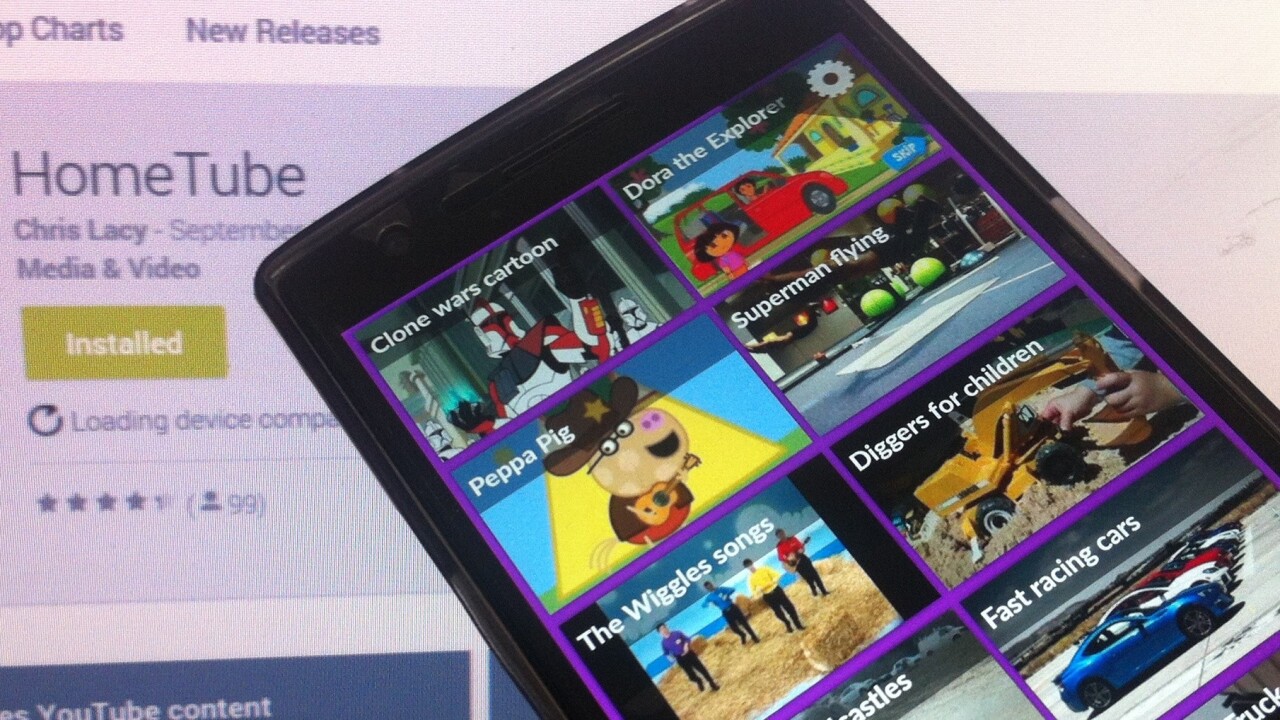
If you find that YouTube serves as a useful tool for entertaining your kids while you try and FINALLY get that lawn mowed or those dishes washed, you might like HomeTube, a new Android app from Australia-based developer Chris Lacy, who you may know from a number of other popular Android apps in the past.
The last time we caught up with Lacy he’d just launched Link Bubble to reimagine how you browse the Web on your phone. But with HomeTube, he’s taking a slightly different direction, with an app that promises to let your kids watch YouTube content that only you deem to be safe.
“I was motivated to write HomeTube after I found myself increasingly frustrated observing my children attempt to interact with and navigate the YouTube mobile apps,” explains Lacy. “I couldn’t shake the feeling there was an opportunity for an interface that was both vastly simpler and allowed me more control over what was being viewed.”
In a nutshell, HomeTube consists of child-friendly content such as Thomas the Tank Engine and Peppa Pig, with the child choosing which they’d like to watch. Here’s how it works.
HomeTube
When you first launch the app, you’ll see a grid of content, featuring shows you may (or may note) recognize. If you’re happy with the hand-picked categories and content, then all good. But these can be personalized and configured through the Settings menu, which can be locked to your child’s wandering hands.
Rather than requiring a passcode, the Settings menu can be set up so that it requires six consecutive taps to access – you’ll see a message pop up at the bottom asking you to do so. Obviously, this feature will be deemed worthless once your kid learns to read and can figure things out for themselves, but I gather this is likely aimed at younger kids anyway.
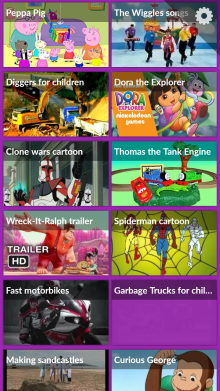
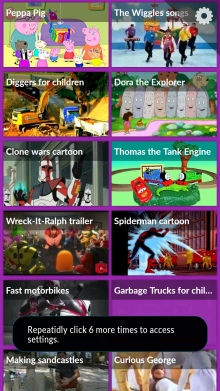
Once in, you can choose which content appears in your feed, though only once you’ve parted with $0.99 for the privilege. This seems like a fair price to support an indie developer though, while also letting you choose which specific content your kid sees – even though there isn’t really a massive amount of choice for you to tailor from.
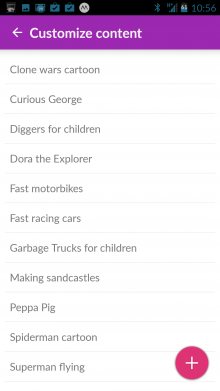
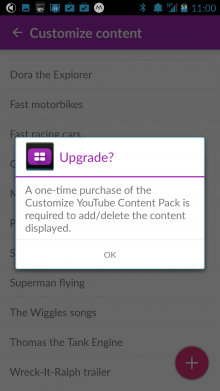
Everything else works as you’d expect. While HomeTube is basically a third-party YouTube client that only lets you watch stuff your kids might like, there are additional features you might like.
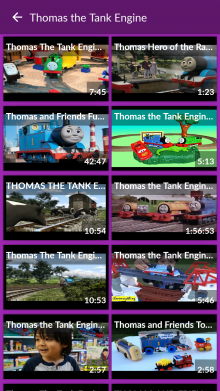
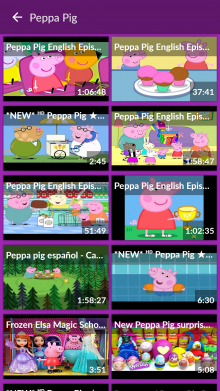
Lacy already has a popular Launcher app under his belt, and with HomeTube, he also lets you set this as your default launcher.
This means that you could set up an Android tablet with different profiles for each of your kids, and all they’ll ever see is HomeTube. Assuming, that is, you wouldn’t want HomeTube as your own default homescreen.
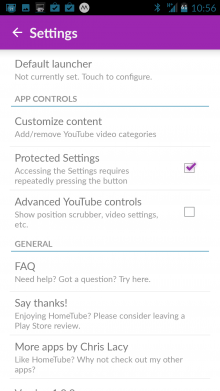
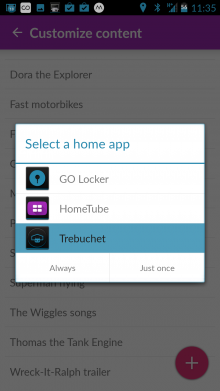
That’s all there is to it really. You can grab yourself HomeTube for Android now.
Get the TNW newsletter
Get the most important tech news in your inbox each week.





