
From Chrome and Firefox, to Dolphin and Opera, there’s no shortage of Android browsers to help you navigate your way around the mobile Web.
Certainly, there are some differentiators between them – such as the extent to which you can synchronize your browsing between desktop and smartphone, the ability to enhance the experience with add-ons, and whether it still supports the antiquated Flash. However, the general experience is largely the same between them and they all follow a familiar path in terms of how it plugs you into the Internet. Link Bubble, on the other hand, does bring something a little different to the table.
Link in the chain
Courtesy of Australia-based mobile developer Chris Lacy, the same chap behind a number of other popular Android apps, Link Bubble sits in the background as you browse the myriad of apps on your phone.
Now, on the free version of the app, you only have the option to ‘intercept’ links from one application on your device – so you are best selecting the one you click links from most frequently. In my case, that’s Twitter.
So, whenever I click a link I see in my Twitter timeline, it will open within Link Bubble. It’s worth noting there that there are a handful of common links that can be set to open within their own native apps (if they’re installed) rather than passing through Link Bubble, including YouTube, Instagram, Google Maps, and Google+.
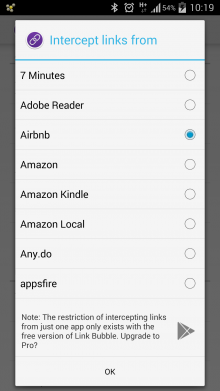
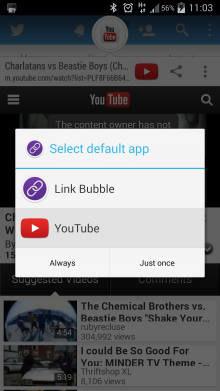
But it’s what Link Bubble does with these links when you click them that’s particularly interesting.
Let’s assume you’re browsing Twitter within its native Android app, and you see a link to a photo on Instagram. Assuming you’ve set Instagram as the default ‘Intercept Links From…’ option (in the free version), Link Bubble will automatically start loading that in the background, meaning you don’t have to sit staring at ‘redirect’ screens on your phone, be it to the Instagram app (if you have it installed) or Instagram on the Web.
You’ll see the icon for the site/app in question in the little bubble at the side of your screen, and you simply tap it and it will pull up the content of the link within the Link Bubble browser.
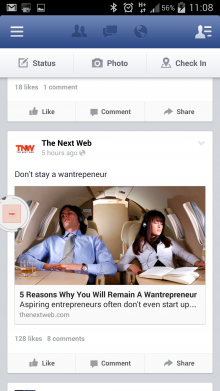
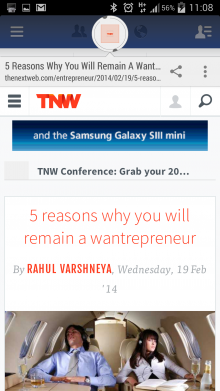
Over and above all this, however, is the ease with which it lets you share links.
Long-pressing a bubble lets you carry out other actions – for example you can drag it to share directly to your Pocket account to read later, or the broader ‘share picker’ function to send it to any third-party app, including Twitter, Facebook or Gmail. You can configure the settings for these, so that ‘Pocket’ actually becomes ‘Buffer’, ‘Dropbox’, ‘Flipboard’, ‘Evernote’ or any app of your choosing.
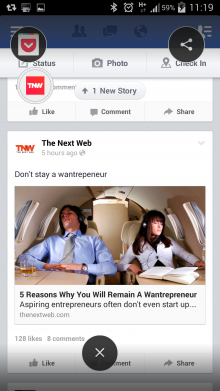
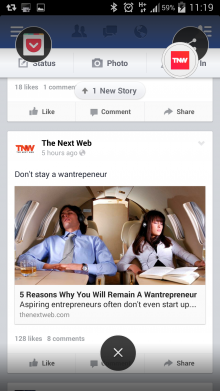
However, for me, the free version of Link Bubble is really just to give you a taster of what it’s all about. For it to be truly useful, you’re probably going to have to fork out five dollars (US) for the Pro version, which lets you load multiple links simultaneously, and load links from all apps, meaning you don’t have to decide on a single ‘intercept’. Also, the idea here is that it helps support an indie developer, which is fair enough, right?
So with the Pro version, you’ll basically have a bunch of floating bubbles which are kind of like ‘tabs’ in a traditional mobile browser. And given you haven’t spent time watching pages or apps load, Link Bubble kindly tells you how much time you’ve saved twiddling your thumbs.
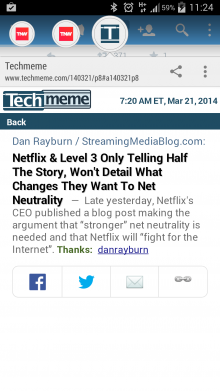
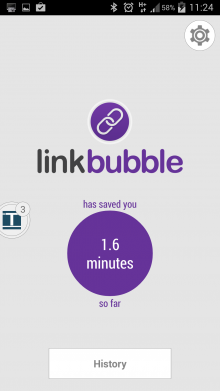
I’m tempted to call this something of a revelation – Link Bubble certainly brings something new to the mobile browsing sphere, and it’s difficult to see this proving anything other than popular across the Android ecosystem.
You can grab Link Bubble and Link Bubble Pro from Google Play now.
Get the TNW newsletter
Get the most important tech news in your inbox each week.




