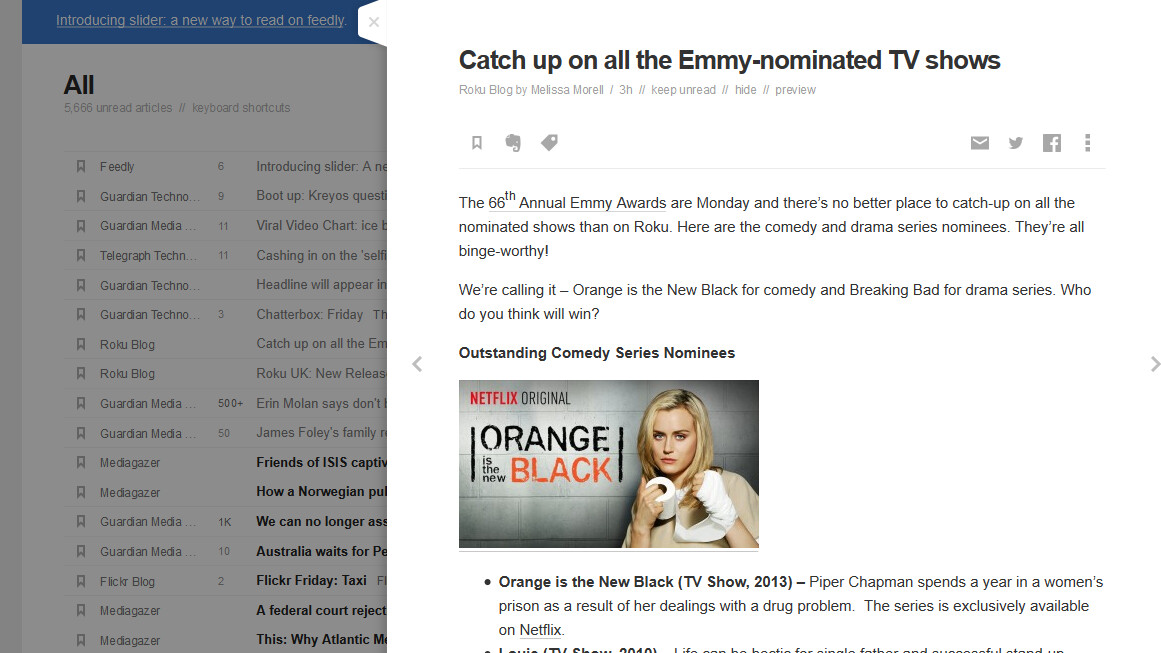
Feedly was one of the big beneficiaries from the demise of Google Reader last year, with RSS certainly showing no signs of dying any time soon.
Indeed, Feedly is continuing to evolve into more than a simple RSS reader – it wants to be a destination for consuming content, with beautifully designed mobile apps to boot. And today, Feedly is introducing “a new way to read articles” on the Web too.
The new ‘slider’ feature can be enabled (and disabled) through your Feedly Preferences settings. With it enabled, when you click to read an article, you can read the content in a card that slides in from the side of the screen. Clicking anywhere away from the card makes it disappear again.
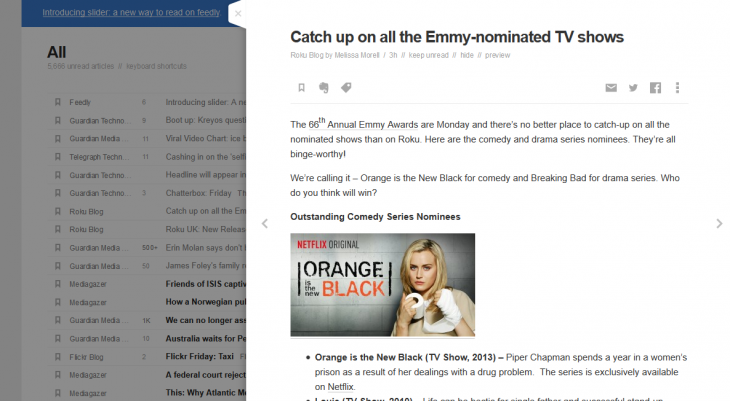
From within this view, you can also click the back and forward arrows to skip articles without having to close anything down.
Feedly’s also making it easier to share content in slider view, as it ‘pins’ the share buttons to the top – so when you’re scrolling down particularly long articles, the sharing buttons remain in view at all times.
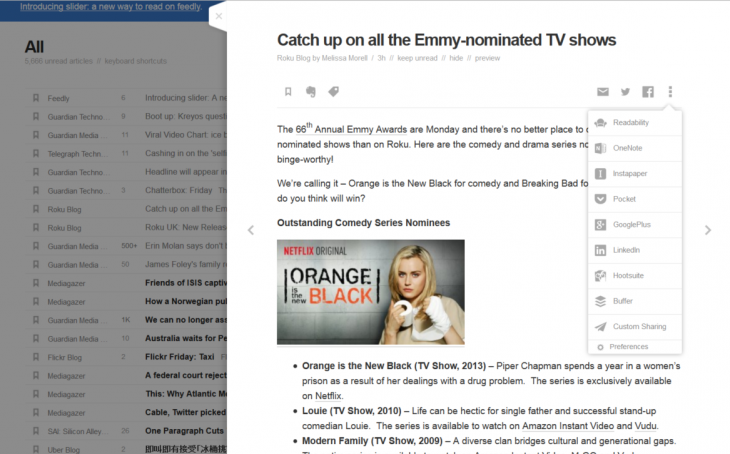
The new slider reading option is available to everyone now.
➤ Feedly
Get the TNW newsletter
Get the most important tech news in your inbox each week.





