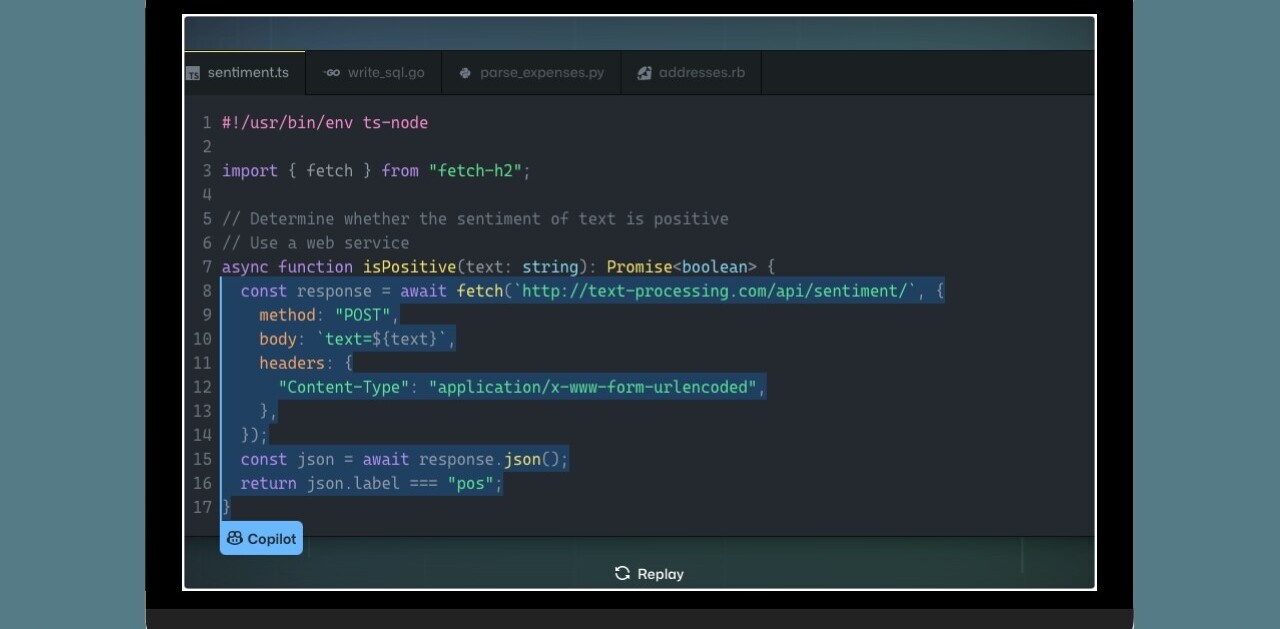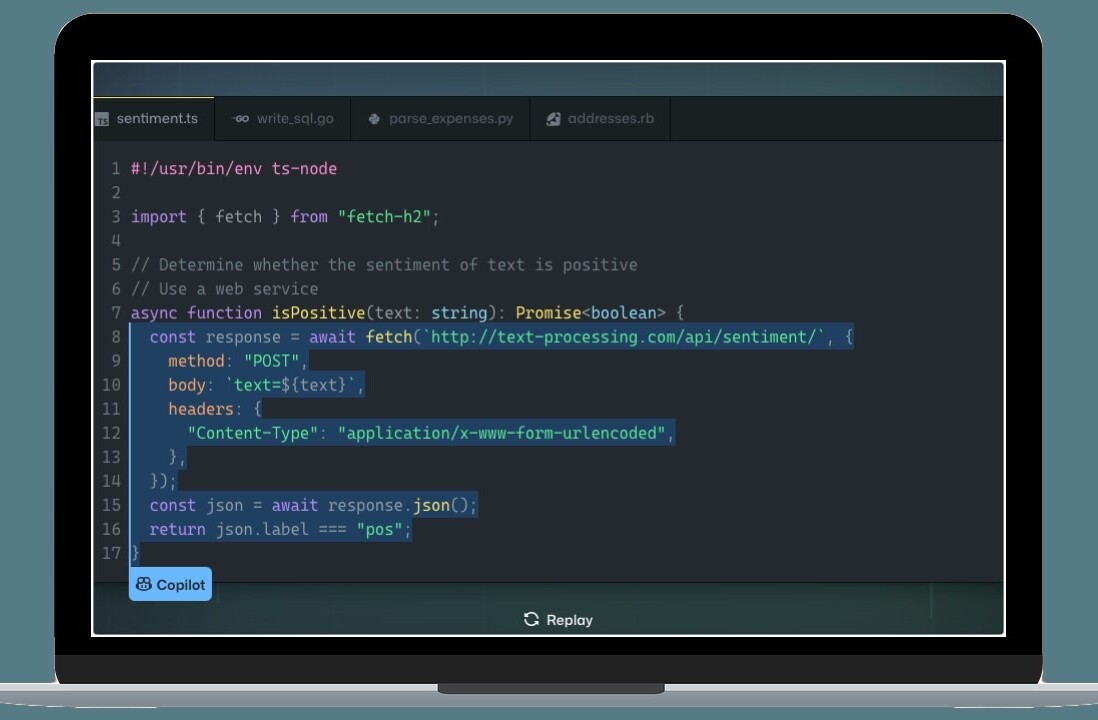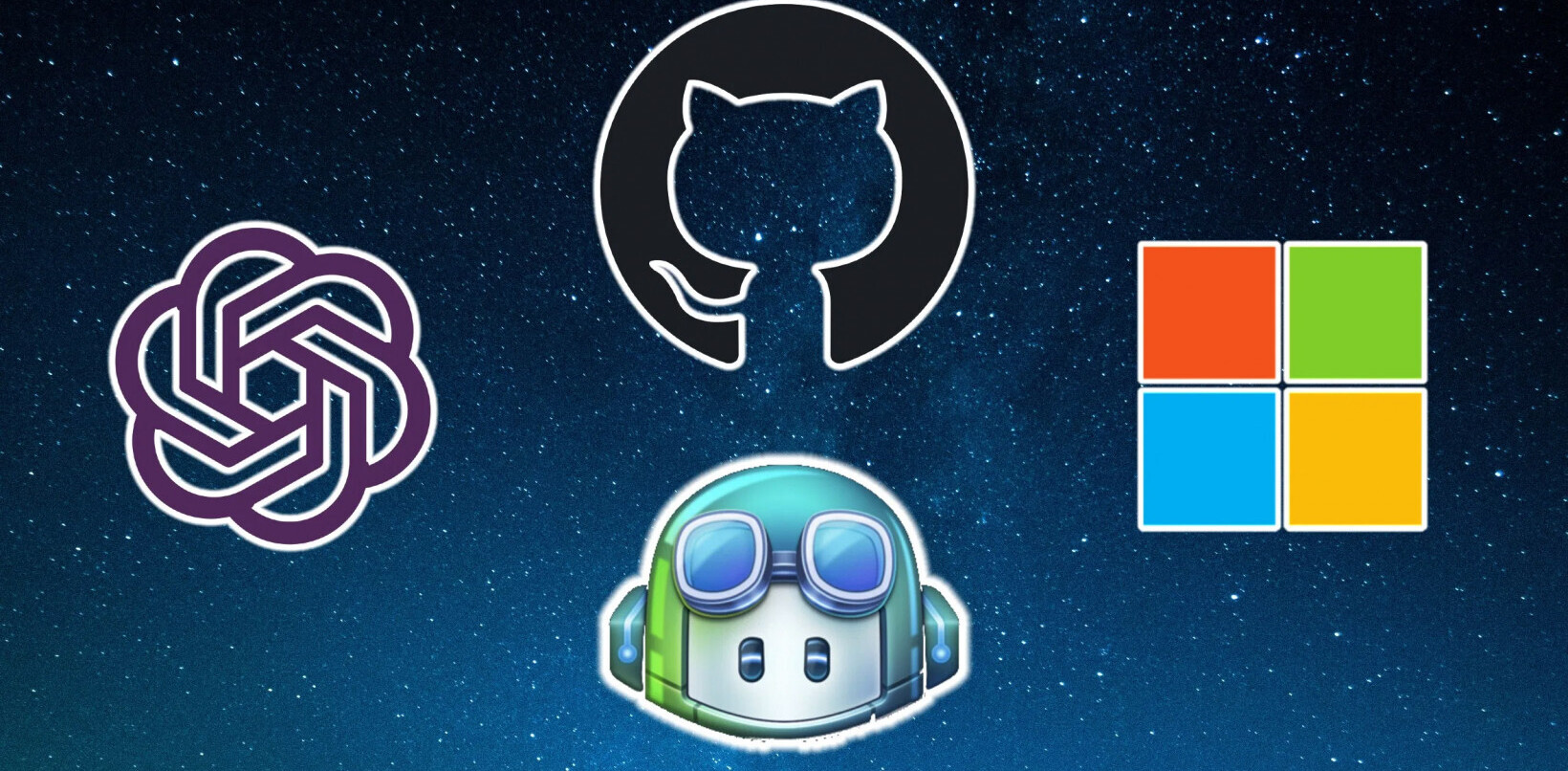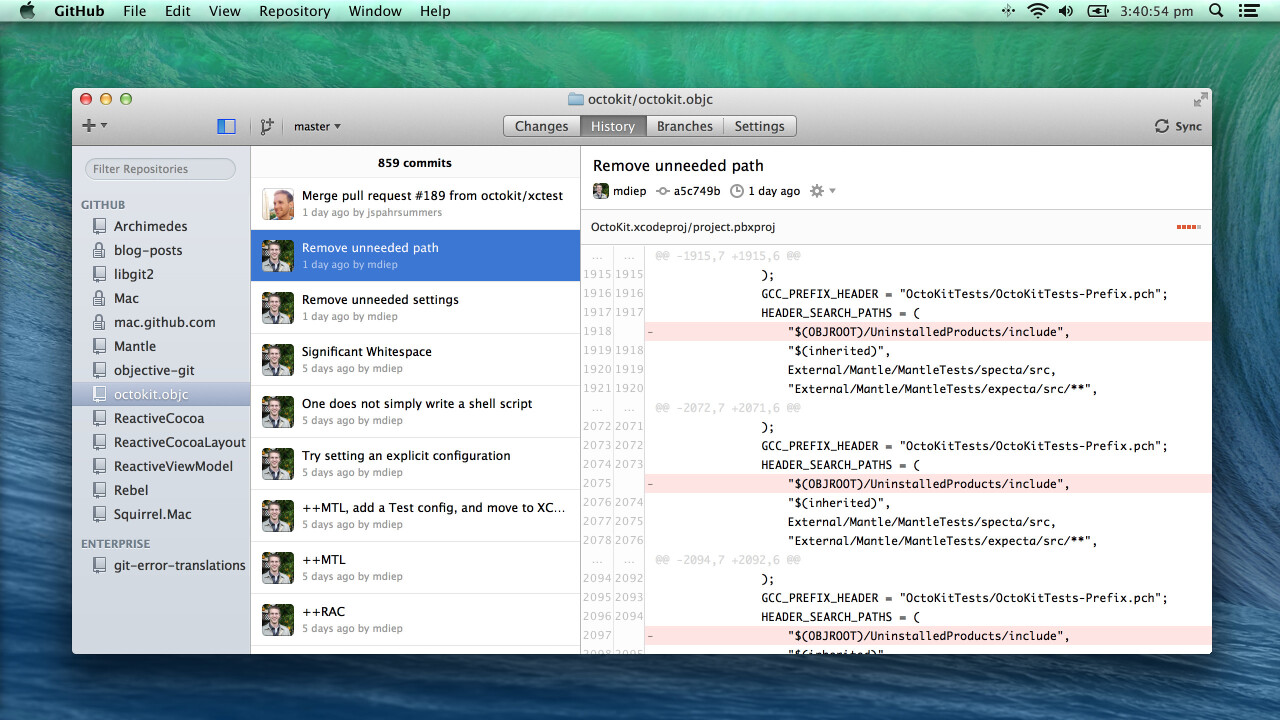
Four weeks after GitHub introduced a chunky revamp of its Windows app, the social coding platform’s Mac app has now been given a li’l lovin’ too.
The latest GitHub for Mac features a more simplified navigation, with a “renewed focus on your cloned repositories,” the announcement says – a ‘repository’ being a holding pen for your work history. In the sidebar, you’ll now see all your repositories grouped by origin, with a new toolbar enabling you to quickly clone or create more repositories.
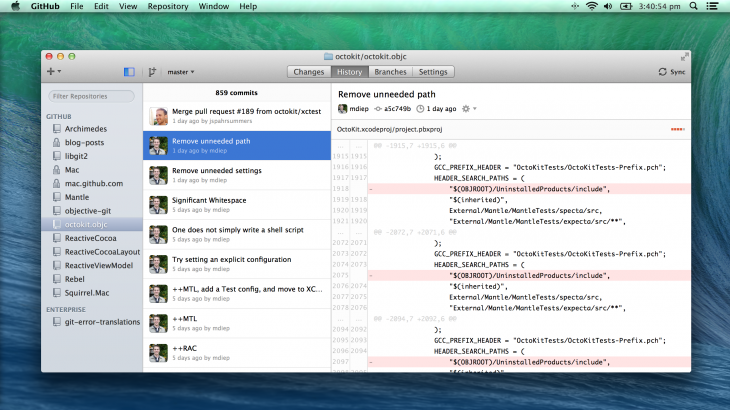
In terms of cloning, which often means creating copies of an existing repository locally from a remote location, with the latest refresh you should now be able to do so in fewer steps. Bashing in ‘⌃⌘O‘ followed by the repository name and hitting ‘Enter’ should do the trick.
A handful of other updates have also been pushed out with the latest version, which you should receive automatically. Though if it you haven’t yet and you want it now, go to the main GitHub menu and hit ‘Check for Updates’. Alternatively, download the new one from the link below. You will require OS X 10.8 and higher to receive this latest update.
Don’t miss: Quickblox Q-municate lets developers build their own Whatsapp with ease
Get the TNW newsletter
Get the most important tech news in your inbox each week.