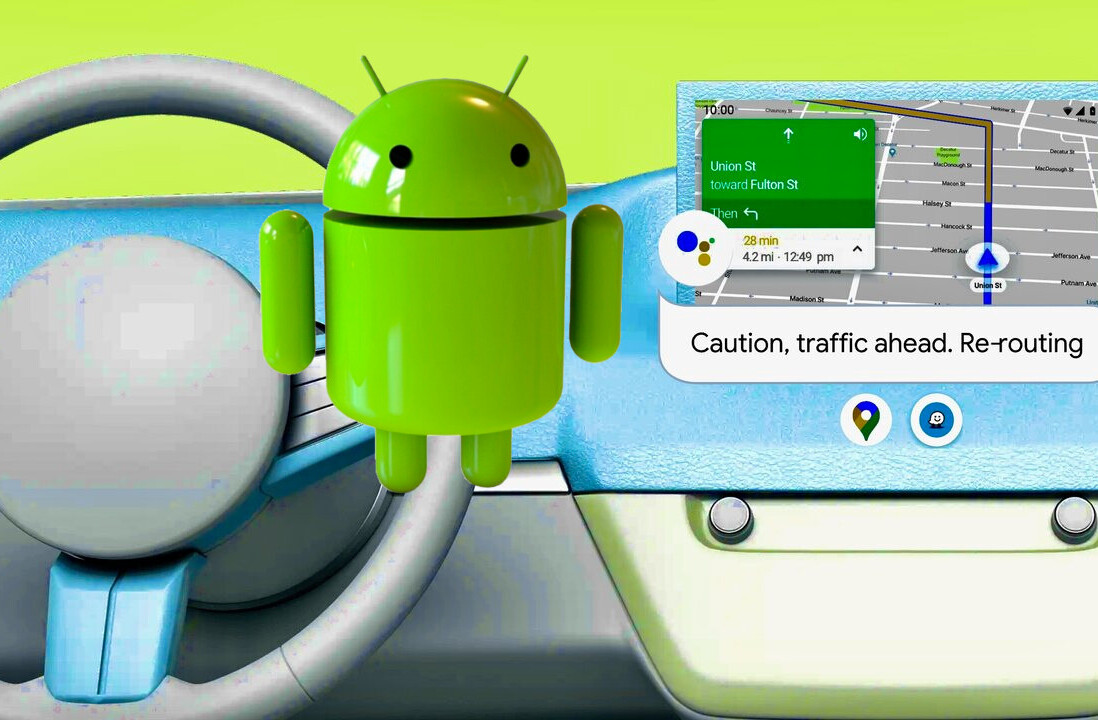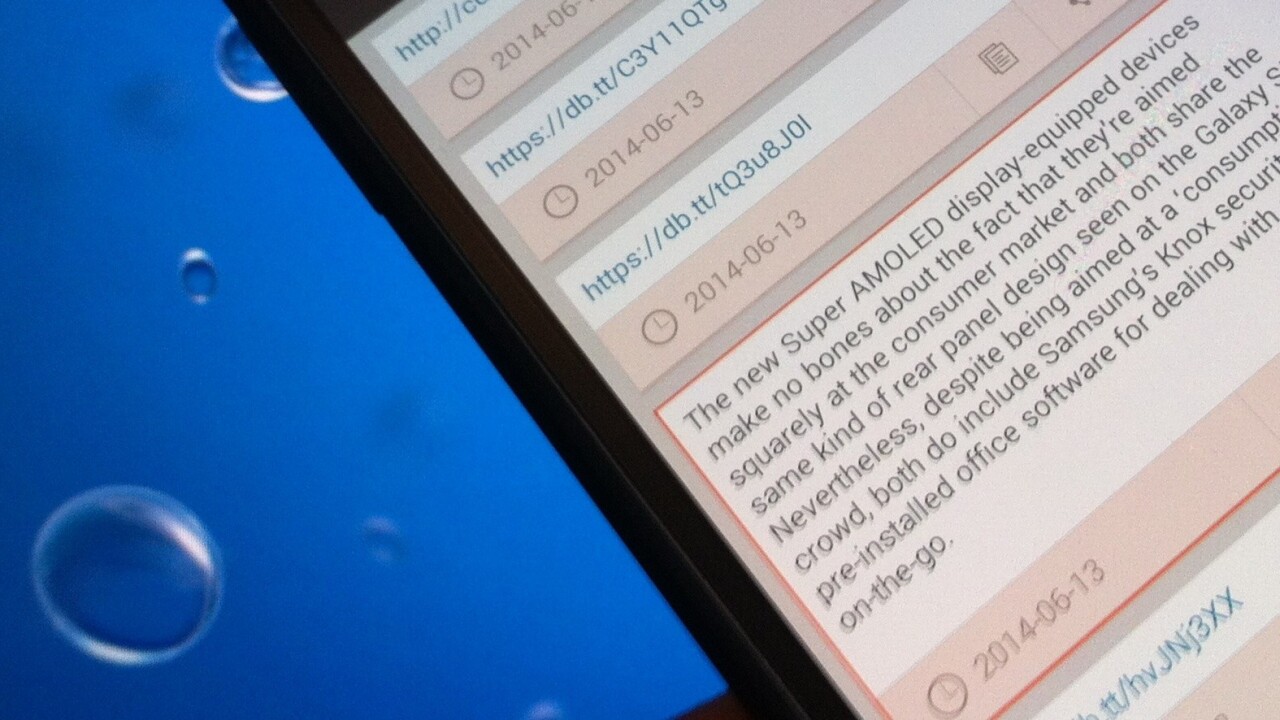
Bubbles for browsing, bubbles for translating, bubbles for every occasion. Yes, bubbles seem to be the in-thing on Android at the moment, as developers seek new ways to help you do things without being obtrusive.
With that in mind, Copy Bubble is the latest bubblicious app to hit our radar, designed to deliver easy access to your clipboard at all times.
Once you launch the app, you’ll see a movable bubble on your screen with a ‘0’ in it. Each time you copy something, be it text or an image, this number will rise accordingly.
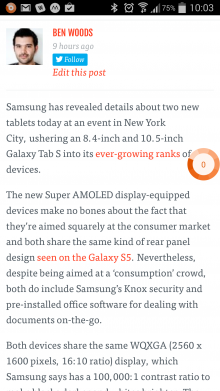
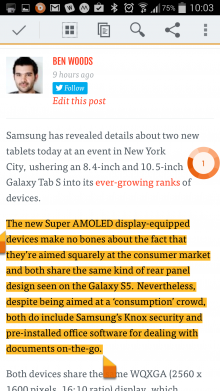
Tap on the bubble, and you’ll see your copy history in a time-ordered list. From within this, you can delete an item, share it (e.g. to email, Facebook, Dropbox), or copy it again to paste into another application.
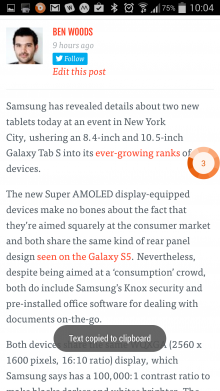
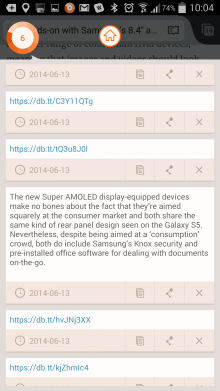
It really is that simple, and it works like a charm. The only thing I’d really say is that it could do with an easier way of closing the bubble from your screen – there doesn’t seem to be ‘long-press to terminate’ feature. You have to physically close the app down from your system (e.g long-pressing your phone’s home-button and swiping it away).
Copy Bubble is free to download from Google Play now. Meanwhile, check out the official promo skit below.
Get the TNW newsletter
Get the most important tech news in your inbox each week.