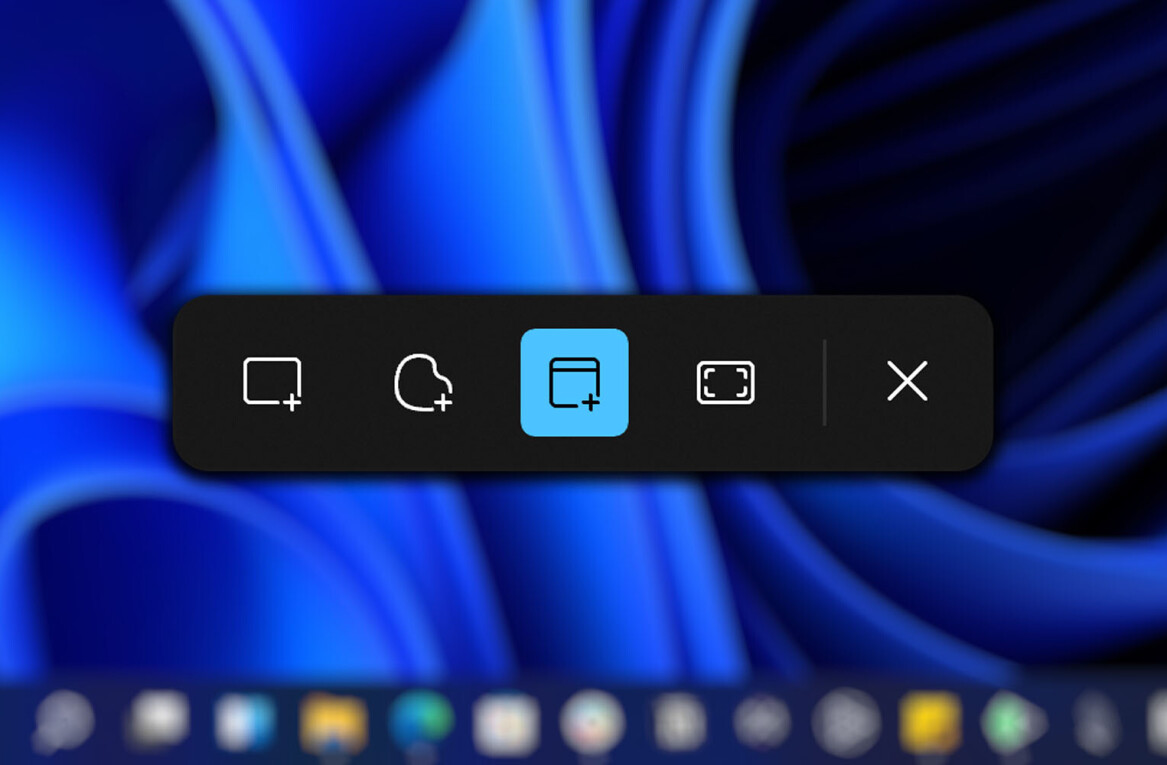Mailbird, the desktop email client designed for Windows 8, Windows 7 and XP machines, has gained a new feature today designed to speed up the daily trawl through your inbox.
With apps like Spritz hitting the headlines, helped along by coming pre-loaded on Samsung’s range-topping Galaxy S5 smartphone, it was inevitable that a desktop client would also try and deliver a similar experience, which is exactly what Mailbird’s new speed reading option does.
To enable it, you’ll need to download the new version of the client, and then when looking at an individual email click the little glasses icon. From there, you can control the playback speed between 100 words per minute (WPM) and 1000WPM. The company says the average person reads at about 200 – 300WPM, but we found around 600WPM to be a little more worthwhile, but still easy enough to track. Check out the video below for more details.
➤ Mailbird
Featured Image Credit – Shutterstock
Get the TNW newsletter
Get the most important tech news in your inbox each week.