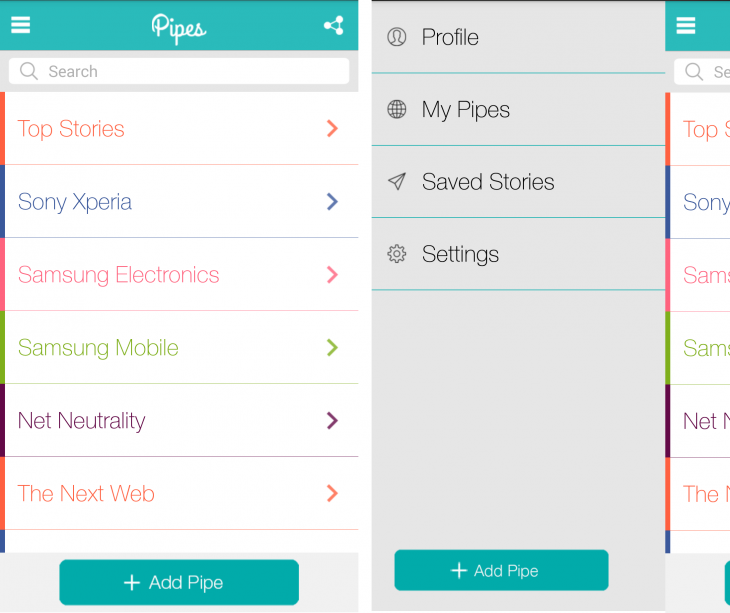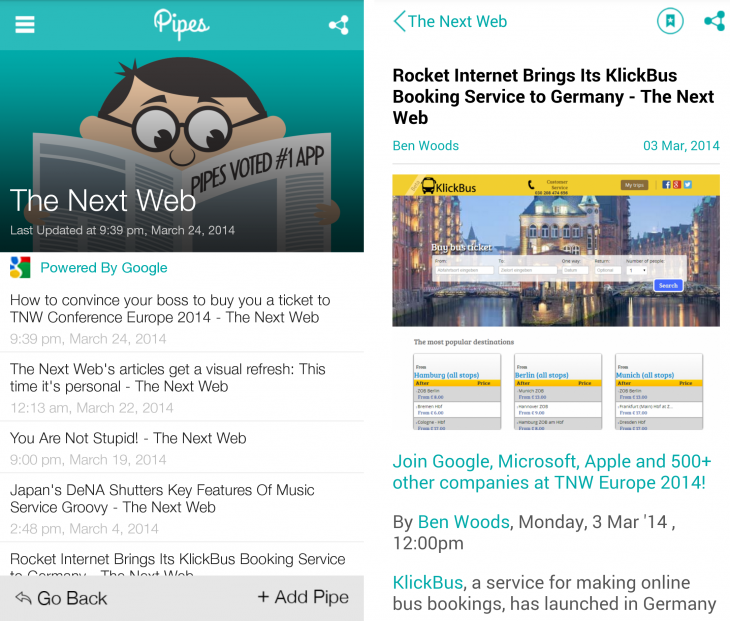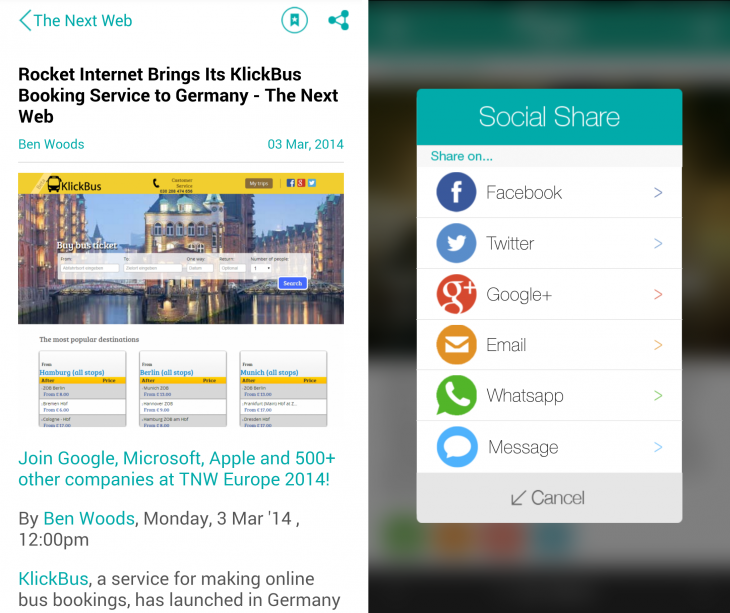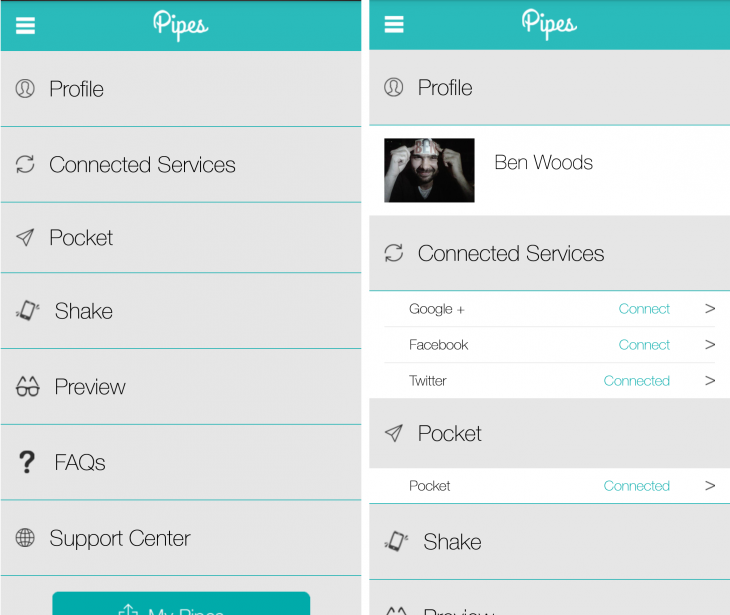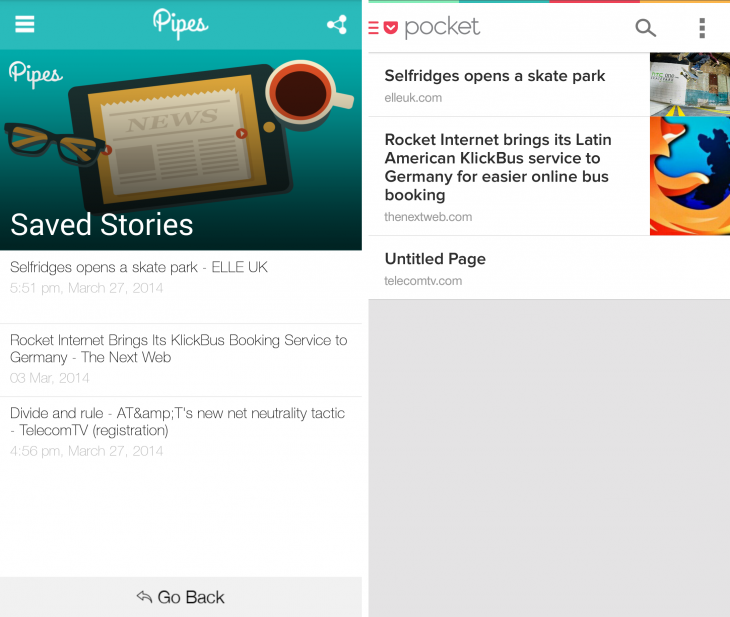News apps really aren’t in short supply at the moment, and with Flipboard’s visually-led design sitting as the poster boy for wannabe contenders, it’s unsurprising to see a few similar-feeling apps hit the market.
One of the newest entrants is Pipes for Android and iOS, a news aggregator that allows users to search for individual topics, people, items or anything else, and then create a channel of news specific to that. But with Flipboard (and others) already offering this sort of filtering, what else has Pipes got to offer?
Getting started!
Getting started is easy. And free. All you need to do is download the Pipes app from the Google Play store (or Apple’s App Store), install it and then choose to log in via Google + or Facebook. There’s also the option to not sign-in at all, and later connect services one-by-one, if you wish.
At first, you’re met with a pretty empty screen with just one ‘Pipe’ – ‘Top Stories’. The company argues that where Flipboard is largely category-based, Pipes is interest-based, so each Pipe represents a, topic, specific interest, celebrity or anything else you want to track across the Web.
All you need to do is add a few Pipes (searches) to start populating the main screen.
If you just want to see which topics are trending and get suggestions for new Pipes, you can shake your phone until a suggestion pops up. You then get the choice to add the Pipe or dismiss it.
If you decide you no longer have a need for a particular Pipe, you can just swipe it away to remove it. One thing that would have been nice is the option to re-order the Pipes. As it stands, they appear in the order you added them, with the most recent at the top.
Once you’re happy enough to actually take a look at some news, tapping on any of the Pipes takes you through to all the articles on that topic. Clicking an individual item takes you through to the article.
Scrolling right while looking at an individual item will take you to the next article in the list without going back the Pipe screen.
At the top-right of the screen are buttons for saving individual articles (more on that in a second) and sharing it to various services like Facebook, Twitter, Google+, email, and more.
At the top-left of the app on the main list of Pipes or on an individual Pipe page is the tab for accessing the settings and profiles page. Tapping on each section will reveal it and allow you to change settings and connect services. Although Twitter isn’t mentioned as an option when you see the first sign-in page, it is possible to connect it up.
Likewise, there’s Pocket integration here too for saving items for reading later or across different devices. By default, if your Pocket account is connected, any story that you choose to save within Pipes is also saved to your Pocket.
Initial thoughts
With the sheer number of news apps available, Pipes needs to offer something special to stand out from the crowd – and certainly to make people think about switching from their current favorite news reader app. Right now, it doesn’t quite get there, but it shows promise.
In its favor, it’s simple, clutter-free and allows you to create a channel of news on anything you choose – and not just from magazines uploaded by users or the pre-designated news sources. However, this is also its biggest weakness right now, although it shouldn’t be for long.
Currently, all the content is pulled in from Google News results, limiting what you’ll find to what Google has found. However, the developer behind the app, Vinay Anand, told us that ” we’re adding over 10,000 sources to Pipes and will be eradicating Google News completely from our use not too far from now”.
What that means is that, right now, almost everything that Pipes does in terms of content discovery can be achieved on Flipboard, but once the new sources are added this should change.
Anand also said there are a number of other updates on the horizon, all of which should be ready in the next three weeks or so. Among the new features will be images for the Pipes landing screen (to make stories more visually appealing) push notifications for specific Pipes and an iPad compatible version of the app.
For a lot of people though, design is a deal-breaker for news readers apps. If the article layout and fonts aren’t gorgeous, it’s a tough sell. The images will liven things up a bit, but the company will have to be careful that they don’t detract from the over simplicity that’s part of its appeal right now.
Despite its limitations as it stands today, if you’re scouting for a new Android or iOS news reader app that won’t cost you a penny and is big on simplicity, Pipes could be worth checking out. If not now, for the future.
➤ Pipes [Google Play] | Pipes [App Store]
Featured Image Credit – Shutterstock
Get the TNW newsletter
Get the most important tech news in your inbox each week.