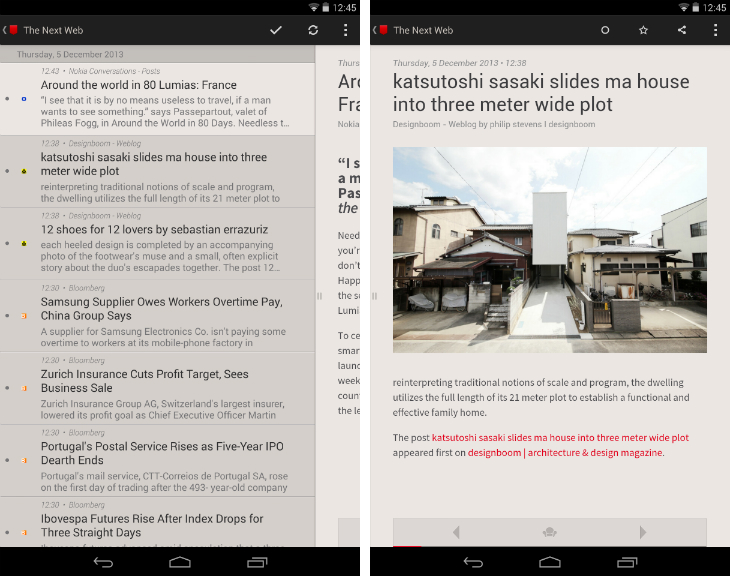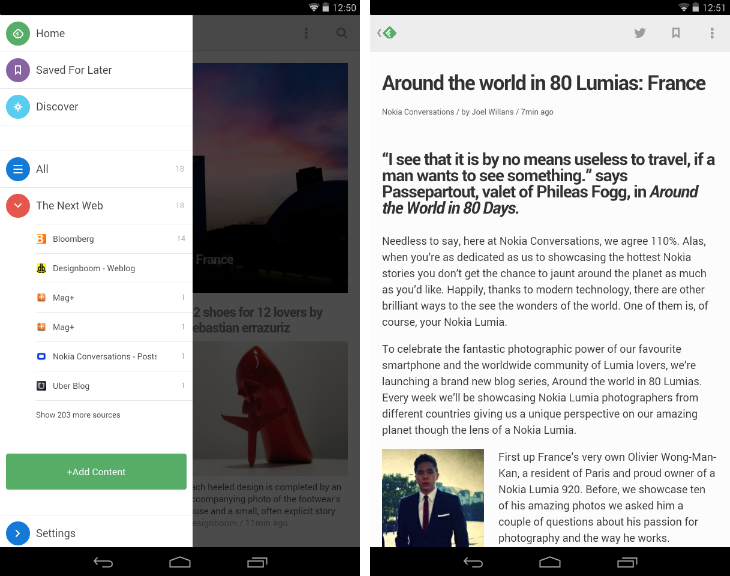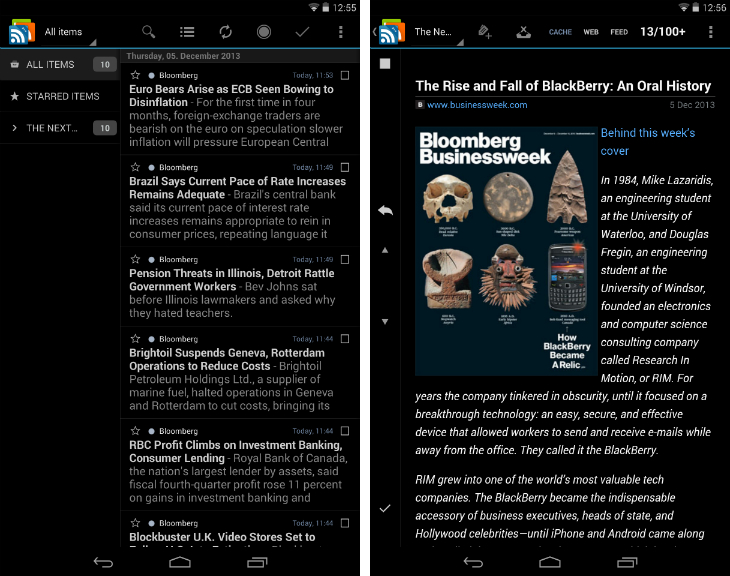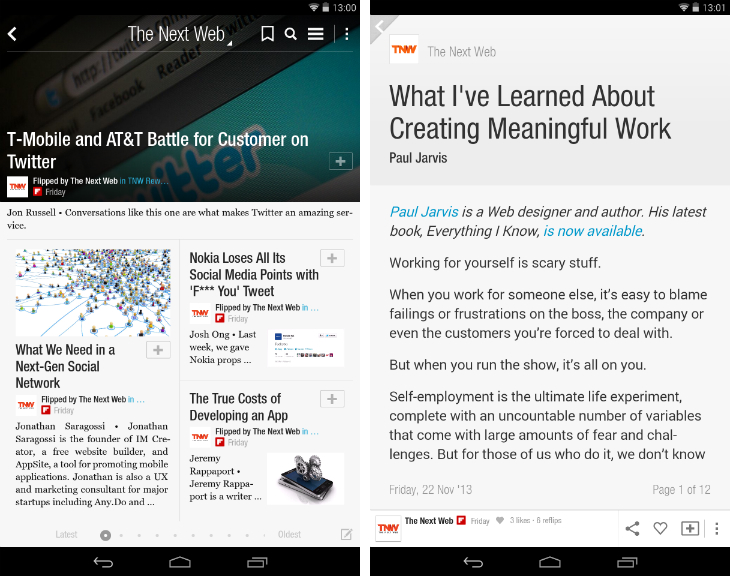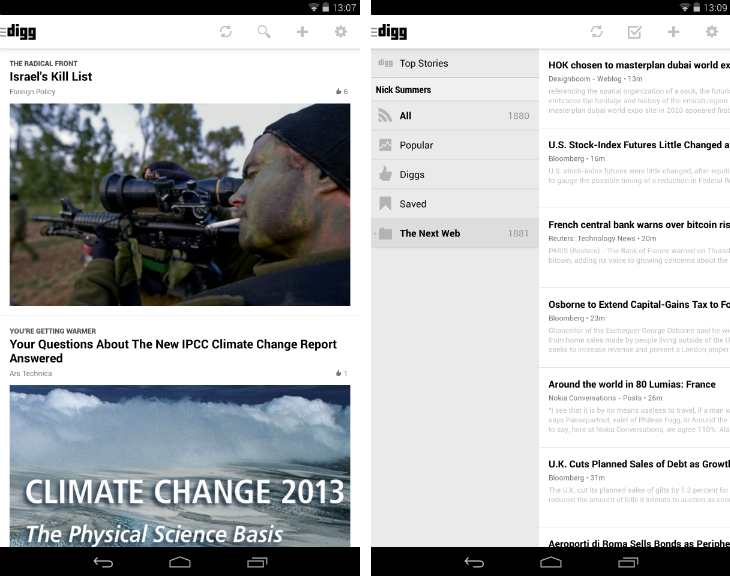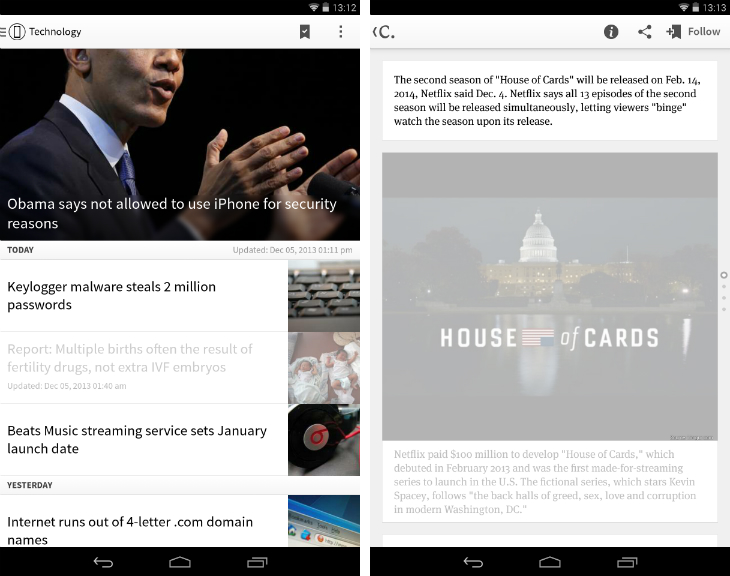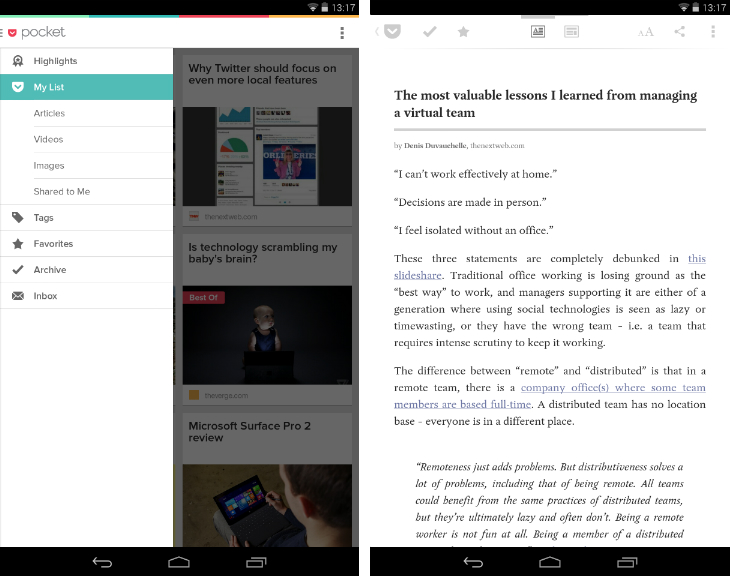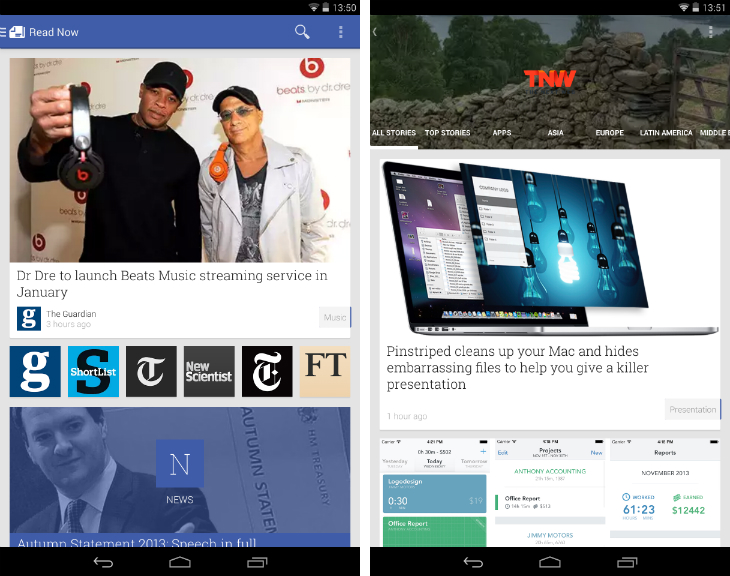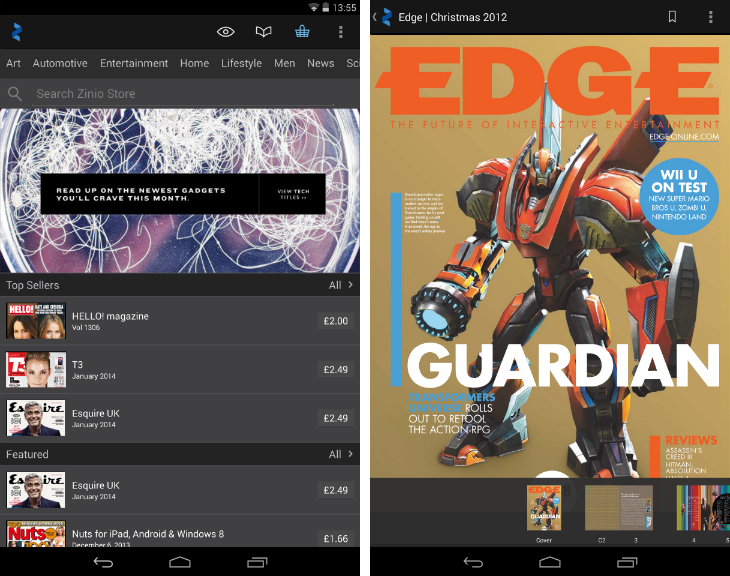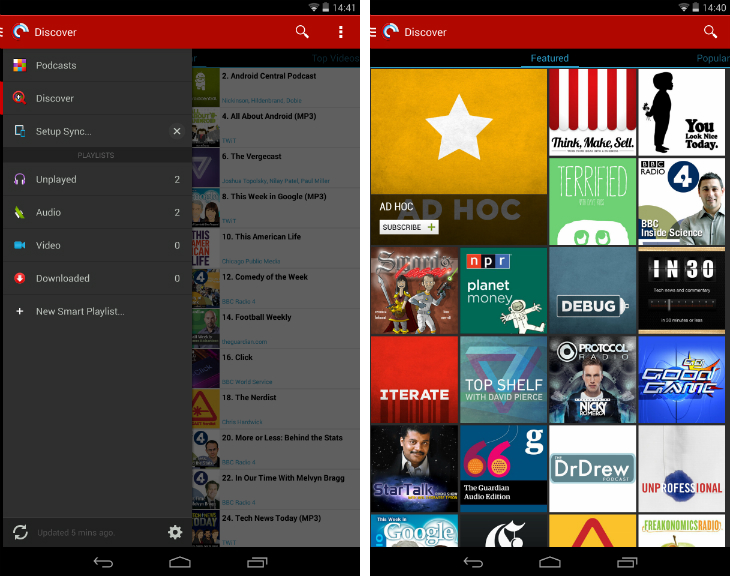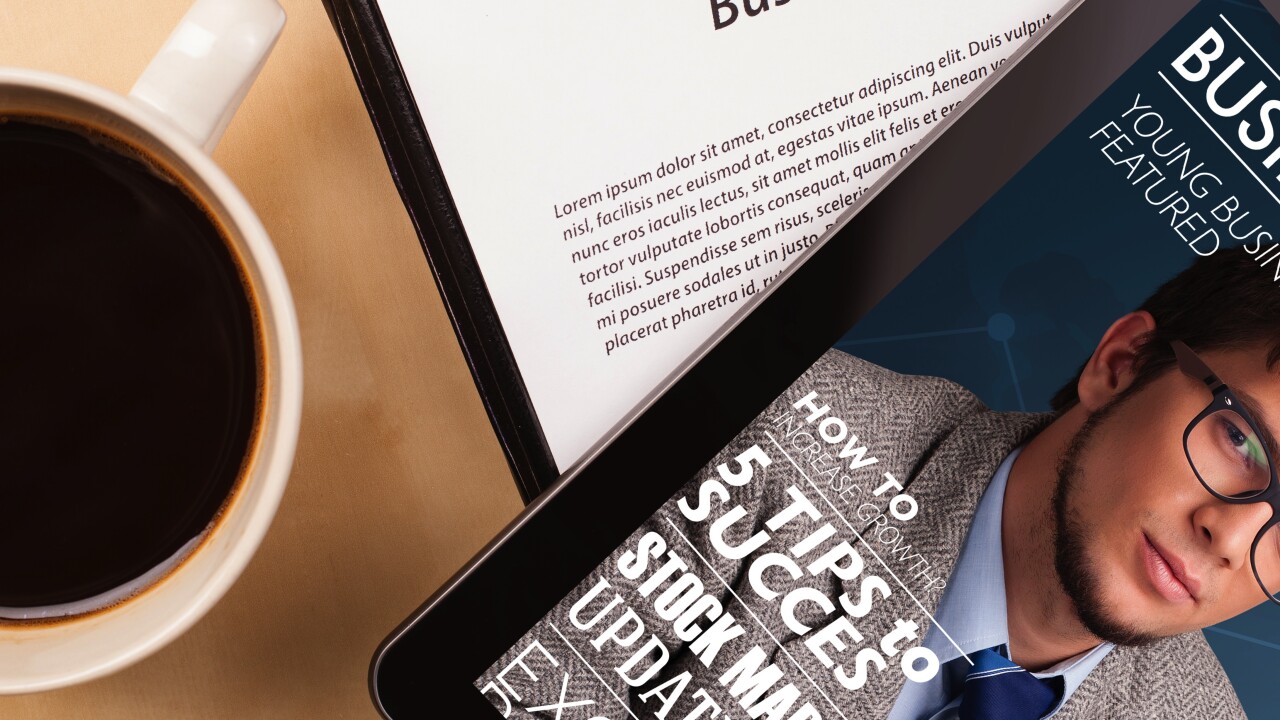
While I still like to read a newspaper when time permits, the Web has become my primary method of keeping up with the latest headlines, investigative reports, analyses and long-form features.
There are a tremendous number of news outlets, blogs and RSS feeds to explore on the internet, but keeping up with them all can be tiresome. The problem is often compounded on a mobile device, but thankfully there are numerous apps for filtering all of this content in a timely, efficient manner.
After detailing some of the best news reader apps for the iPhone, we’re back with a rundown of our favorite news apps for Android smartphones and tablets.
Press ($2.99/£1.93)
Press is a sophisticated news reader app built exclusively for Android. It supports a number of third-party RSS services including Feedly, Feedbin and Feed Wrangler; once you’ve signed in with an existing account, all of your lists and feeds will be imported and synced automatically.
The app is split into a few different levels, visible as vertical columns. You start with a complete set of lists on the left-hand side, with an array of thumbnails for all of the contained feeds on the right. By tapping on any of these icons – there’s also one to review all of your subscriptions collectively – you’ll move down to the next level, which gives you access to individual stories. Select the article of your choice and Press will display it in a clean, orderly fashion.
If all of that sounds a little confusing, fear not. In use, this approach is fast and intuitive, with clear signposts so that you always know where you are within the app. It’s an attractive, unique design that feels both light and fully featured. More than worth the price of admission, in our eyes.
➤ Press | Android
Feedly (Free)
Since Google Reader went into retirement, Feedly has become the RSS reader of choice for many news junkies. It’s beautiful to look at and incredibly responsive, with a fleet of powerful apps on iOS, Android and the Web.
At its core is a plethora of different viewing options, which will appeal to different users based on their mood and consumption habits. The title only view is perfect for power users, packing in as much information as possible, while the magazine view caters to a slower, more laid-back reading experience.
The navigation menu, swipeable from the left-hand edge of the screen, shows all of your lists and the feeds that are contained within them. It’s fast and well-designed, with a simple process for adding new feeds and an engaging Discover section for finding new content from outlets outside of your lists.
➤ Feedly | Android
gReader Pro ($4.69/£3.19)
Similar to Press, gReader Pro is a newsreader app for Android that leans on Feedly or The Old Reader to serve up all of your RSS feeds. It’s not the most beautiful app on our list, but it’s lightning-quick, reliable and simple to use.
Lists are positioned in a narrow sidebar on the left-hand side of the screen, giving you access to all of the most recent posts on the wider right-hand column. You can review individual feeds by tapping the arrow next to each list, and the response time is astounding. Posts take a little longer to load in, but on the whole this Android app is quick out of the blocks.
There are numerous themes to choose from and the customization options are impressive. gReader Pro lets you change the way articles are sorted and displayed in each list, toggle post tags and even mark posts as ‘read’ automatically while you scroll down one of your lists. Throw in some extensive offline reading options, and it’s clear why gReader Pro is still one of the most popular apps for monitoring RSS feeds on an Android device.
➤ gPro Reader | Android
Flipboard (Free)
Flipboard has a simple mission: To digitize the often stunning design and layouts found in print magazines and newspapers, as well as the experience of stumbling across new, engaging articles in one of your favorite publications.
The Android app is a joyous experience across both smartphones and tablets, offering a visual and straight-forward means of building your own personalized magazines. You can select your general interests and then immediately dive into a pre-generated set of articles, laid out in the style of a newspaper.
Power users can also create their own magazines by tapping the plus button next to each item, followed by a name and a description for their new digital reading list. The joy of Flipboard is arguably in its reading experience though: Each article is served up with a minimalist interface and an elegant flip animation, as if you were turning the page of a good book.
➤ Flipboard | Android
Digg (Free)
Digg remains one of the most prolific news aggregators on the Web. The brand is instantly recognizable and still carries a degree of clout that many sites are simply never able to obtain.
Since relaunching under Betaworks in July 2012, the site is stronger than ever and that is reflected in its Android app too. The design is stunning, with a predominantly black and white color scheme that emphasizes the imagery paired with each article. The typography and white space is pixel-perfect, and the reading experience is both clean and easy on the eyes.
Better yet, Digg also doubles up as an RSS reader similar to Feedly. You’ll need to add new feeds using Digg Reader on the Web, but all of your changes will then be synced automatically with the Android app. Lists appear in the side-bar, and individual posts are displayed clearly with a headline, author, time of publication and a short snippet.
It lacks the versatility and options found in Feedly, but Digg’s smart, curated approach to showing top stories on the homepage more than makes up for it.
➤ Digg| Android
Circa (Free)
Circa is a fresh breed of newsreader app that offers brief, bite-sized news stories tailored specifically for mobile consumption. Rather than simply regurgitating what’s already available on the Web, its in-house team of editors produce new stories with distinct and easily digestible sentences, quotes, photos and links.
The app itself is split into various sections including top stories, politics, technology, science and health, with a clear stream of stories based on when they were published or last updated. Each article begins with a near-full screen photo and is then followed by series of story modules that move in and out of focus as you scroll down the page.
Circa won’t appeal to everyone. This isn’t an RSS reader, so you’re tied to the stories that the app’s editors choose to cover day-in, day-out. Nevertheless, it’s a unique experience that’s been fine-tuned specifically for your smartphone or tablet. If you want a quick overview of today’s headlines, this is your go-to app.
➤ Circa | Android
Pocket (Free)
It’s a common occurrence: You’ll find an interesting article on the Web, but you just don’t have the time to read it there and then. You might try to remember the headline or bookmark it for later, but when you do have some free time for reading, it’s lost or completely forgotten.
Pocket is a sublime ‘save-it-for-later’ app which lets you archive interesting content from the Web and then quickly find it again from almost any device. Even if you’re without an internet connection, the app will know to download your articles for offline access; perfect when you’re about to board a plane, train or underground tube.
The app displays each article using a stripped back, minimalist layout available in a light or dark theme. The latest update (version 5.0) added highlights – the best and most relevant content you’ve saved – and quick suggestions, denoted with a new ‘Best Of’ tag.
Not feeling Pocket? Try Instapaper or Readability instead.
➤Circa | Android
Google Play Newsstand (Free)
In November, Google launched a new Android app called Google Play Newsstand that effectively replaced Currents, its newsreader app for the Web, and Magazines, its app for downloading and reading digital publications.
The new app uses the card view widely recognized from Google Now to show a personalized blend of titles from the Google Play store and content sourced from blogs, RSS feeds and other publications on the Web. The promise is that Google Play Newsstand’s recommendations will improve as you continue to use the app, surfacing new articles based on your subscriptions and preferences.
The app is gorgeous to look at, but power users might feel a little detached by the Read Now section. Articles appear as individual cards and there are rows of square icons to look at specific publications, but this is a curated experience, so you’ll never feel like you’re getting the full picture. Instead, you’ll want to head to the My News section, which lets you quickly find your favorite news outlets and delve into their stories and features.
The Android app is your best option, however, if you’re heavily invested in the Google Play store. All of your subscriptions will appear in the My Magazines section automatically, creating a unified destination for all of your reading on a smartphone or tablet.
➤ Google Play Newsstand | Android
Zinio (Pay-per publication)
If you haven’t bought any magazines from either the Google Play store or Apple’s Newsstand, I would recommend holding off and checking out Zinio first. While these two storefronts restrict your content to their respective hardware ecosystem, Zinio is cross-platform. The app is available on Android, iOS, Windows Phone (Lumia devices only), Windows 8 and as a desktop reader, syncing your purchases as you go.
The range of titles is brilliant and it’s easy to keep track of which publications you’ve chosen to download to your current device. The reading experience is solid and you can choose to pick-up magazines either as single issues or a full-year subscription.
➤ Zinio | Android
Pocket Casts ($3.99/£2.70)
Podcasts are a brilliant way to keep up with the latest headlines and explore complex issues while you’re on the move. If, for instance, you find yourself stuck on a crowded bus or train, it’s easy to just pop in a pair of headphones, press play and enjoy the glorious tones of the presenter(s).
Pocket Casts is our favorite podcast client for Android smartphones and tablets, sporting a bright and vibrant design, built-in variable speed playback and a fantastic ‘Discover’ section for surfacing new auditory treats. Managing subscriptions is stress-free and it’s easy to keep track of when new episodes are available and how many you still need to tune into.
➤ Pocket Casts | Android
Bonus: [Insert favorite publication here]
Plenty of publications offer their own dedicated Android app. It doesn’t matter whether it’s The Guardian, The New York Times or NPR; if you have a favorite news outlet it’s probably worth checking out their own app offering.
Honorable Mentions:
A smattering of apps that didn’t quite make the grade, but are still worth checking out if you’re a serious news follower…
– Zite
– LinkedIn Pulse
– Taptu
– Reader+
Image Credit: Shutterstock
Get the TNW newsletter
Get the most important tech news in your inbox each week.