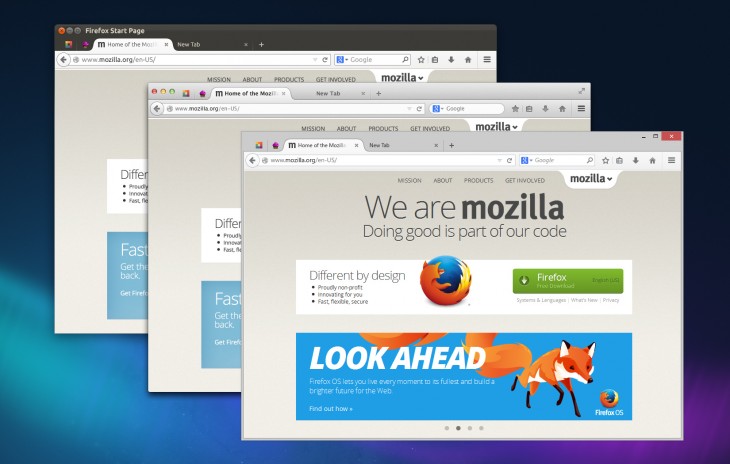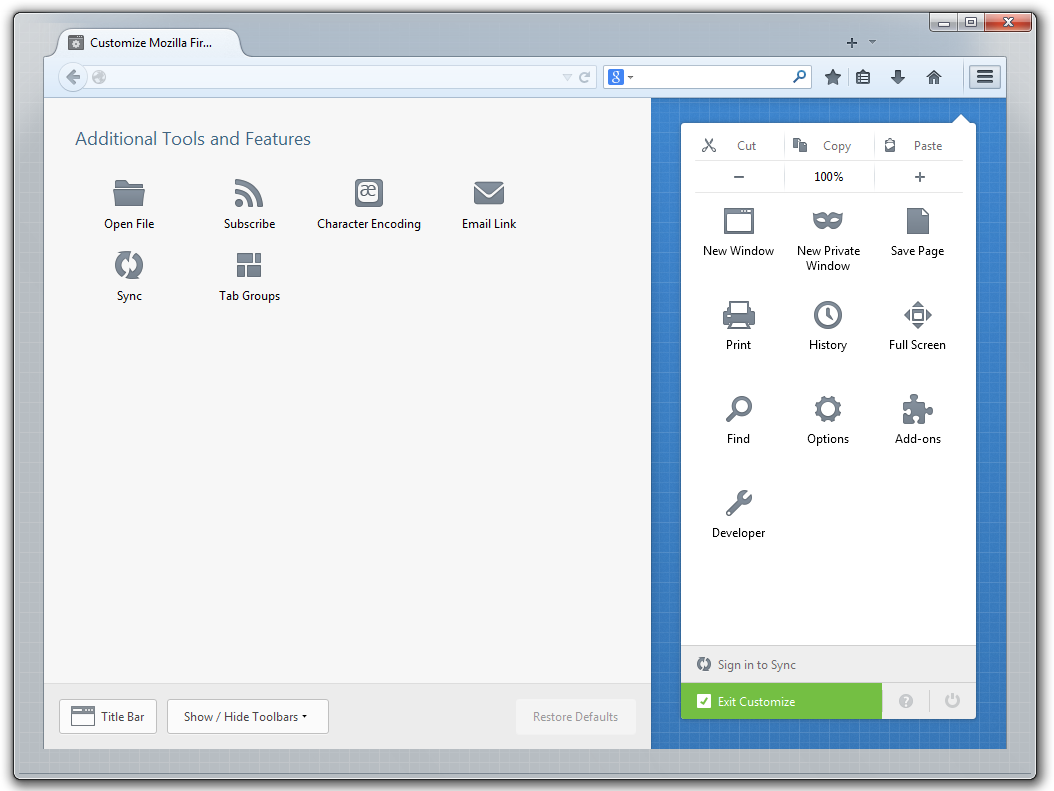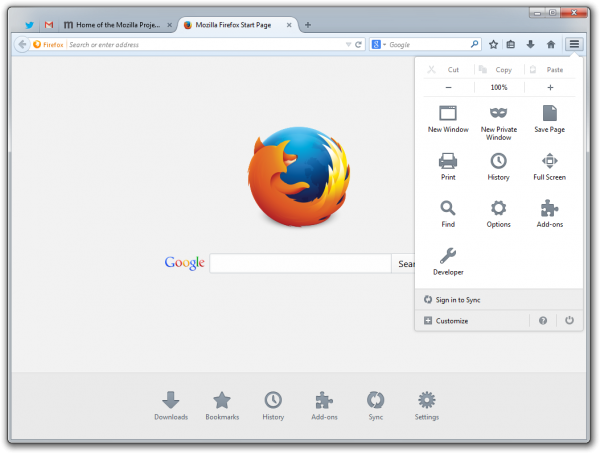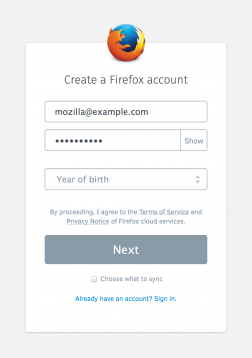Following the release of Firefox 28 just two days ago, Mozilla today updated its Firefox Beta channel to version 29 for Windows, Mac, Linux, and Android. This is a massive release: Firefox Sync has been revamped and is now powered by Firefox Accounts, there’s a new customization mode, and the major user interface overhaul Australis has finally arrived.
First and foremost, you can try the new Firefox Sync by simply creating an account: all four platforms support it. According to Mozilla, the revamped feature “makes it even easier to setup and add multiple devices.”
For those who don’t know, Mozilla announced the new Accounts and Sync just last month. Firefox Accounts, which is part of Firefox OS as well, lets users keep track of their login credentials for various services, their bookmarks, history, and any open tabs.
Firefox Sync, the service that actually lets you take your bookmarks, tabs, and personal information with you to another device, is now more secure. More specifically, Mozilla underlines three improvements:
- Client side key stretching: a technique that protects against man-in-the-middle attacks, even when SSL credentials are compromised.
- End-to-end encryption: even if Mozilla’s servers are compromised, it is extremely difficult to access a user’s data.
- Public key cryptography and the BrowserID protocol: Separation between authentication, authorization, and data storage servers to minimize the number of servers that handle authentication material, and thus reducing our attack surface.
Now let’s take a look at what’s new in Firefox beta depending on what device you’re using.
Desktop
There’s a new customization mode: just click the new Menu button and hit Customize. You can then manually drag and drop features, add-ons, or tools anywhere in the browser.
Furthermore, there’s a new menu panel that includes all of your browser controls, features, and add-ons in one place. You can find familiar tools like copy/paste, print, full page, save, and so on, but there’s also a permanent section for Firefox add-ons, so this is where you can find them all after the download is complete.
Last but certainly not least, is Australis. All the aforementioned customization is being done in what Mozilla calls “the most carefully designed browser interface on the planet.”
The company says Firefox’s overall look and feel now focuses more on your Web content, particularly thanks to the new tab structure. Tabs have a “more fluid and streamlined shape,” are positioned higher up in the browser, and those that are not in use have been visually de-emphasized. Also, the bookmark manager is now beside the bookmark star in your Firefox toolbar for one-click saving.
Mozilla was first planning to have Australis ready for Firefox 25, which arrived in October 2013. There were many delays, however, and it only hit the Nightly channel in November. Now in March, Firefox 29 beta has finally gotten the redesign.
For more details on what else is new in Firefox beta, here are the full release notes:
- NEW: A set of new improvements to the Firefox user interface (learn more).
- NEW: An interactive onboarding tour to guide users through new changes.
- NEW: A redesigned and improved customization mode.
- NEW: The ability to set up Firefox Sync by creating a Firefox account (learn more).
- NEW: Gamepad API finalized and enabled (learn more).
- CHANGED: navigator.plugins is no longer enumerable, for user privacy.
- DEVELOPER: ‘box-sizing’ (dropping the -moz- prefix) implemented.
- DEVELOPER: SharedWorker enabled by default.
- DEVELOPER: CSS3 variables implemented.
- DEVELOPER: input type=number enabled.
- DEVELOPER: input type=color implemented and enabled.
- DEVELOPER: Promises enabled by default.
- DEVELOPER: Console object available in Web Workers.
- DEVELOPER: Add-on bar has been removed, content moved to navigation bar.
- DEVELOPER: Enabled ECMAScript Internationalization API.
- FIXED: Echo cancellation on apprtc.appspot.com fails (974537).
Despite all the changes to Firefox’s look and feel, this release also has a lot for developers to watch out for.
Android
While Australis and the new customization mode doesn’t impact Firefox for Android, the aforementioned Sync tool does. Aside from that, there are some Bing improvements, new quick share buttons, and a few more languages.
Firefox beta for Android has the following release notes:
- NEW: Search suggestions available for Bing search engine.
- NEW: The ability to set up Firefox Sync by creating a Firefox account (learn more).
- NEW: Added multiple quick share buttons.
- NEW: Locales added: Hindi [hi-IN], Indonesian [id], Latvian [lv].
- CHANGED: Performance improved by replacing throbber with a progress bar.
- CHANGED: navigator.plugins is no longer enumerable, for user privacy.
- DEVELOPER: Synthetic APKs enabled by default.
- DEVELOPER: ‘box-sizing’ (dropping the -moz- prefix) implemented.
- DEVELOPER: SharedWorker enabled by default.
- DEVELOPER: CSS3 variables implemented.
- DEVELOPER: Promises enabled by default.
- DEVELOPER: input type=number enabled.
- DEVELOPER: Color picker widget implemented, access by using input type=color.
- DEVELOPER: Console object available in Web Workers.
- FIXED: Improved favicon.ico decoding (748100).
- FIXED: Some devices running Android 4.3/4.4 may experience playback problems with embedded h.264 video (984230).
Mozilla is planning to release Firefox 29 for Windows, Mac, Linux, and Android in late April. We’ll be watching closely to see if Australis is included. If not, Firefox 30 is slated for a June release.
Top Image Credit: T. Al Nakib
Get the TNW newsletter
Get the most important tech news in your inbox each week.