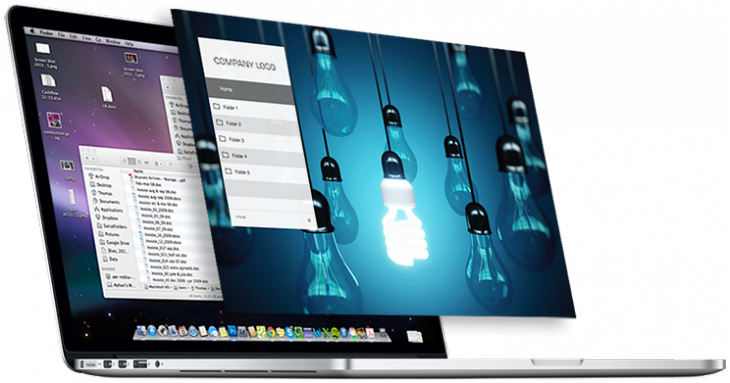Pinstriped is a custom interface that sits over the top of OS X on your Mac to hide your personal content, with the aim of helping you to look more professional during a presentation.
If you often find yourself giving presentations at work, or even live on stage at an event like TNW’s conferences, there’s a chance you’ll identify with the problem Pinstriped is trying to solve: essentially, preventing your personal life (whether that’s files, images, IMs, emails or anything else) from spilling over into your presentation.
To do this, you simply install it on your Mac and select which files and folders you want to display. These can also be dragged-and-dropped, allowing you to quickly create a new set of visible files. Naturally, as it’s a tool aimed at looking professional, the appearance of the interface is fully customizable and brandable with whatever background or logo the user wants.
Although it only launched in November, the Pinstriped beta client was updated yesterday with minor tweaks based on feedback from early beta users.
If you’re a Windows user and like the look of Pinstriped, fear not, a version is on the way for you too.
Check out the video below for a quick overview of what it can do:
Featured Image Credit – Shutterstock
Get the TNW newsletter
Get the most important tech news in your inbox each week.