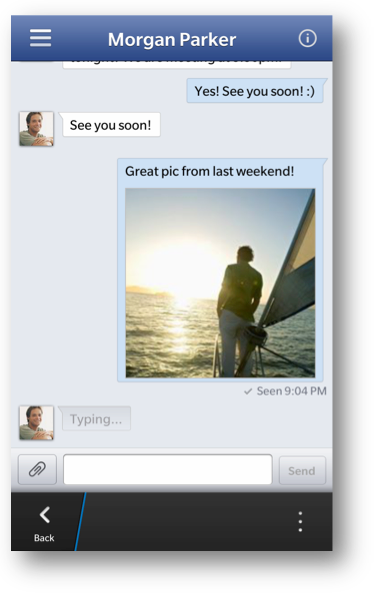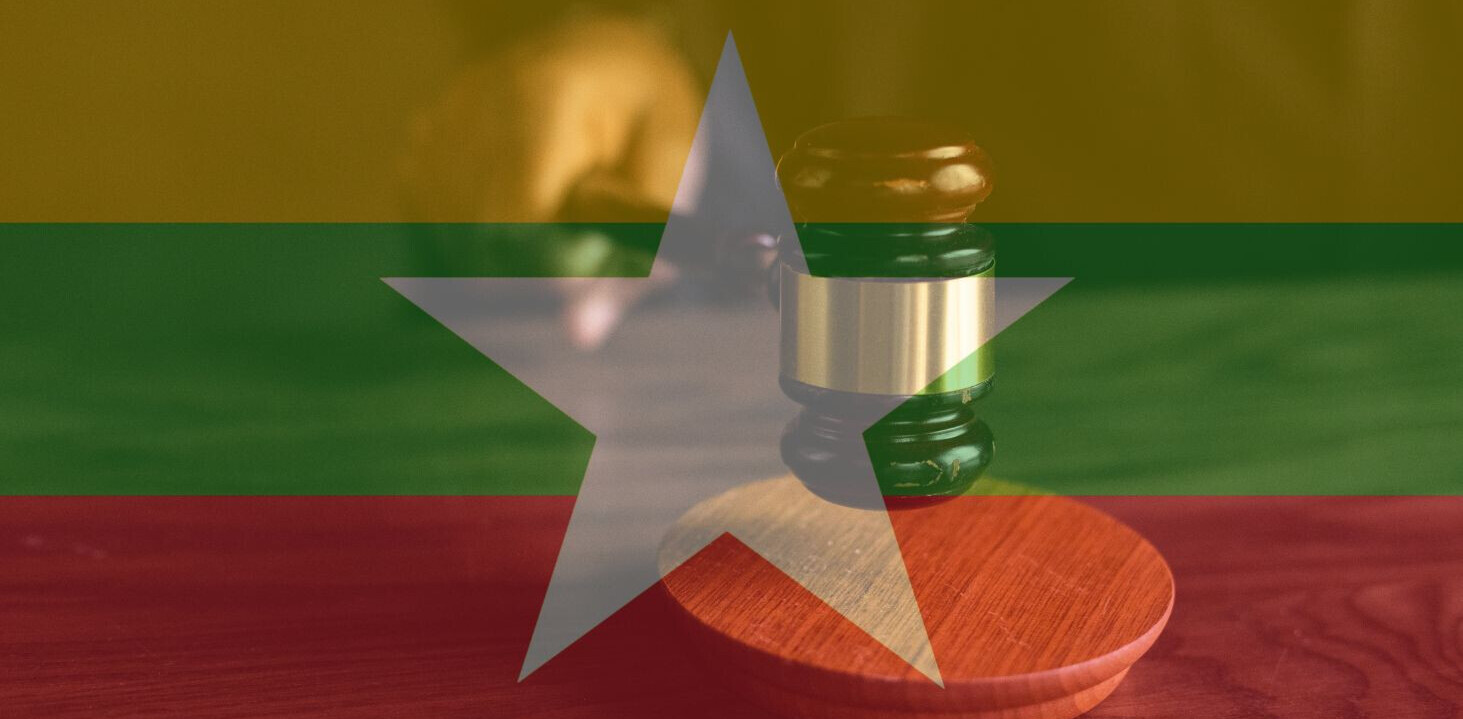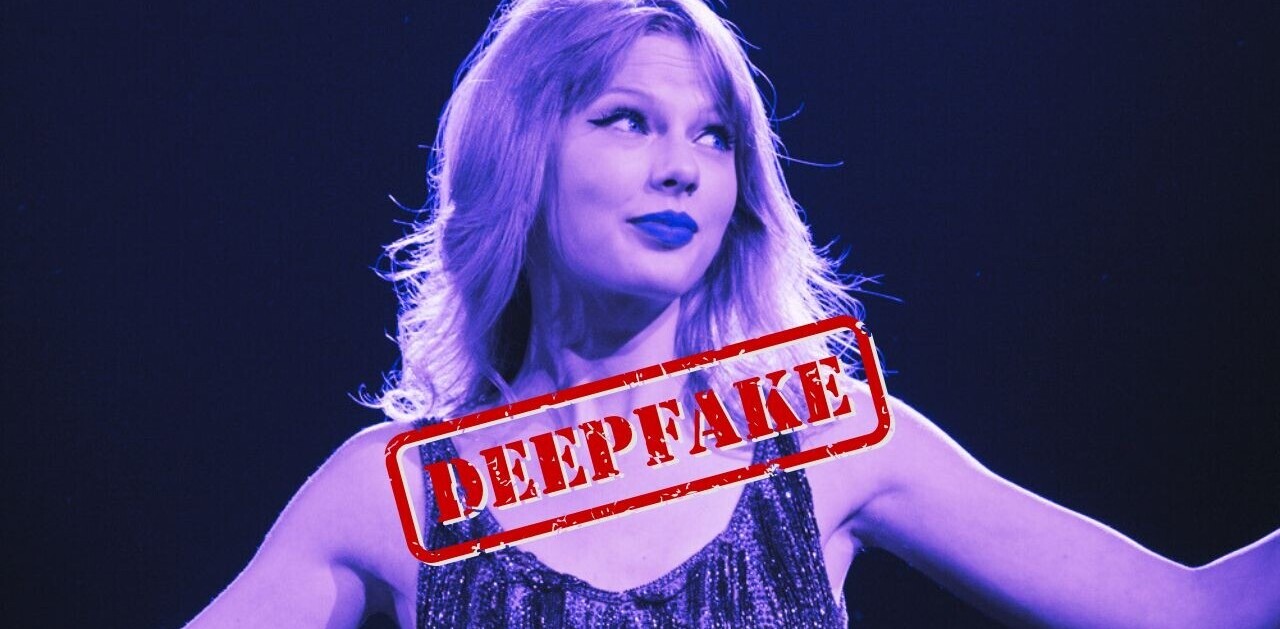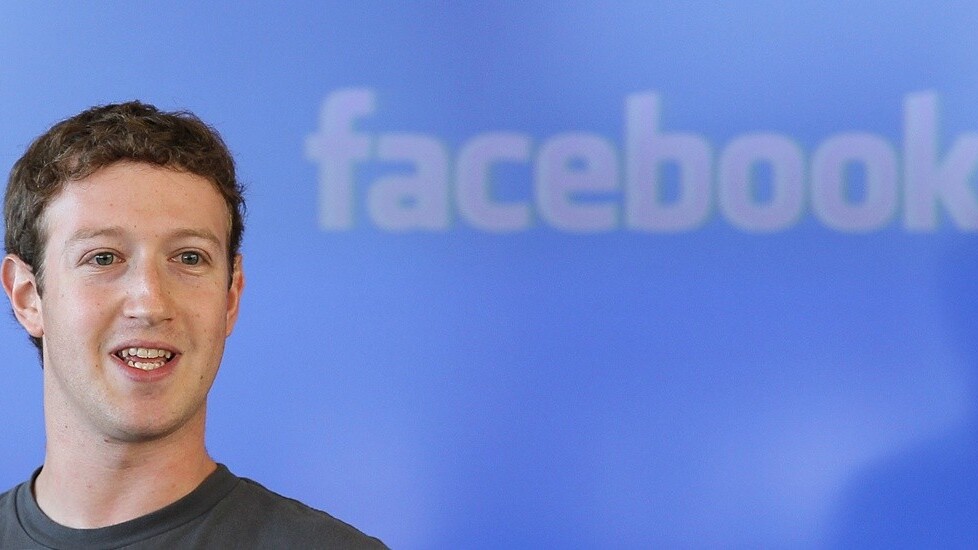
There’s good news for social networking addicts that own a BlackBerry 10 after the Facebook app got an update which finally adds support for Facebook Chat.
Other enhancements to the app include an indicator when a Facebook Message is sent, the ability to change profile and cover photos direct from the application — which is handy since so many are taken on a smartphone these days — and general speed improvements.
The BlackBerry 10 version still lags the Facebook apps for Windows Phone, iOS and Android — which have advanced features like VoIP calling, and an upcoming trial with mobile games — but it’s making progress, at least.
The full changelog is below, followed by the download link.
- Facebook Chat – Stay up-to-date with your friends using Facebook Chat! See which of your friends are online, start a chat message, send photos in chat messages, and see when your messages are delivered and read. You can also see when a friend is typing a message, search within your chat list to find friends and groups, as well as edit your list of favorite chat friends.
- Facebook Messages – Message details now show when a message is sent.
- Quicker Scrolling in Newsfeed – While in newsfeed, click on the sidebar to scroll to the top of the newsfeed.
- Enhanced Photo Experience – Facebook 10.2.1 provides a new easier way of setting your Profile and Cover Photos. Set your Facebook profile photo or cover photo right from the Camera app, or from within a Facebook photo album.
- Enhanced Page Admin Functions – Page Admin has a new look and feel. As Page Admin, you can post updates, see the number of people talking about a page, view the number of likes a page has as well as see how many people checked in at a venue page.
- A Refreshed Look and Feel to your Pages – Facebook 10.2.1 offers an updated look and feel to your Pages to make navigation and communicating with your social network even easier. You’ll now be able to see how many of your friends have liked a page and how many people in total have liked a page.
Headline image via Justin Sullivan/AFP/Getty Images
Get the TNW newsletter
Get the most important tech news in your inbox each week.