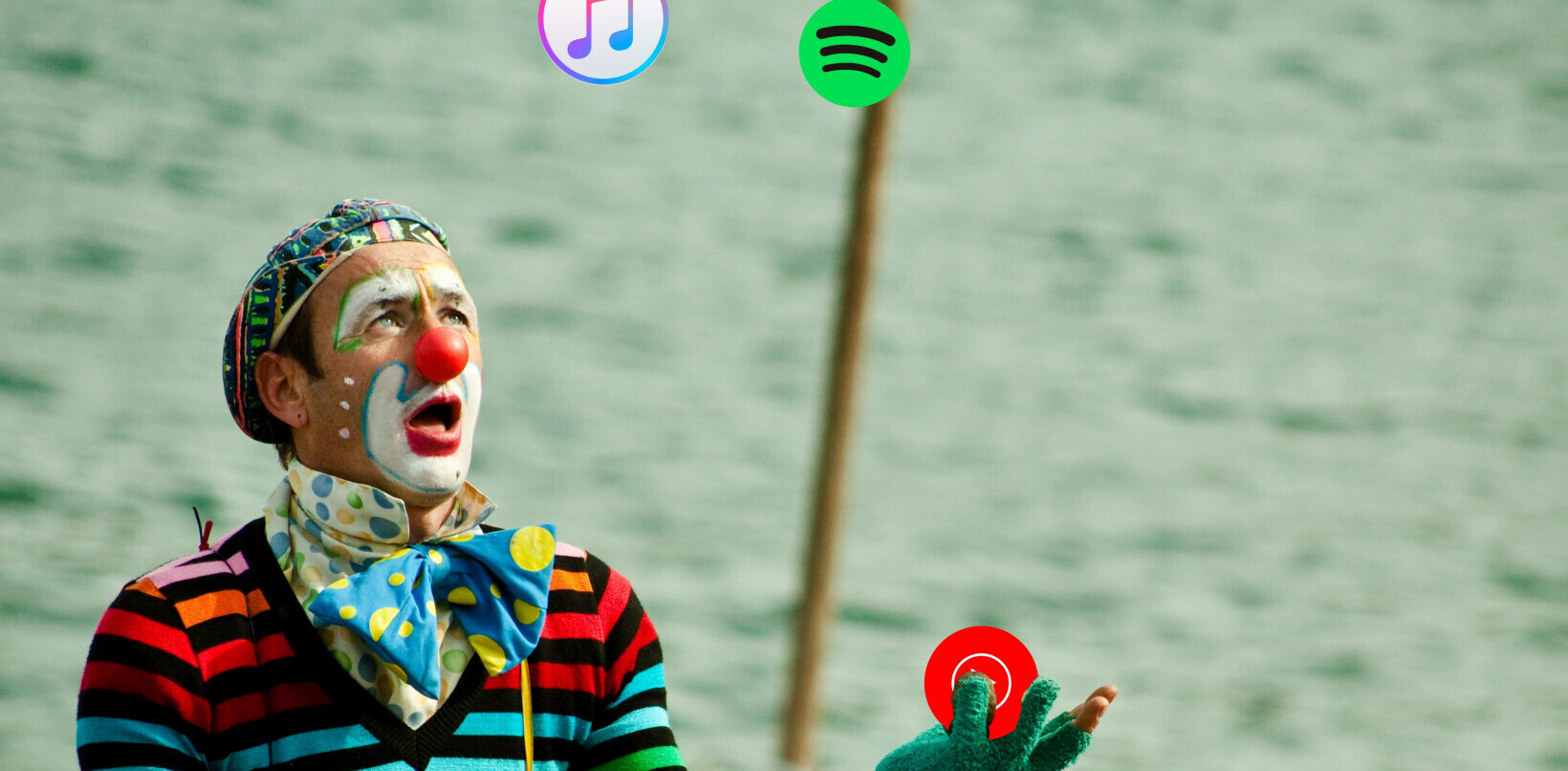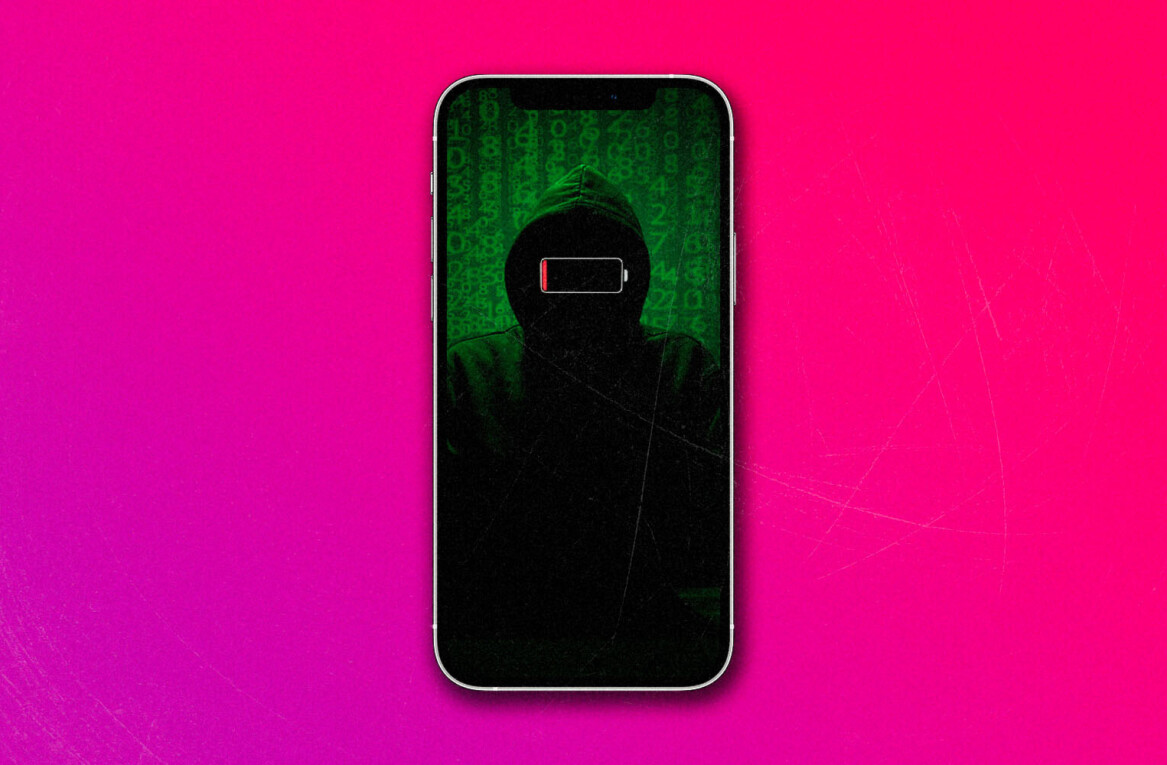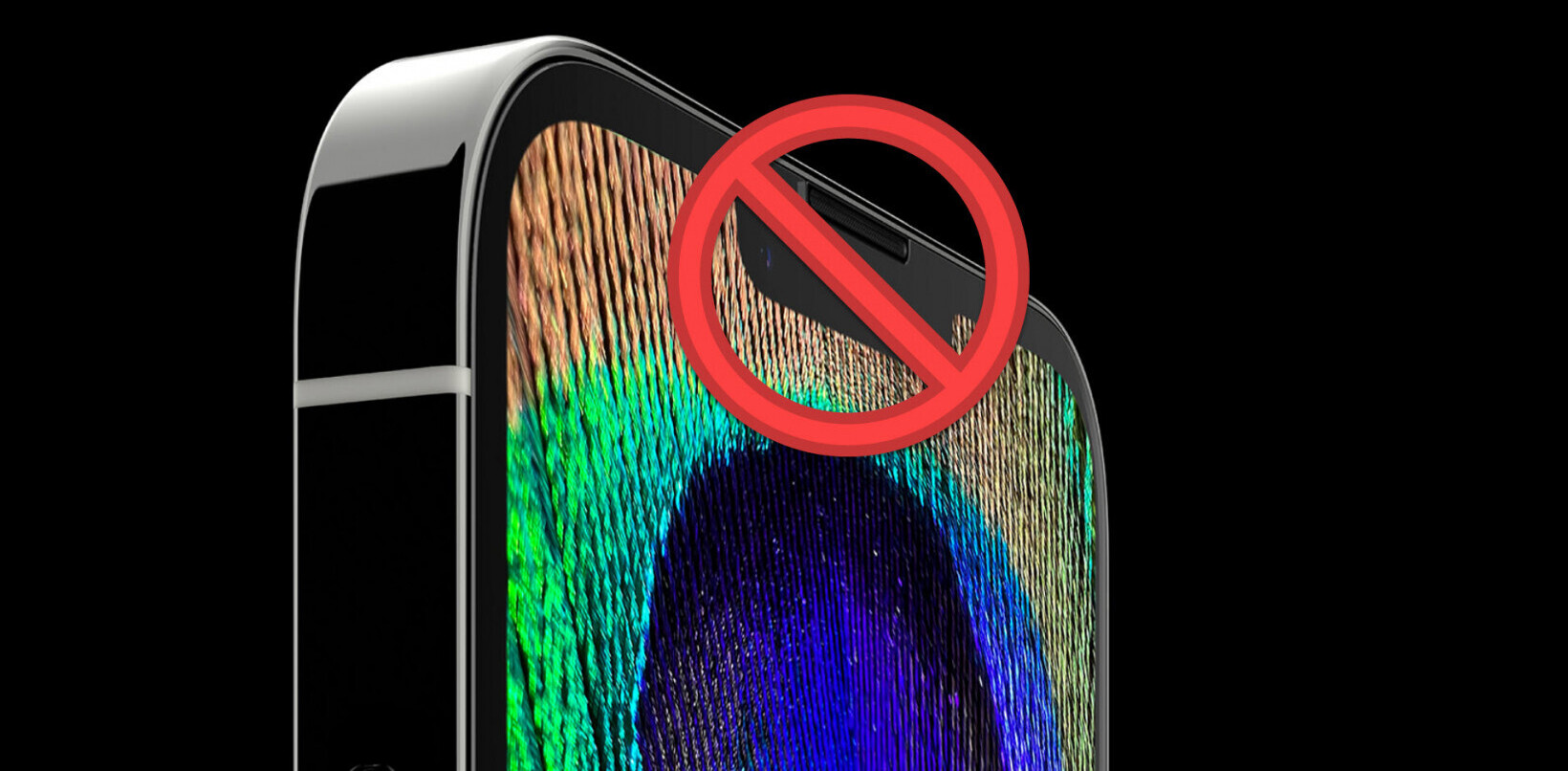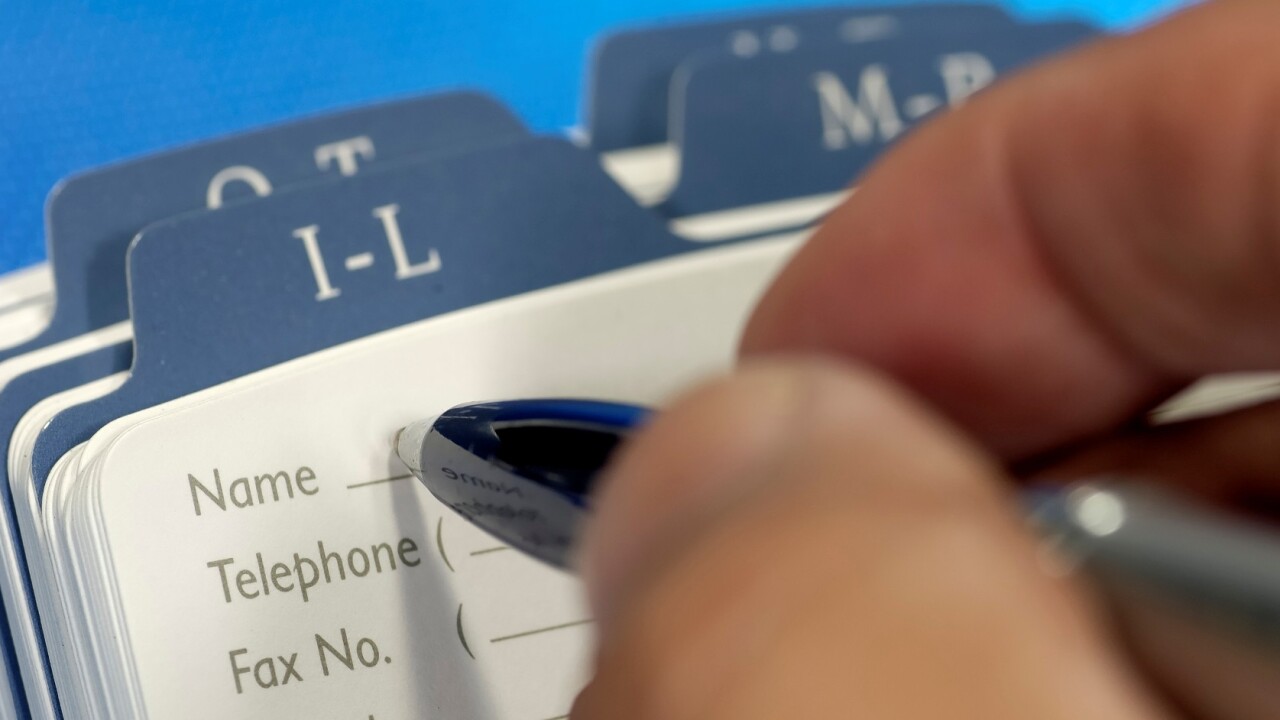
If you’re one who prefers not to be shoehorned into using Apple’s stock iOS applications, chances are you’ve dabbled a little in a number of third-party address book apps. Smartr is a particularly good one, while Cobook recently received an update to let users swap business cards.
Another one has hit our radar, going by the name of ReachFast, and it’s worth your time. Oh, and it’s also free for its initial launch period, but will eventually switch to ‘paid’.
How it works
The app reels in your existing contacts from within the default iOS address book, so you’re good to go from the start.
ReachFast is all about taps, pulls and swipes – pull down on the main contacts menu, and you’re served with a search box to find a contact in your address book. And the more you use the app, the more you’ll have access to ‘tailored’ contact items – it learns who you call the most and gives you the first result as a top hit, and should also reduce the number of letters you type before finding your contact.
You can also ‘star’ particular contacts from within the app, and see a list of contacts at the top who you most recently, well, contacted.
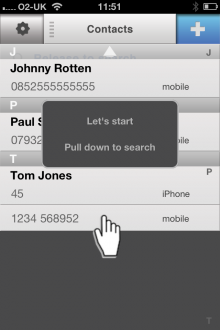

It’s worth pointing out here that your favorites and ‘recents’ appear inline with your contacts, so there’s no need to switch tabs.
The app is a joy to use – swipe to the left on a particular contact gives you options to delete it, edit it or favorite it. Conversely, swipe right to send a message, or tap once to call.
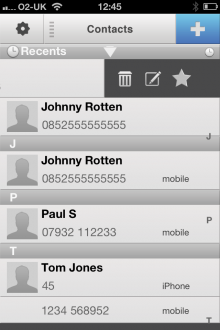
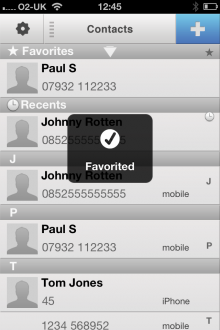
To create a new contact, hit the big ‘+’ button at the top right, and you’re taken to a simple entry form.
To proceed to the next line in a new entry, swipe right on the keyboard, which will also automatically change the numberpad to a keyboard when moving from the Phone Number field to the First Name box.
If you need to go back to a previous line, you just swipe left on the keyboard instead.

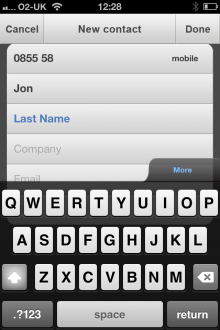
The more details you have in for each contact, the easier it is to contact them via a specific means. So, below their name you’ll see a list which may include home number, work number, email address (home and/or work) and so on. You simply tap each option and you’re taken to the appropriate app to complete the action.
And ReachFast will also change the default contact field directly under the name to what you last used. So, if you send them an email, that will become the top option until you contact them via another means.
There’s also a settings menu which lets you customize the way information is presented. You can opt to show your contacts pictures, emails, sort by last name and more.
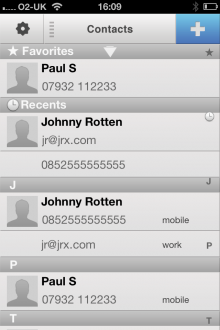

The lowdown
ReachFast is a pretty slick contacts app from a usability perspective, and while the look is certainly clean, some design aficionados may note that it could have a little more ‘shine’.
It’s also difficult not to compare this with Cobook, which we’ve previously covered. Cobook actually has more features, such as Twitter integration, but the fact that ReachFast lets you view contacts in chronological order in the same tab as your main contacts list, is enough of a differentiator.
ReachFast is available to download for free now for a limited time.
Feature Image Credit – Thinkstock
Disclosure: This article contains an affiliate link. While we only ever write about products we think deserve to be on the pages of our site, The Next Web may earn a small commission if you click through and buy the product in question. For more information, please see our Terms of Service.
Get the TNW newsletter
Get the most important tech news in your inbox each week.