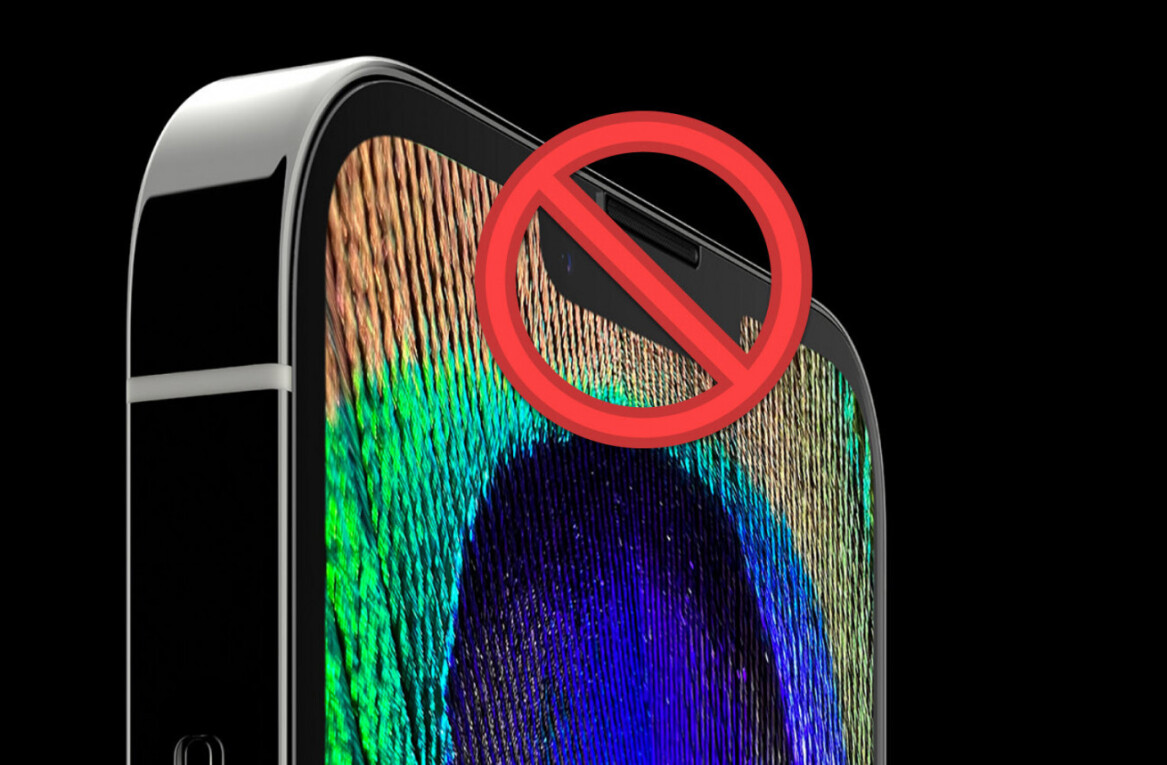I find myself using my iPhone for email more each day. Something about email lends itself very well to a touch interface, in my opinion, and I keep finding that it’s easier to sort and sift through things when time allows. But there are features missing in mobile email clients and one of the glaring omissions is a way to truly work with my contacts. Fortunately, as of today, my iPhone just got Smartr.
No, that’s not a typo. It’s Smartr, that product from Xobni that you’ve been able to use on your Android phone and in your Gmail for quite some time. But now it’s on the iPhone and, after running the beta version for a couple of weeks, I have to tell you that I’m incredibly impressed.
You first log in with your email credentials, but you can also add Twitter, LinkedIn and Facebook so that Smartr can pull in information from these networks too. Once you’ve done that and given the app a few minutes to scan your conversations, you’ll have a hugely useful database of past conversations right on your phone.
Beyond your email, however, Smartr is also a great way to get an overview of social updates from your contacts. You’ll see Twitter, LinkedIn and Facebook statuses from the main page and then each contact will have their own pulled in as well.
For me Smartr solves a pain point that no other iPhone app has just yet — I email with thousands of people. I try my best to remember who works where, but it doesn’t always happen. So yesterday when I wanted to reach SteelSeries, I fired up Smartr and found all of our past conversations, including people that we had in common. In short, it works like I wish my brain would, but simply can’t.
Smartr for iPhone is free, and you can download it right now. By combining social updates with loads of my contact information and then making everything searchable by name, company or even by a date range, it truly is like having a second brain.
Get the TNW newsletter
Get the most important tech news in your inbox each week.