
Touchscreen smartphone app development is only a few short years old, and now we’re starting to see real mastery of the medium – not just taking a desktop app experience and stripping it down for a handheld screen, but rethinking entirely how familiar processes should take place so that they’re not just mobile friendly, but mobile native.
Version 2.0 of social network Path and task management app Clear were early examples of this (admittedly iOS-led) new wave of mobile app design, and more recently we’ve seen Mailbox successfully rethink how email should be handled on the go (for those who can use it). Last week, SRI’s Tempo presented its vision of a rethought calendar, and today sees the launch of Sunrise, a new app from two former Foursquare staffers.
If the Sunrise name sounds familiar, that’s because it started as a daily email service that launched in September last year. Created by Pierre Valade and Jeremy Le Van, it connects with Facebook, Google Calendar, Eventbrite and LinkedIn to send you a daily agenda email, clearly presenting everything from your upcoming meetings to the day’s weather.
That was only the start of Valade (who got his job at Foursquare after creating early proximity-based social alerts app Agora) and Le Van’s plan though. The two New York-based Frenchmen left the location-sharing company in December 2012 to build Sunrise out into an app.
And what an app it is. Here’s the official video sales pitch to give you an idea.
The mobile-native calendar
If you use the stock iOS calendar in isolation, you’re not going to get much out of Sunrise. Just like the email version, you start by hooking it up to Google Calendar, Facebook and LinkedIn (Eventbrite hasn’t been added yet) – this is entirely about presenting data from third-party services in a way that’s incredibly useful on the go.
Many people praise Fantastical as an alternative to the stock iOS calendar offering, and while that made solid progress, Sunrise goes several steps further on the path to reworking the idea of a mobile calendar entirely.
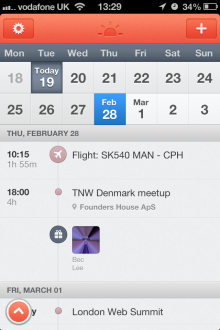
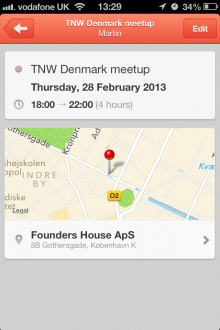
As you can see from the screenshots, Sunrise presents an agenda for your day, complete with weather pulled from a third-party API, birthdays from Facebook and of course your appointments from Google Calendar and Facebook Events. If you subscribe to multiple calendars (say, for work), you can hide the ones least relevant to your day to make the app more manageable.
Valade says that it was a deliberate design decision to devote the majority of the screen to your agenda. While the traditional date grid takes up very little space, holding your finger on it expands it and allows your to quickly navigate through weeks and months. Snapping back to the current day is as simple as a tap of a navigation arrow in the bottom-left corner of the screen (a very Path-like touch).
Calendar entries in Sunrise are far more useful than users of the default iOS calendar will be familiar with. Timezones are handled fluidly based on location. So, if I’m currently in the UK and book a meeting at SXSW for 4pm at the Austin Convention Center on March 10th, it automatically knows that the meeting will be in the CDT timezone and schedules it accordingly, showing up as 9pm in my current timezone.
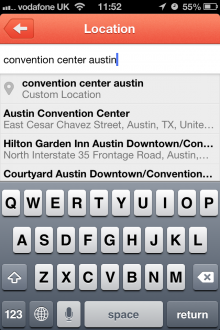
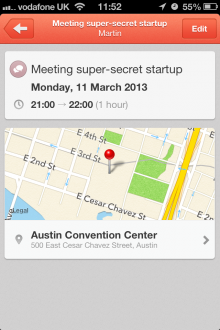
The Google Places API is used for locations, which are displayed within the app using Apple Maps. Handily, you can get directions to the location of an appointment with a tap from the details screen or a swipe on the agenda display. This switches you over to the Google Maps app if you have it installed. Very useful. While it may seem surprising that Foursquare’s location API wasn’t used given Sunrise’s creators’ history, Valade says that Google’s API allows users to be very flexible into how they enter a place name while still returning the correct result.
There are plenty of other nice touches in Sunrise. For example, if you’ve scheduled a meeting with multiple attendees (invites can be managed from the app), their faces will be pulled in from LinkedIn to show up alongside the event in your agenda. Calendar entries have different icons that are automatically selected, too. A meeting shows up as two speech bubbles, but describe your appointment as a ‘call’ and it will automatically display a phone icon for that entry. Likewise for keywords such as ‘flight’ and ‘Skype’. Meanwhile, tap the entry for a friend’s birthday and you’ll get a screen that invites you to post a greeting to their Facebook timeline or send them a text message.
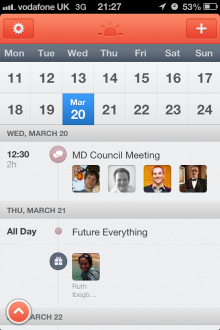
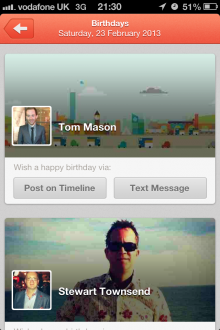
Valade and Le Van are bootstrapping Sunrise right now. Although Valade says that they probably could have raised external funding based on the email service alone, they felt that the app better sells the vision of the company. He says that Sunrise will receive more third-party API integrations in the future, with TripIt and Songkick both possible candidates. If you’re wondering about an Android version or support any other platforms, Valade says that there is nothing planned, “but we are thinking about this for sure.”
The app is a free download. There’s no charge because Valade and Le Van want to test users’ responses and see whether they switch to Sunrise as their main calendar app. I certainly have. It’s brought some joy to the daily chore of sticking to a schedule, joy that I feel will outlive the initial novelty thanks to how supremely useful the app is.
UPDATE 6 March 2013: For those of you concerned about the Facebook-only login, an update was recently pushed out that adds Google Accounts login support.
➤ Sunrise
Header image credit: Thinkstock
Disclosure: This article contains an affiliate link. While we only ever write about products we think deserve to be on the pages of our site, The Next Web may earn a small commission if you click through and buy the product in question. For more information, please see our Terms of Service.
Get the TNW newsletter
Get the most important tech news in your inbox each week.




