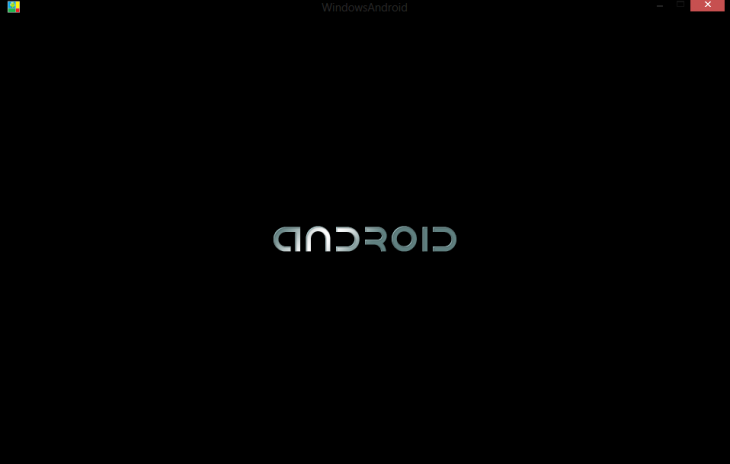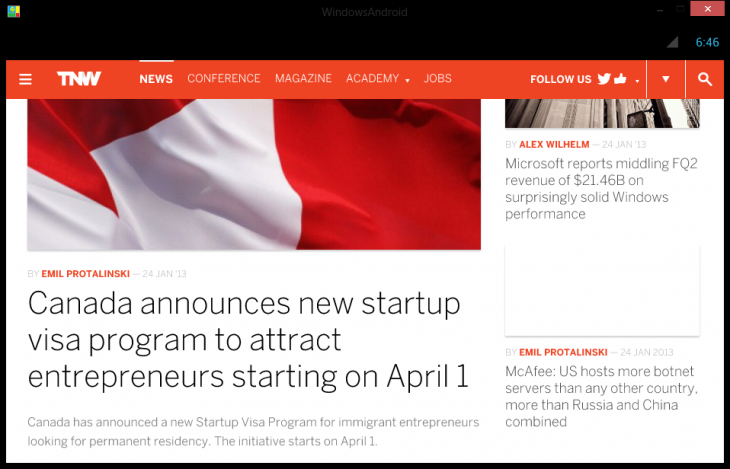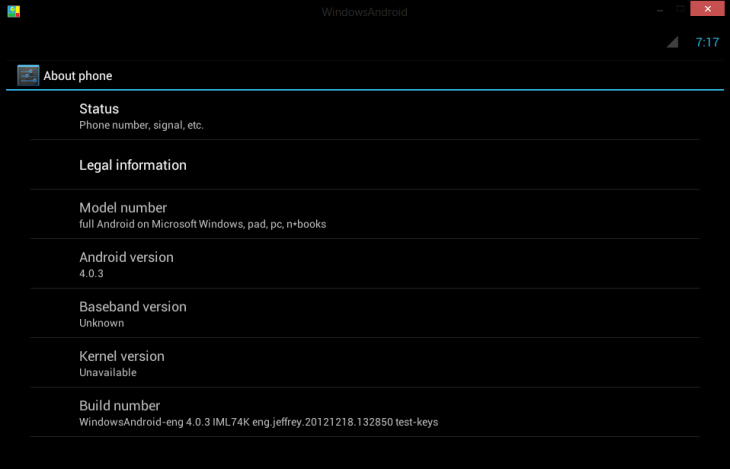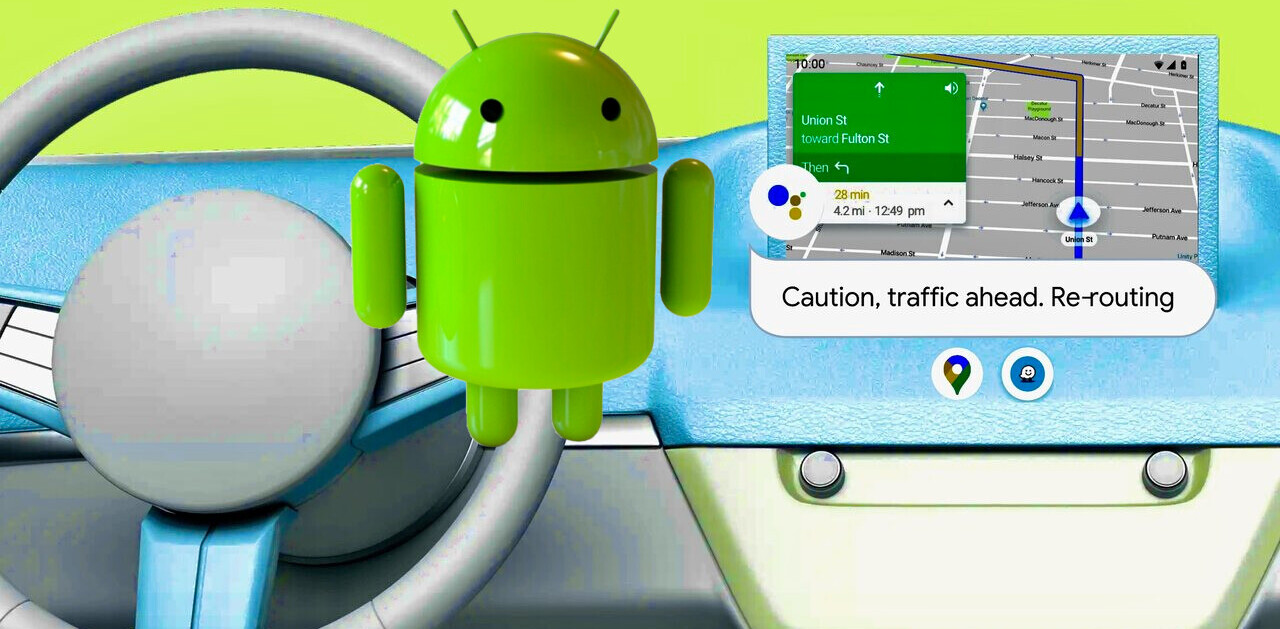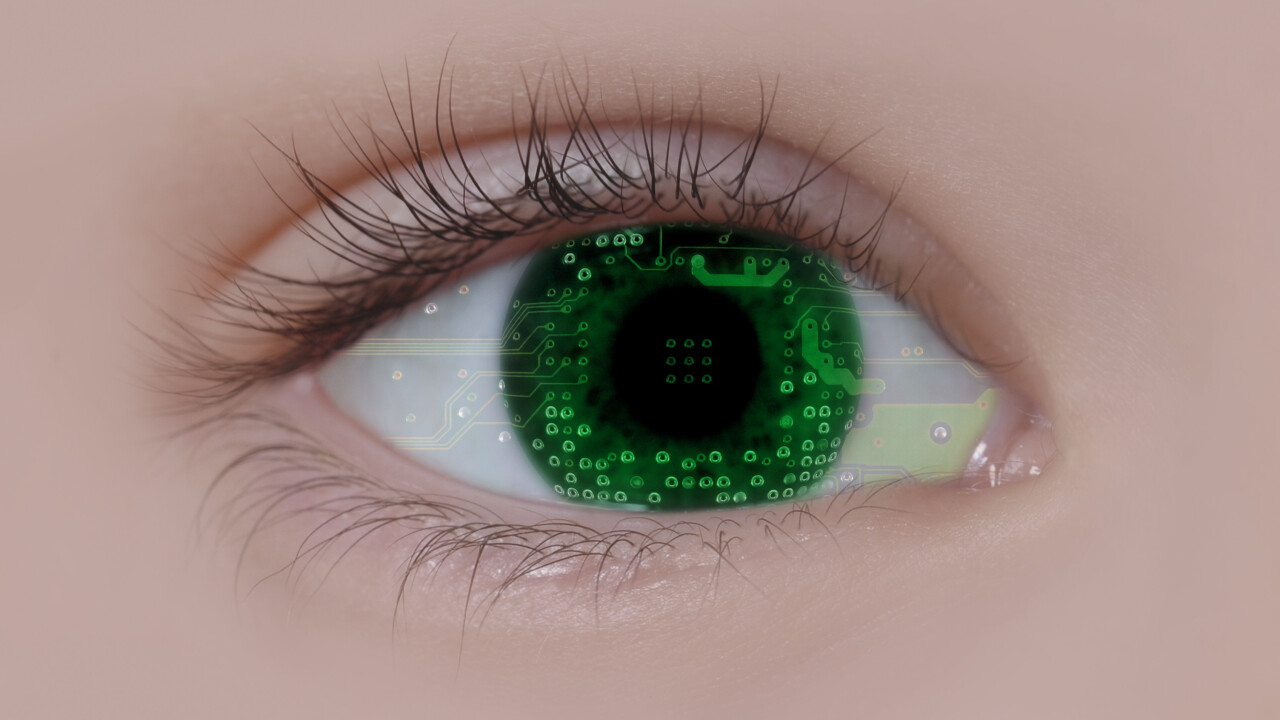
WindowsAndroid is a very cool tool from the Beijing-based startup SocketeQ that lets you run Android 4.0 (Ice Cream Sandwich) as a native application on your on Windows Vista, Windows 7, or Windows 8 machine. The creators tell us they have a deep background in virtualization, operating system, and graphics technologies, and have been working on the project for years.
Essentially, WindowsAndroid allows you not only to execute Android apps on your Windows computer, but also use the browser, not to mention every other component of the operating system. In other words, this goes above and beyond BlueStacks, a Silicon Valley company that enables Android apps to run on PCs and Macs.
To get an early release of WindowsAndroid, you first have to fill out the download form (make sure to provide a valid email address) and grab the hefty 64.8MB installer via the download link you receive in your inbox. WindowsAndroid takes up about 300MB and comes with a cute Android robot icon. Firing it up presents you with a command prompt that loads all the components and then this familiar screen:
The whole process of signing up, downloading, and installing should take you less than 15 minutes. If you don’t have a touchscreen, you can use your mouse to navigate the interface. The first thing I did was fire up the browser, used my keyboard to type in “thenextweb.com,” and hit enter. Not all the images loaded, but you get the idea:
At this point I got curious about how all this was working. A quick look at the basic documentation (PDF) showed me this was an ongoing project with the goal of porting Android completely over to Windows, leveraging the Dalvik virtual machine to run Android apps. The other goal is to obtain high performance thanks to the Windows operating system and PC components, including hardware acceleration and media codecs.
Here’s the official feature list, typos and all:
- Current ported Android version is 4.0.3r1, new version is being developed.
- Can run on Windows Vista, Windows 7 and Windows 8.
- Has exactly the same user experience with the original Android2.
- Integrated with Windows’ applications, such as Flash, Windows Media Player, etc.
- Supports any UI resolution, such as 1920×1080
- Supports windowing mode or full-screen mode, window scaling in windowing mode, and switching between windowing mode and full screen mode.
- Supports IO devices such as mouse, keyboard, remote control.
- Supports Ethernet, pppoe.
What this list doesn’t mention is that you can side-load apps by placing APK files in the windowsandroid_root\data\app directory and then restarting WindowsAndroid. This app is naturally still a work in progress, but I would imagine that the developers will figure out a way to get the Google Play Store working properly in the application (right now there are incompatibility issues given that Google doesn’t recognize the hardware in question).
The developers tell TNW the project began in 2010 “as something fun” with the porting of Android 2.1 (Éclair) and then later Android 2.3 (Gingerbread), mainly to test “the feasibility of our strategy.” It wasn’t only until last year that they made the effort to port Android 4.0.3. They used their old porting codebase and performed multiple rewrites with three main goals: full support of an original Android version, as efficient as possible, and easy to synchronize with Google’s canonical codebase (for future releases).
Speaking of the future, SocketeQ tells TNW that the software “is still in early development status” and that the startup is working on “integrating more features like full app running support, media playback and whole OpenGL ES emulation based on Desktop OpenGL.” Again, this is just an experiment right now. Expect major bugs and crashes. Still, it’s a very ambitious project, and one that we’ll be keeping a close eye on.
Image credit: Iva Villi
Get the TNW newsletter
Get the most important tech news in your inbox each week.