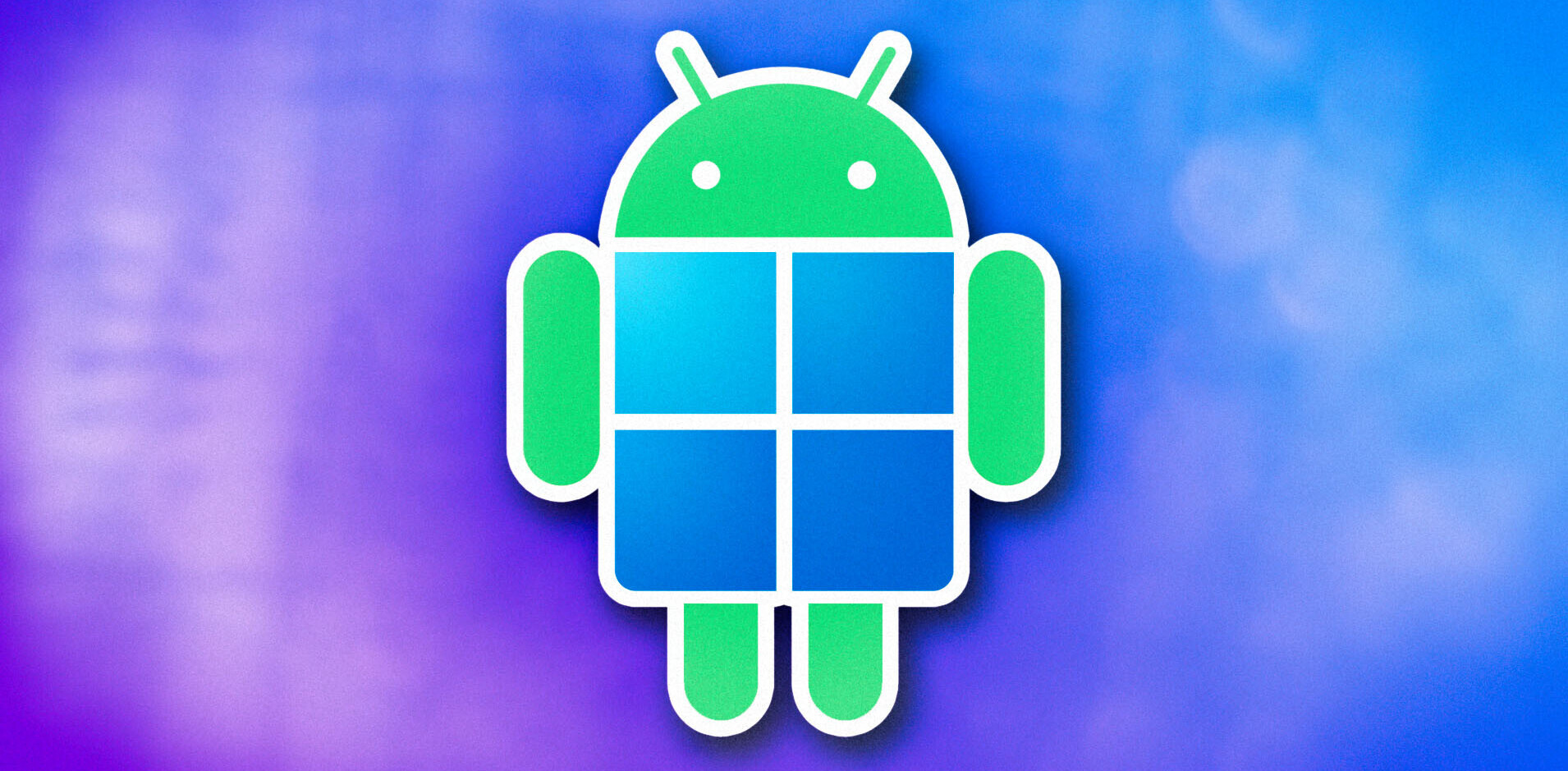We’ve previously covered a number of services that let you tap the power of your mobile phone from a browser on your computer – for example there’s MySMS which syncs your texts across mobile, Web and desktop. It’s like iMessage for the rest of us, and works across multiple platforms.
We’ve also previously covered Phonedeck, which lets you manage all your smartphone activity from your desktop – it has additional functionality in that it lets you channel phone calls through your mobile, direct to you desktop browser. It’s Android only, however.
Now, a new app has hit our radar, going by the name of Pocket.do.
As with Phonedeck, Pocket.do is Android-only, and it doesn’t offer quite the same functionality in that it will only let you send text messages from your smartphone via your browser – no phone calls. But this latest app also brings in a number of key location-based security features that really could tempt you on board.
Pocket.do: A great app, but security is an issue
Here’s how it works – once you’ve installed the app on your Android device, you then connect your handset with your online account. You can connect using your Facebook or Google credentials, or log-in by scanning a QR code with your handset. For that, you’ll also need to download Barcode Scanner from Google Play:
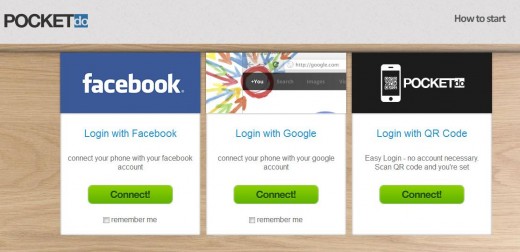
On the mobile phone side of things, you’ll also want to change the name of your device to something more meaningful, and set a password – this is given as optional, though I really don’t know why you wouldn’t want to set a password. This is what you’ll enter in the browser to authorize the connection:
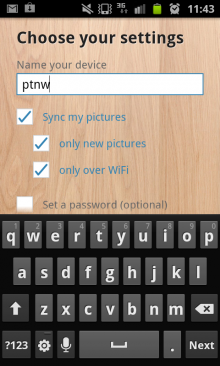
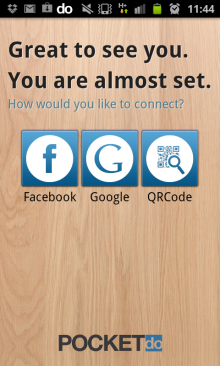
Once you’re in, everything’s pretty much good to go – you’ll see all your contacts down the left, and you can start texting immediately – bear in mind this is using the credit from your bundle, it’s not some magical WhatsApp in the sky:
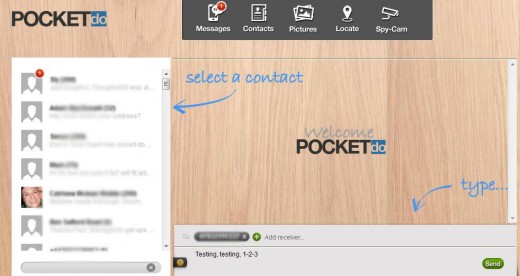
But here’s the real juicy bit – Pocket.do reels in some pretty handy security features, that help you locate your handset if it’s lost or stolen.
Now, this in itself is nothing new – iOS devices already have the Find my iPhone feature, while there are other cross-platform alternatives such as Lookout. But Pocket.do goes where other great apps such as AirDroid dare not (yet) – if you lose your phone, you can locate it by hitting the ‘Locate’ button at the top of the screen, and then hit ‘Activate’, where your phone’s location will be plotted on a Google Map:
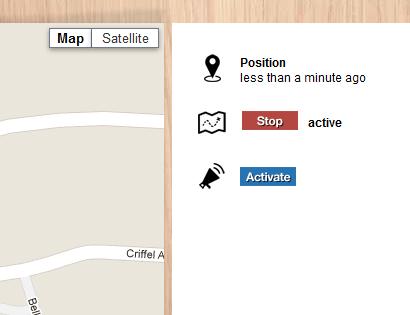
From my tests, this actually proved pretty accurate – more accurate than other similar apps I’ve used on Android. It detected my location to the very house, more or less.
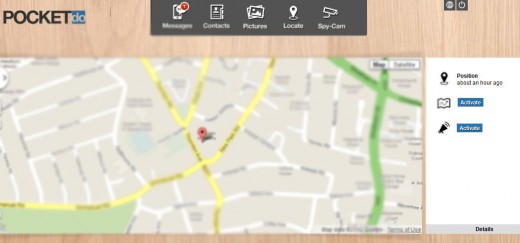
My one grumble here, however, is that it also supposedly has an alarm feature which will make your phone shriek – very helpful if you’re trying to listen out for it while your phone is on silent. However, this simply did not work for me after numerous attempts. I hope this is fixed, or is a temporary glitch – I will keep persevering with this.
The cherry on the cake here, certainly from the potential it offers, is the Spy-Cam feature – it takes control of your device’s camera and takes snapshots at pre-set interval determined by you. This could be useful if your phone is stolen, so that you can see where it is, though it would perhaps be helpful if you could also commandeer the front-facing camera so that you can get a glimpse of the thief:
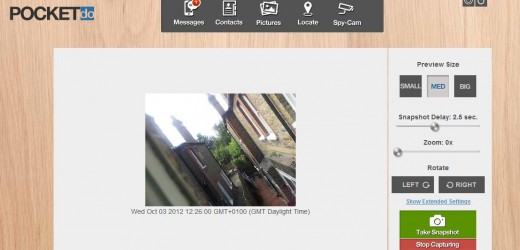
The elephant in the room here, of course, is the big “what if” question. What if someone other than you manages to get access to your account – they’ll be able to see exactly where you are and perhaps even what you’re doing?
If you’re even remotely queasy about that question then you may not be happy about Pocket.do, but with a strong password and through following all the usual security measures you’d take while accessing any confidential data on the Internet, you’ll likely find a use for this app.
Oh, and you can also sync photos taken on your phone with your online account, which will be a very nice addition for some folk.
Pocket.do is the first offering from Appjungs, a young startup located in Vienna, Austria. It’s free to download now.
Image Credit – Adam Berry/Stringer – Getty Images
Get the TNW newsletter
Get the most important tech news in your inbox each week.