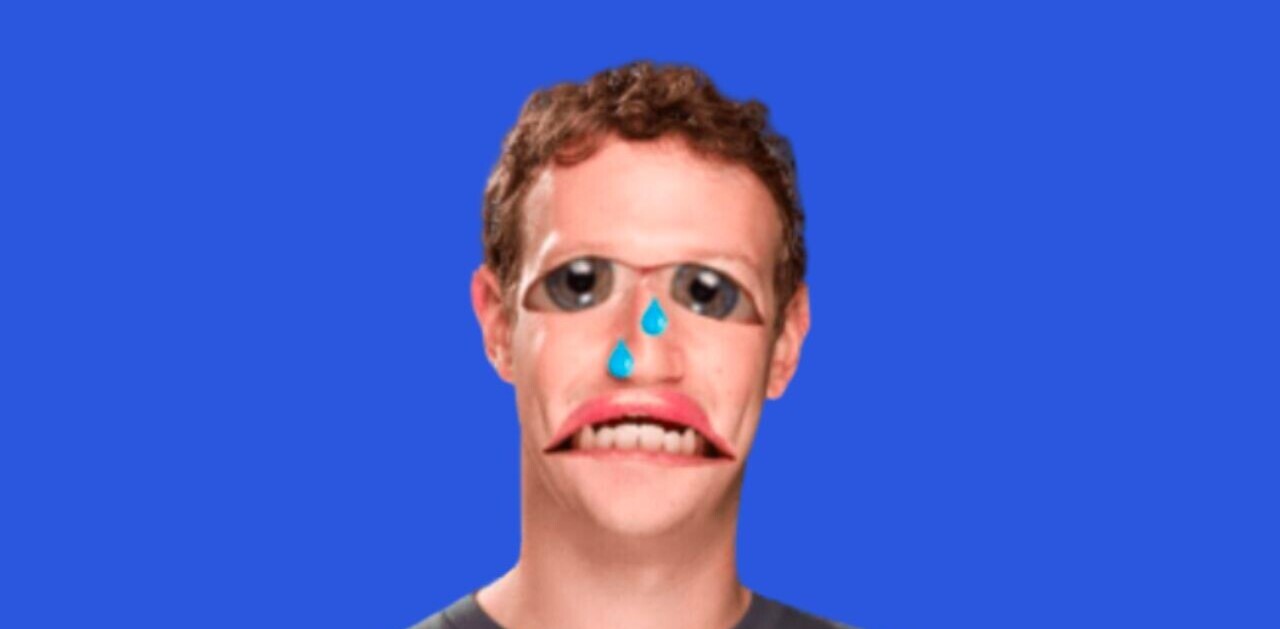You’ve probably heard something about Facebook acquiring Instagram? As we have seen, some Instagram users can be a little picky about the company they keep. So, here’s a few options for filtered photos on your phone.
Picplz, a very similar creature offers tagging, locations and integration with Twitter and Facebook. Picplz was seen as the weapon of choice for Android users who were not able to use Instagram until recently. It has 15 editing tools and the usual filters for retro and artistic looks.
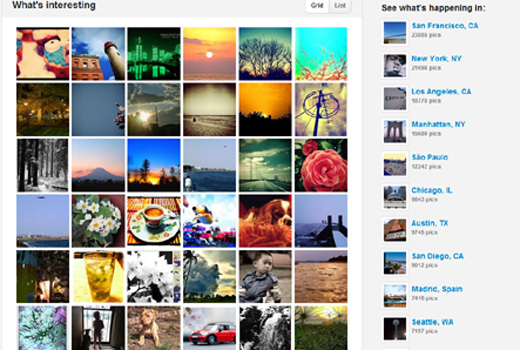
Vignette is another filtering photo app that many Android users turned to. Known for updating frequently but providing a lot of adjustable options. The paid version naturally offers more choices.
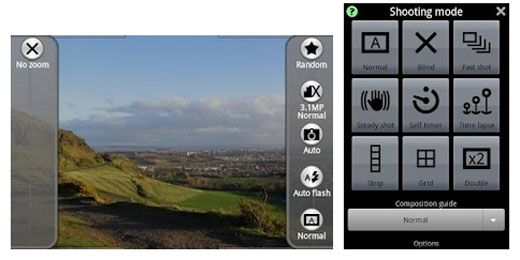
Pixlr-o-matic by Autodesk, brings heavy weight design to a light sharing application. Naturally given it’s origin, the granularity of filter options is extraordinary. According to the app description on Google Play there’s “2,000,000 possible finishes to make your photos look spectacular”. Impressive, but a bit fiddly for those who like clearer options.

Hipstamatic is so close to Instagram that they share a network. So when you take a photo on Hipstamatic, you can choose to push it to Instagram. The new deal with Facebook makes this sibling relationship a lot more interesting.
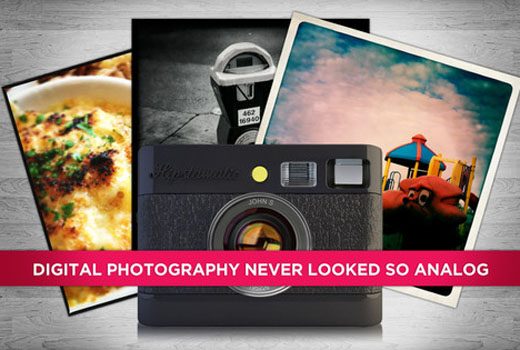
PicYou as you might expect, provides capture, filter and sharing options too. The company is based on San Francisco and its service is free. Interestingly since things have started to move around Instagram, PicYou has said that it has seen an influx of new users.
Molome is another alternative for Android users, it was originally only available for the Symbian platform at Nokia’s Ovi Store, with its developers seemingly going against the grain of their peers. Now, however, it has been launched on Android too.

Lightbox is free on Android and does the things you would expect, filtering, framing and is social. Users can share on Facebook, Twitter, Tumblr, Flickr, and Foursquare as well as using a Lightbox account to look at their images on the Web.
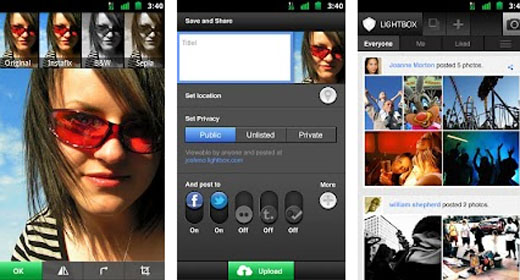
Streamzoo is an app with more of a focus on fun. There are borders and filters available and users can choose whether to add their photos to existing social networks or share them with friends and family on Streamzoo only.
Did we say 8? Then have some more options, there are so many nice ones to choose from.
TaDaa aims to be the ‘Twitter of photos”. There are filters and photo taking capabilities naturally, but also a rating system. Tadaa users can log in and see which are the top rated photographers using the app. A nice way to push people to take better images.
EyeEm does all of the things you are now familiar with in this list, but it has an interesting system of categorisation. Adding tags means that images can be grouped on a theme or even around an event.
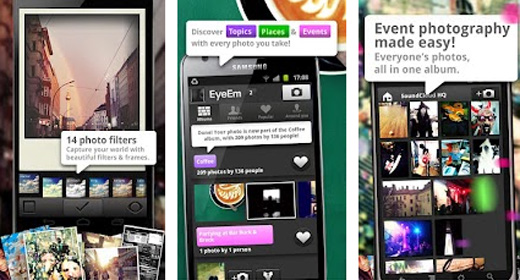
If you prefer to add your retro effects before you post your image, there are plenty of options from Photoshop, InstantRetro and Picnick. Though take heed, Picnick is being ingested into Google soon, so things will be shifting there too.
If you’re patient, of course you could just print a photo and leave it lying around. Not enough time? Then maybe that’s why original retro will always cost more than an app.
If there are similar apps that you prefer, let us know in the comments what they are and why you like them.
Get the TNW newsletter
Get the most important tech news in your inbox each week.