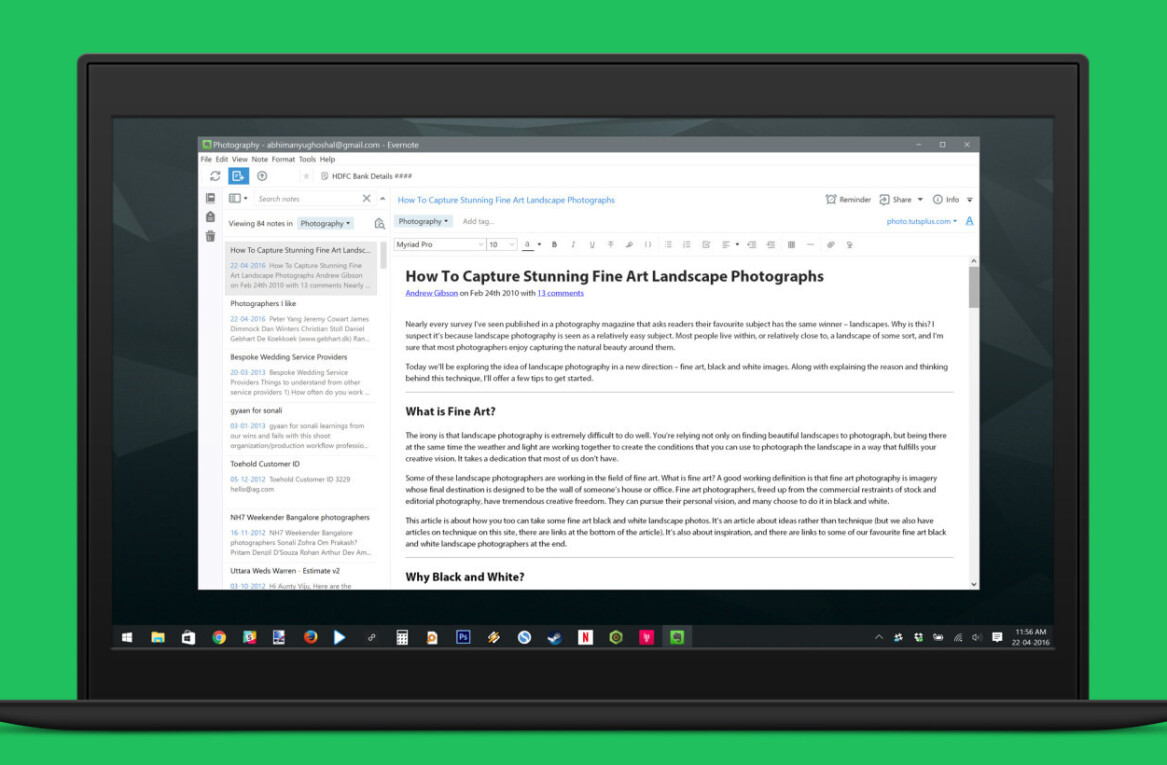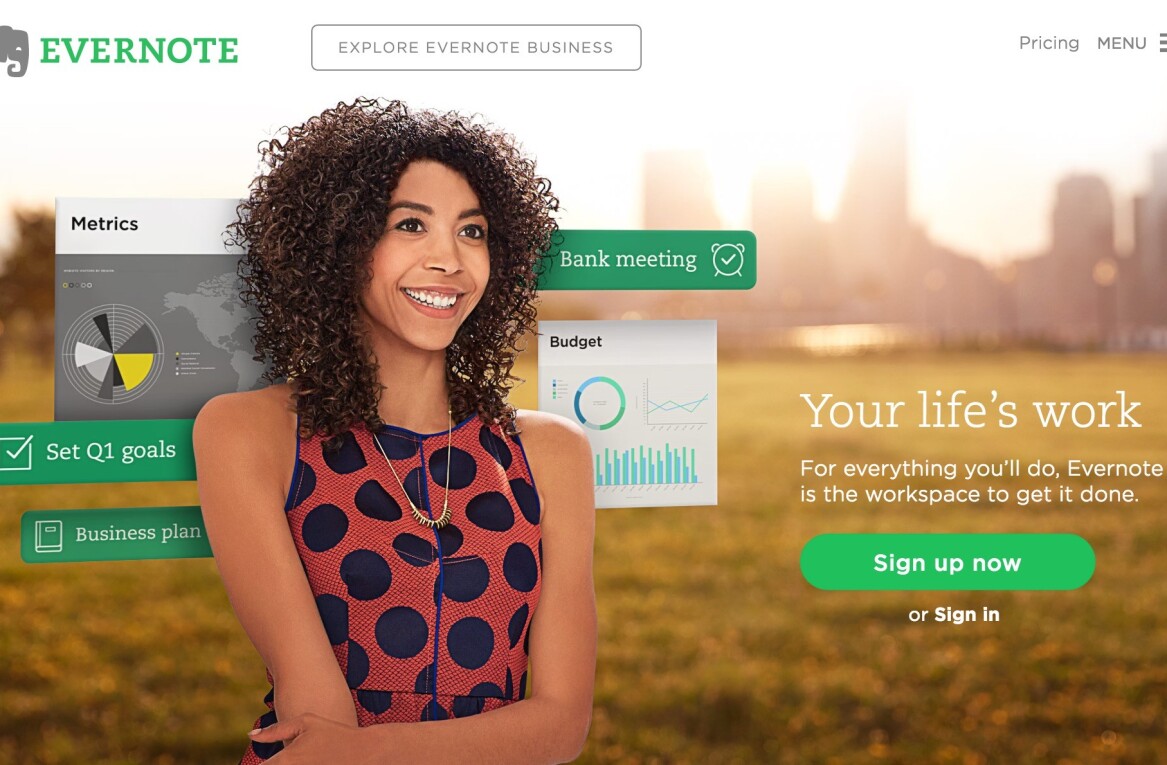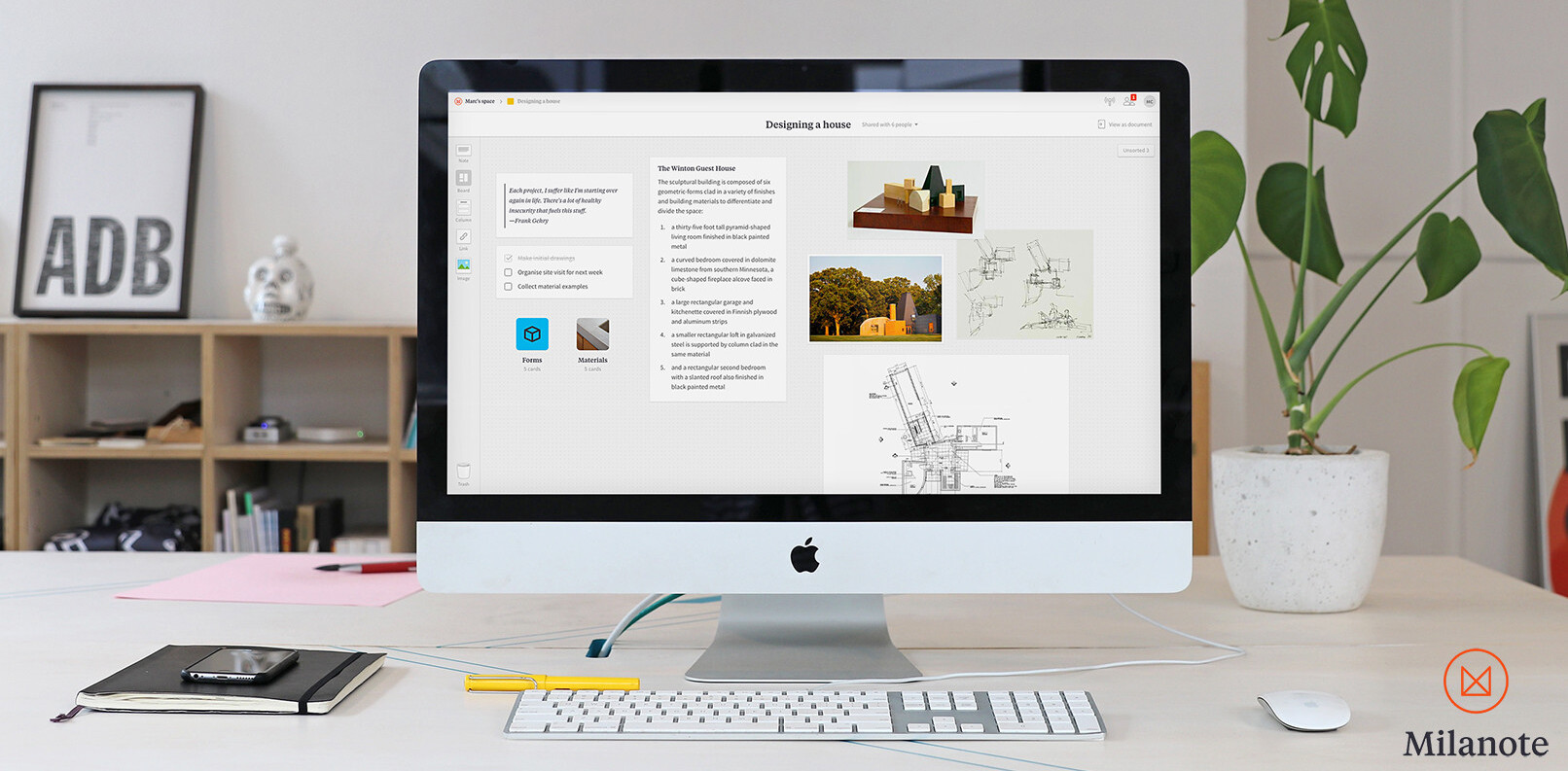Yesterday, someone said, “Your computer screen is the most distracting thing I’ve ever seen.” It’s true; it’s a 13″ bubbling mess of notifications, emails, tweets, tabs and ads.
Recently, I’ve been on a kick. I’m trying to limit my distractions. I’ve been using Instapaper to save long-form articles to read later. And I’ve been asking, are new technologies making us happier?
Today, Evernote, deemed the world’s most popular note taking application, is launching Evernote Clearly, a new technology that is indeed making us happier. Clearly is a Chrome browser extension (Firefox is coming soon) that offers users distraction-free online reading anywhere on the web – without annoying ads, links, and content-filled side-bars. Clearly is the company’s first original product since Evernote Peek.
How it works: First install the application. When you find an article you’d like to focus on, you can click on the Clearly icon (it looks like the Pixar lamp), which will slide in and show an alternate view of the page without navigation, ads, or links to other content. If you launch Clearly on a multi-page article, it will automatically turn it into a single page. Gotta love long-form, ad-free scrolling.
With Clearly:

Without Clearly:
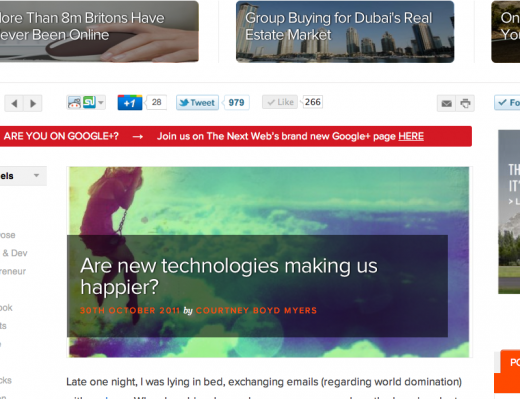
Save it for later: Evernote also built its webclipper into Clearly, so that if you don’t have time to read, simply click the Evernote icon in the sidebar of Clearly and the text will be saved into your Evernote account. (You’ll have to sign into your account first.) You can even set tags to go along with all of your Clearly clips to create reading lists in Evernote that are accessible from any computer, phone or tablet you use.
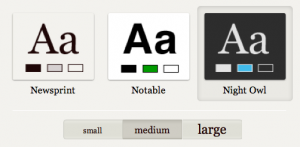 Clearly offers three reading themes:
Clearly offers three reading themes:
Newsprint: Like reading a newspaper
Notable: A clean, modern look
Nightowl: Dark background and white text, perfect for nighttime reading.
You can make your own themes by going into the extension preferences and creating a custom theme with different fonts, colors and alignments. You can also customize keyboard shortcuts to launch Clearly and clip to Evernote.
Evernote plans on bringing Clearly to more platforms and languages soon. Give it a try and let us know what you think in the comments!
➤Download the extension here.
And don’t miss this cute video Evernote made for its new browser extension:
Also read, The Future of Evernote: From Memory Machine to Time Machine.
Get the TNW newsletter
Get the most important tech news in your inbox each week.