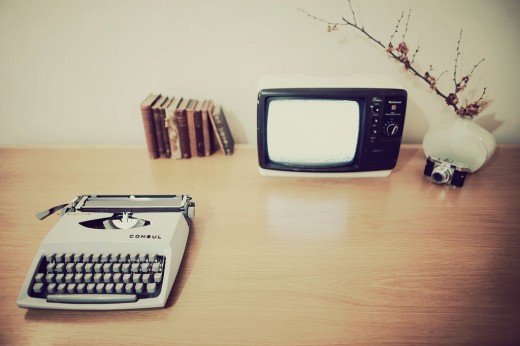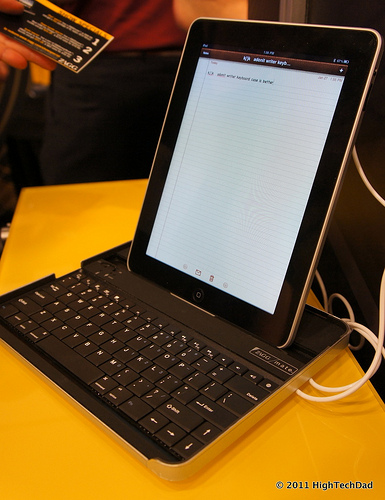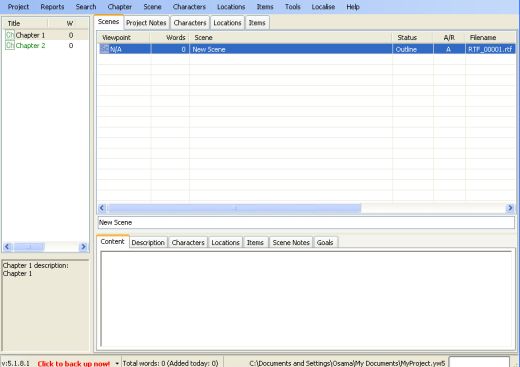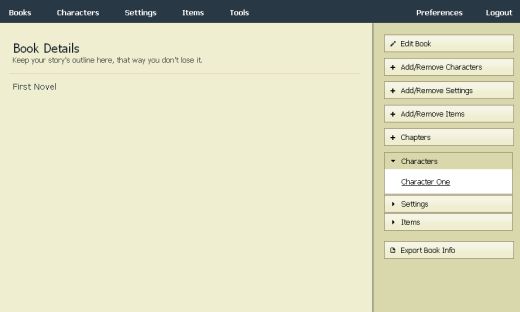National Novel Writing Month, or NaNoWriMo, is around the corner starting on November 1st. If you’re planning on taking the plunge, we’ve put together a list of tools that will help get you started, and keep you going.
If you haven’t heard of NaNoWriMo, you can read all about the process here, but the very first line really sums it up:
National Novel Writing Month is a fun, seat-of-your-pants approach to novel writing. Participants begin writing on November 1. The goal is to write a 50,000 word, (approximately 175 page) novel by 11:59:59, November 30.
Preparing for NaNoWriMo
When preparing for NaNoWriMo, you have to ask yourself four basic questions – what, where, when, and how? If you can answer each of these questions, you’re ready to start writing.
What are you going to write?
It goes without saying that you need to have a basic idea ready before you sit down on November 1st to write your first 1,500 words on day one. If you’re completely stumped and are looking for some inspiration, be sure to check out our Guide to Online Inspiration which contains some tips and tricks for writers who aren’t sure what to write about.
Where are you going to write?
Once you know what you’re going to write about, the next step is to figure out where you’re going to sit and work. Find yourself a comfortable, and quiet spot, where you know you’re not going to be interrupted. While you’re at it, it might be a good idea to switch your phone and Internet connection off.
When are you going to write?
Choose a time of day when you know that you’re going to be able to focus and get your writing done. Deciding what time you’re going to write depends entirely on your routine. Are you a morning or a night person? When do you know that you’ll definitely be able to block off enough time to write the daily minimum, without getting distracted. The ‘When’ and ‘Where’ are both a very important part of getting a routine going for yourself.
How are you going to write?
How are you going to write is all about what applications are tools you’re going to be using. Depending on which platform you use, we’re put together a list of tools that cater to a variety of needs.
Getting started
Once you know what, where and when you’re going to write, you need to make sure you have all the tools you need to get your writing done.
Traditionalists might be hard pressed to write 1,500 words in a notebook, so a few apps on your computer can make the writing process more enjoyable.
As far as writing apps are concerned, there is no limit to the different kinds of distraction free writing apps that will serve the simple purpose of getting your writing done.
Desktop writing apps
Ommwriter is definitely one app that should be at the top of any writer’s list. The distraction-free minimalist app is the ideal way to make sure that you stay focused on the task at hand. By using Ommwriter in full screen mode, you won’t see any notifications, or be tempted to check your email or Twitter feed. And best of all, Ommwriter is available both for Mac and Windows users. Mac writers can also choose from IA Writer, Byword and a few other minimalist apps we’ve reviewed in the past.
If you need something a little bit more elaborate than a simple writing app, there are a few interesting applications available which make it easy to keep your notes organized, help you work on character development and more.
iPad writing apps
Another approach to distraction free writing is to use a tablet. The iPad, for example, comes with some great note-taking and writing apps and with the use of a bluetooth keyboard, you can get your writing done.
Ommwriter is also available as $4.99 iPad app, while you can also use Clean Writer, an app which will only set you back $0.99, or alternatively, if you need help figuring out which app is right for you, check out our guide here.
Cloud apps
Using an online app does come with its risks, since you’re putting your work in someone else’s hands. If the service is down, you won’t be able to access your work if you haven’t saved it locally, so be sure to choose a reliable service.
With cloud-based apps, it doesn’t get more simple than using Google Documents. You can create folders to keep your chapters organized and can access your writing anywhere on the go.
Stay organized
If you need a little more than just a basic writing app, and would prefer an app which you can not only use to write, but also stay organized, there’s a few interesting options available.
Desktop apps
One of NaNoWriMo’s own sponsors is Scrivener, a robust Mac writing app. Scrivener doesn’t come cheap at $45, but in return you get an outliner, virtual storyboard, text editor, statistics and full screen mode, among many other features. Scrivener’s statistics and targets feature is particularly useful for making sure you stay on track with your NaNoWriMo 50,000 word goal.
Storyist is another Mac app with similar features as Scrivener. You can organize your writing into chapters, as well as write up detailed character and plot outlines, and also comes with a virtual storyboard. Storyist is highly customizable so you can use it the way that feels right for you.
If you’re looking for a free alternative to Storyist and Scrivener, you can check out the Windows/Linux app yWriter which makes it easy to divide your writing into chapters. yWriter is also useful for tracking your progress, and like Storyist and Scrivener, comes with a storyboard feature.
Celtx is a cross-platform free option available for Windows, Mac and Linux users. Celtx keeps writers organized with chapters, a storyboard feature and more.
Cloud apps
Another NaNoWriMo sponsor is GetYarny a cloud-based novel-writing app. When you’re typing on Yarny, the menu and sidebar disappear, making the app completely distraction-free, and once you stop typing and hover the cursor anywhere outside the page, they reappear. With Yarny you can create Snippets and Groups, to help keep your writing organized, as well as tag your work. When writing in the cloud, it’s important to be able to get that text out of the app and onto your computer and Yarny allows you to export your work as text files.
LitLift is another cloud-based app with similar features to Scrivener and yWriter, helping you stay organized with characters, chapters and items.
A third option that you may well already use is Evernote. Evernote has all the tools you need to stay organized, divide your work into chapters, and allows you to create dedicated sections for character and plot outlines. It also adds an interesting dimension if your writing requires you to research facts or stories online, you can easily save bits and pieces on the fly from all over the web to your Evernote notebook. That way, all of your notes and writing are saved in one place, and are also accessibly from anywhere.
Literature and Latte have published a comprehensive list of Windows and Mac writing apps that includes some of the apps we’ve listed here, as well as a few others definitely worth taking a look at.
Don’t give up halfway through
One of the hardest things about NaNoWriMo is actually sticking with it throughout the whole month. There are certain things to keep in mind to keep yourself going. Besides setting aside a certain time and place on a daily basis where you get your writing done, using apps which allow you to track your progress is a good way to keep yourself motivated.
Writing outlines and having a rough idea of where the action is going is also bound to help. If you get stuck, jump to another section or chapter. You don’t have to write in chronological order, and veering off into subplots can sometimes be a good way to keep the story going.
Another great way to keep yourself motivated throughout the month (and when writing in general) is to read as much as you write. Reading other people’s work, whether a published author, or an emerging author who shares their work online, can be a great way to open your eyes to new styles, genres and ideas, which can help keep your own writing fresh and exciting.
Getting involved on the official site is also a great way to keep yourself motivated, because it’s a reminder that there are thousands of other people out there who are going through the exact same experience. NaNoWriMo also sends out pep talks to registered users throughout the month, which are bound to help keep you inspired.
Are you going to take part in NaNoWriMo this year? Do you have any tips or tricks? Let us know in the comments.
Get the TNW newsletter
Get the most important tech news in your inbox each week.