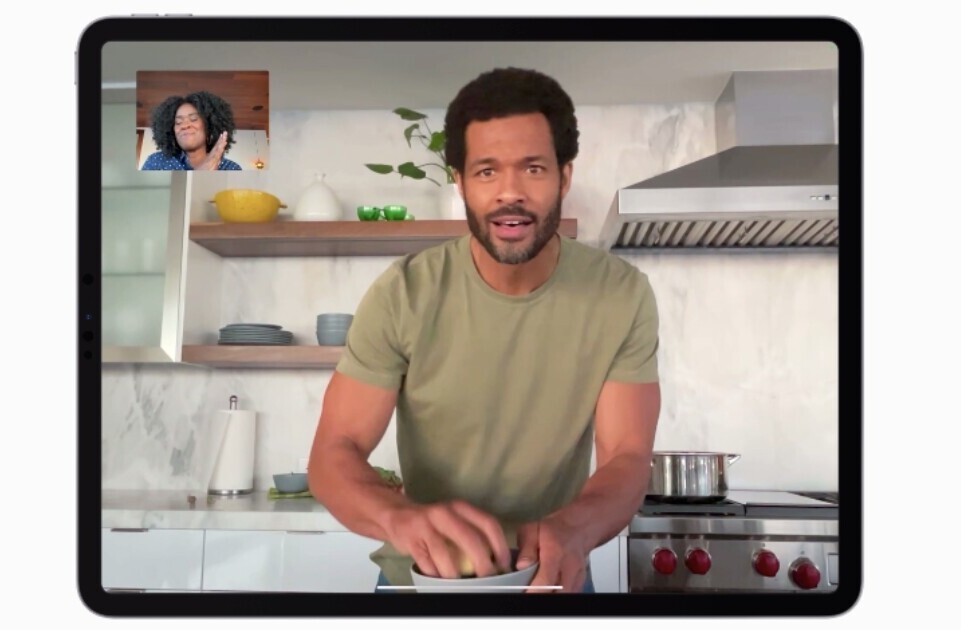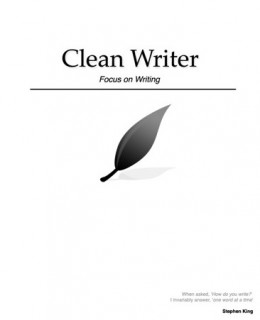 16 days ago to the day, our Alex penned a piece about a really grand iPad app, Writer. I concur with the points he makes, but for writers, bloggers and journalists, $4.99 could possibly prove too steep a price to pay for an app.
16 days ago to the day, our Alex penned a piece about a really grand iPad app, Writer. I concur with the points he makes, but for writers, bloggers and journalists, $4.99 could possibly prove too steep a price to pay for an app.
Clean Writer, at only $.99, provides almost identical features as Writer, at a fraction of the cost. Something anyone with an eye towards saving can appreciate.
Clean Writer is a minimalist text editing app, allowing one to focus on writing. Nothing more, nothing less.
What Clean Writer lacks in functions it makes up for in style. The interface was designed with great care using discrete buttons and colors, in order to remove distractions, with your attention on nothing but the words in front of you.
With Clean Writer one can:
- Choose between day and night mode, change the font size, choose from three fonts or open up any of your saved files

- Enable autocorrection should you so desire
- Email your text selection straight from the app
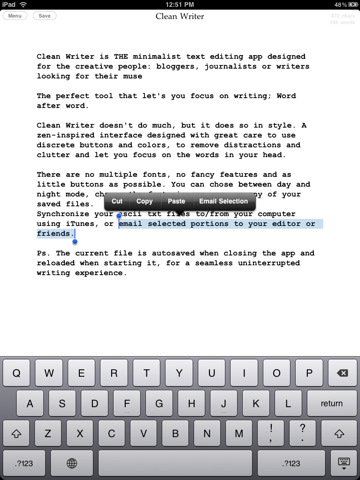
- Sync your text files to your computer using iTunes app file sync, which you access from iTunes, your device, the Apps tab
- Change the name of the file by tapping and editing if on the main page. When you save it, it will actually copy the file under the new name
- Delete files from the file list table, by swiping over and pressing the Delete button.
- The current file is automatically saved when exiting the app
- Dropbox integration for online sync with files from your computer and backup.
Download any text file from your Dropbox folder, edit it and re-upload it for backup - Increase/decrease the text margins. Perfect for portrait mode poems or landscape mode prose
Clean Writer is Writer, but on a budget. The only two features it lacks which Writer features are “Focus Mode, ” and “Reading Time.” Two nice items, but not enough for those who want an app with equally grand functionality while saving 80% of their discretionary income devoted to apps.
Pick up Clean Writer and let us know what you think. If you have both, or have looked into either, which one will you choose and why?
Get the TNW newsletter
Get the most important tech news in your inbox each week.