
The problem that I have seen with cloud services thus far is that I end up having to log in to 5 or 6 different sites in order to gain access to the services that I want. Then, if I want to move files between them, I have to download them locally, then upload them to another. Not only does this take time, it can kill my mobile data plan on my Chromebook pretty quickly.
otixo (and on Twitter as @otixo)is a Boulder-based startup that I met during Startup Week and it is working to fix that copy/paste, multiple-site problem. With a simple Web interface, otixo allows you to sign up to some of the most popular cloud services, as well as your own FTP accounts, and manipulate files between them.
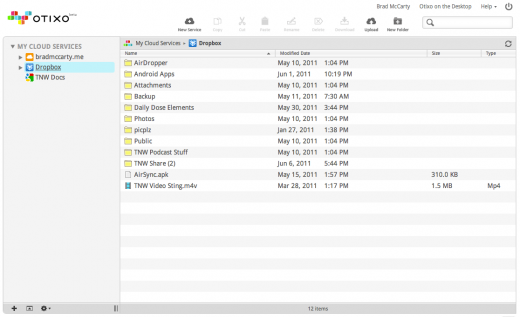
At the moment, otixo includes support for Dropbox, Box.net, Mobile.me (for a few more weeks, anyway) and Google Docs as far as name brands go. Beyond that, though, you can add your own FTP accounts and even WebDav if you’re so inclined.

If you happen to be a Windows user, you can even map your otixo account as a Network Drive. For we Mac users, the ability isn’t there just yet but I hear that it’s coming soon. Hacking away on a Chromebook? The Web interface plays very nicely with the Chrome OS and saves you the heartache of having to find where you saved that file.
It’s handy, it does what it says it will do and it’s gaining services at a respectable pace. For that, otixo has made me a fan.
I went out to Boulder for Startup Week back in May with the thought that I’d do elevator pitches and the 10 best would end up with a story here on TNW. The down side to this is that the great ones had really bad videos and the bad ones had really great video. Figures, eh? No worries. The creme still rises, even if it’s in text versus video. otixo is living proof of that fact.
Get the TNW newsletter
Get the most important tech news in your inbox each week.




