![Digitize your business card with Ucardo [Invites]](https://img-cdn.tnwcdn.com/image?fit=1280%2C720&url=https%3A%2F%2Fcdn0.tnwcdn.com%2Fwp-content%2Fblogs.dir%2F1%2Ffiles%2F2011%2F06%2Fbusinesscard.jpg&signature=516243801b30b5d71a17e2a1fd025ad9)
Depending on what industry you work in, you’ve either got a traditional business card which you hand out, or if you’re aiming to be more eco-friendly and modern, you’ve settled on a vcard or an online business card.
Ucardo, a service that is still in private beta, is giving users yet another option, which takes the best of both worlds and rolls it into one.
Ucardo generates a QR code to use on your business card, which can be scanned and instantly leads people to your online vcard.
Testing out the example that Ucardo provides, after scanning the QR Code, we were instantly able to view the contact’s details including address and phone number, convenient Facebook and Twitter links, a Google Maps link displaying office location, and more. And of course, using Ucardo, you can instantly save the contact information to your phone with the click of a button.
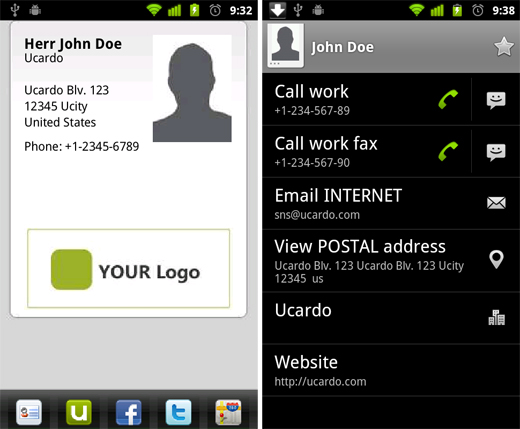
Placing a QR code on a business card is not unique to Ucardo, with About.me offering the service of providing business cards based on your profile, with a QR Code to boot. The difference between Ucardo and About.me’s product is that the QR code leads to your online profile, rather than a vcard, which is definitely less convenient.
Marco Goetze, one of the developers behind Ucardo gave us a little insight as to why they launched this product. What started out as a personal effort for their own business cards, they decided to take it public. With QR codes catching on, Goetze is confident that the service will take off. “After a huge success with QR codes in Asia, and an exploding smartphone market, it is a logical step to not just hand over a piece of paper like we did for some decades already. The connection between both worlds is important – the classic business card and an online card.”
And it’s very possible that Goetze is right. The use of QR codes exploded by a staggering 1200%, despite the fact that the technology hasn’t taken off with teenagers. This should be of little concern to Ucardo, because let’s face it, how many teenagers have business cards?
So if you’re reluctant to let go of your traditional business card, or find that it’s a necessity in your industry, Ucardo could be the perfect marriage of online and offline communication, with the ability to choose how you’re going to use your card depending on who’s on the receiving end.
So what are Ucardo offering exactly? As the service is in private beta, you can design your online business card and generate a QR code that leads to it. First fill in your basic details using an online form.
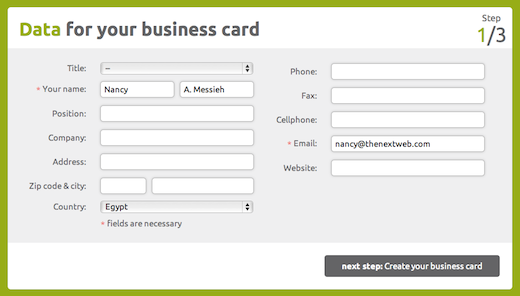
After which you are taken to the design process, which is extremely easy to use, with a drag-and-drop WYSISWYG layout. You can upload backgrounds, your logo and rearrange how your details appear on the card. As you are designing your card, you can also add your online profiles, from social networks to IM details to your Blackberry pin.
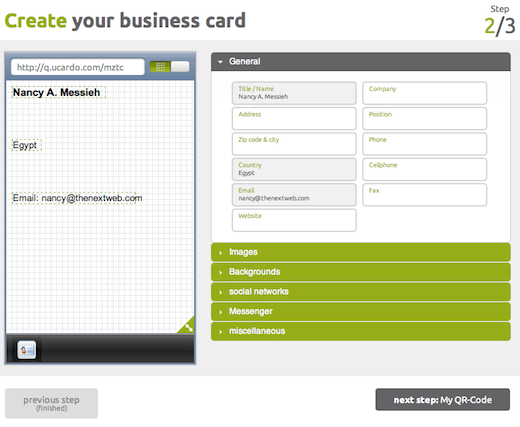
The last step is previewing the vcard and downloading your QR code.
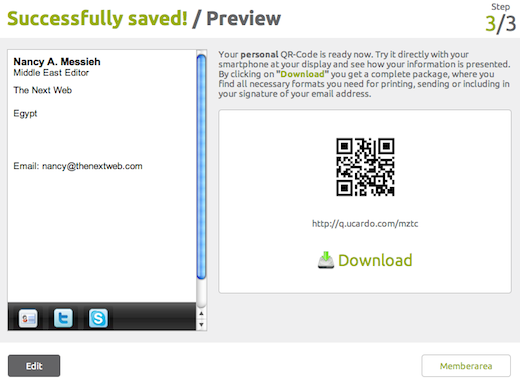
You can then use that QR code to have business cards printed yourself. Ucardo may offer a printing service as an add-on option in the future, but for now, they are simply giving users the means to get their details online, after which the rest is up to you.
Having thought of everything, it seems, Ucardo also provides you with a stats dashboard, letting you know who’s accessed your vcard, where they’re located, and what devices they use. While in private beta, Ucardo is free, after which membership fees will range from $3.60 for 6 months to $12.60 for 24 months.
If you want to get in on the private beta, ucardo has kindly provided 250 beta invites for The Next Web’s readers. Simply use the beta key ‘ucardo4tnw’ and you’re in. And be sure to let us know what you think of the service in the comments.
Get the TNW newsletter
Get the most important tech news in your inbox each week.





