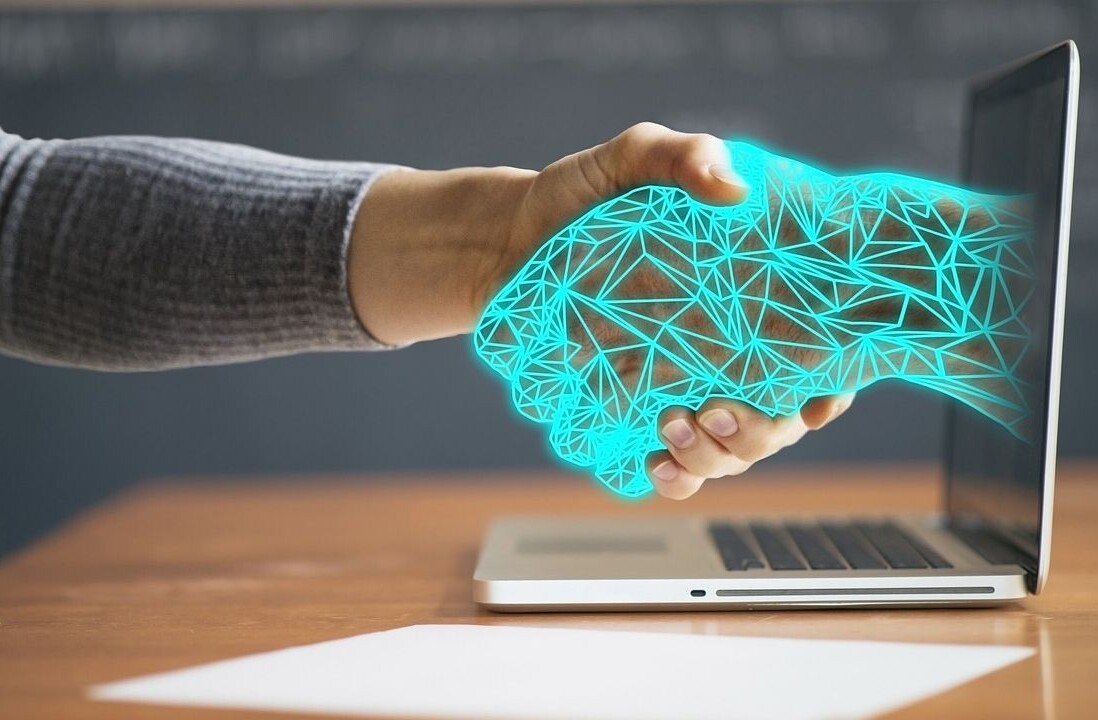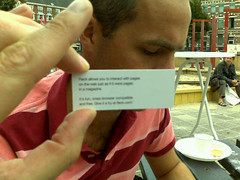 A few months ago I received a message from someone I once met. He had moved from one company to another and wanted to let me (and the 400 other recipients in the To: field) know his new contact details. I opened the message and included was a 1.2 megabyte JPG with his new contact details, in an image.
A few months ago I received a message from someone I once met. He had moved from one company to another and wanted to let me (and the 400 other recipients in the To: field) know his new contact details. I opened the message and included was a 1.2 megabyte JPG with his new contact details, in an image.
Can you imagine how inconvenient that is? Ever since then I have been paying special attention to how people communicate their new addresses and have now decided to write a ‘How to’ about the subject.
So, are you planning on moving to another company? Changing your email address? Phone-number? Feel the need to send your friends and acquaintances a personal note about this upcoming change? Here are my 5 tips to do it efficiently:
1: get a Plaxo account.
Plaxo works very simple. You enter your details there and so do lots of other people. Now instead of changing your contact data everywhere you only change it online and everybody who is connected to you via Plaxo also gets your new contact data. It is a great system and I look forward to the day they have 5 billion customers and my address-book will always be up to date. Unfortunately some people really dislike Plaxo which brings me to tip 2.
2: get a temporary Plaxo account.
Even if you don’t like Plaxo many other people do. And it is by far the easiest way to change your data in a lot of your contacts addressbooks. Simply get an account, enter your correct data. Keep it like that for a week or so and then log out again. No need to stay connected to Plaxo all the time.
3: Don’t send raw data
Even if you send me your new contact data as text in a message I still have to copy page each line to my AddressBook. That is way to inconvenient. Please use the excellent vCard format. See next tip.

4: Send a vCard
vCards are simple XML files with your contact data in it. Most applications can read this format straight out of the box. If I get a vCard attached to an email message I simply double-click it and it is opened and added to my AddressBook:
You can generate a vCard in most applications simply by selecting your own record and selecting ‘Export’ and then choosing the vCard format. But if that is too difficult for you you can also generate your own vCard online.
5: Upload a vCard
Not everybody can receive attachements. Some Firewalls or mailservers strip away any message they don’t recognize. Upload your vCard to a server and supply the url. Here is mine (Right click and choose ‘Save link as…’ to download).
Any other tips on how to communicate your contact data? How do you share your information with others?
UPDATED: alternatives to Plaxo (less popular but slightly cooler) are MyNameISE.com and Soocial.com
Get the TNW newsletter
Get the most important tech news in your inbox each week.