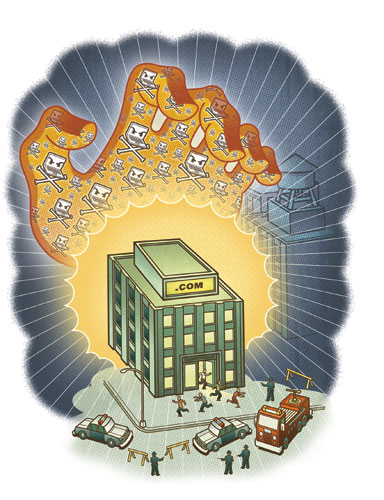TNW Quick Hit
TNW Quick Hit
TweetMag for iPad is a new social media app which curates posts from one’s Twitter feed, transforming them into a beautifully designed magazine featuring articles, media and more.
Hits: Stunning design. Ability to seamlessly view video from one’s feed and share articles in a variety of ways.
Misses: The price of TweetMag, $4.99, could be off-putting for some, and sharing of articles is limited compared to similar apps.
Overall: 4/5
The Details:
Many apps curate one’s social media feeds and more. Some do so in a manner more visually appealing and with greater features than others. Pulse News Reader is one such app, collecting one’s favorite news feeds, and with recent updates, one’s Facebook stream. Flipboard, updated in a major way last night, allows one to view their Facebook account in addition to viewing one’s favorite tweets, tweets that mention your account, and view your public and private lists.
Both Flipboard and Pulse News Reader are free apps that are favorites of those using the iPad, which seem in a rush to compete with one another, adding similar features, while presenting them in different ways. Pulse News Reader’s design uses horizontal, scrolling, feeds, whereas Flipboard focuses on a tile design, with some referring to Flipboard as “the world’s first social magazine.”
TweetMag is different, and in a grand manner. In lieu of trying to squeeze the ability to view numerous feeds in their app, TweetMag focuses on one thing and one thing only, Twitter. TweetMag takes a minimalist curation approach and presents it in a wonderfully beautiful design. Here’s your first look at the features of this slick app.
To begin, one adds a Twitter account and chooses among several options before reaching your home page. The options at one’s disposal make the articles load faster or slower depending, and allow one to choose between viewing scaled down articles or articles in a rich-browser format.
After setting your preferences, stories populate and then the real beauty and fun of the app become clear. Find a feed you like? Tap and drag it to the masthead and it’s saved for easy access. Want to view top stories, or browser categories? TweetMag features stunningly designed interfaces for doing just that.
Going further, TweetMag offers the ability to search hashtags and lists to explore content, and browse curated TweetMags and trending terms. If you find something you want to share, one can Tweet the article, email the article to another or add an article to one’s Instapaper account.
One of the more neat features TweetMag is when you go to a particular account after conducting a search, associated Tweets appear on the righthand side of the page, which, again, you can retweet.

Other features of TweetMag include, letting you see the TweetMag of anyone you like by tapping on a username which loads their TweetMag where you’ll see the articles and videos they’ve been tweeting about.
TweetMag is quite nice in its current, launch, state. Be that as it may, TweetMag is pricey at $4.99, and additional sharing options, Facebook, Tumblr, and more, are something we’d like to see in future updates.
That said, the design and features of TweetMag will appeal to anyone who uses Twitter a great deal and loves apps that are both visually appealing, and provide for curation of the information that matters to one the most. TweetMag is grand and is most definitely an app you’ll want to check out.
Get the TNW newsletter
Get the most important tech news in your inbox each week.
 TNW Quick Hit
TNW Quick Hit