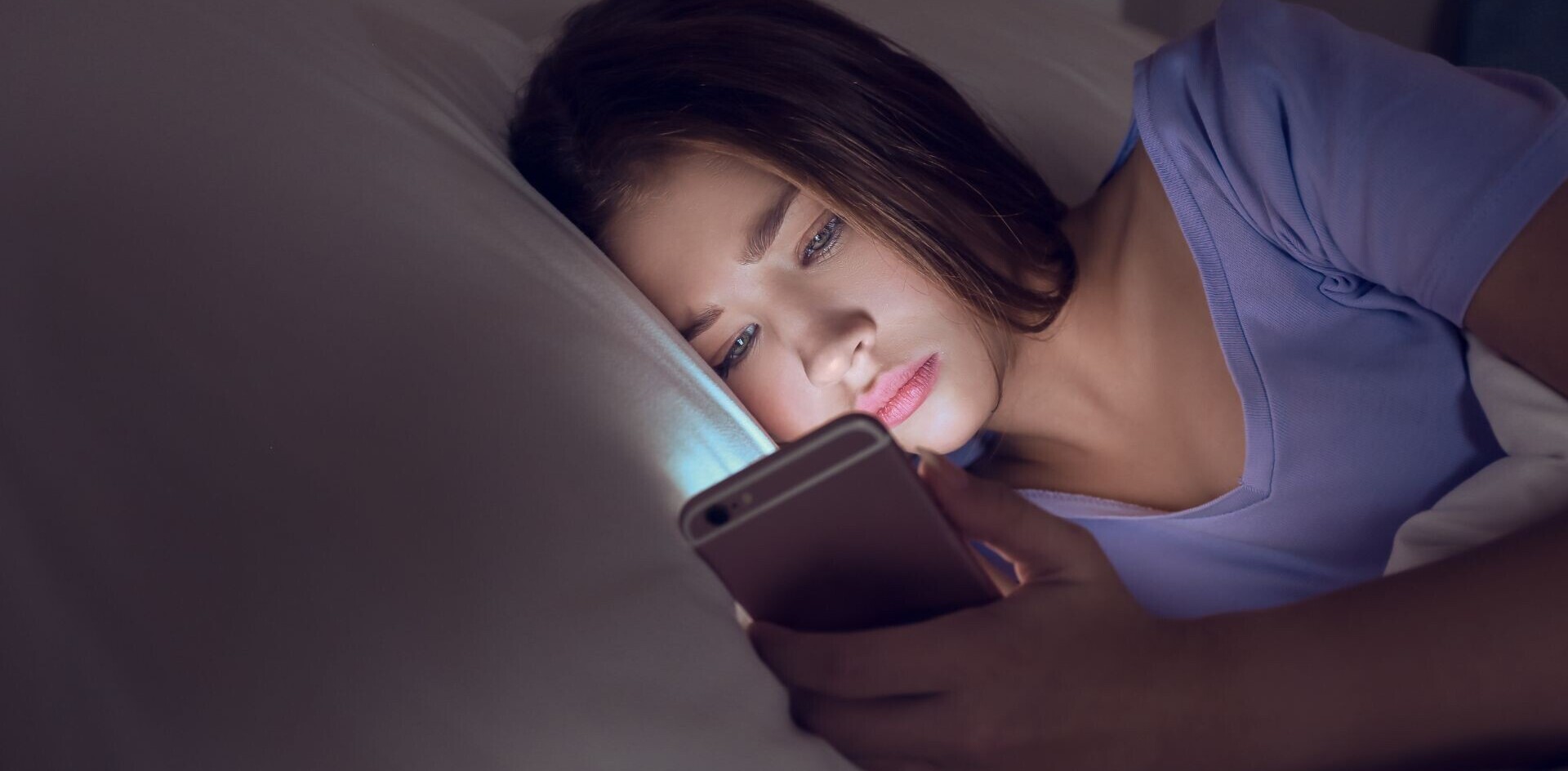Amplify, the service that allows one to “Autopost directly to Twitter, Facebook, Buzz, WordPress, Tumblr, Posterous, Blogger, Friendfeed, Ping.fm & more,” has just announced 8 major updates to its service. Today’s updates arrive after their recent announcement that one can spark a conversation on Amplify with a post-by-email feature.
For those unfamiliar with precisely what Amplify is, essentially Amplify let’s you clip content from anywhere on the web, and start a conversation through Amplify.
According to Amplify CEO Eric Goldstein in an interview (full interview below) this morning with Robert Scoble, Goldstein goes in-depth on Amplify’s mission “to give people a place to engage in good old fashioned conversation around news, thoughts, ideas or anything else that’s on their mind.”
The updates announced further that mission in some extremely grand ways:
1. Live Feeds: The Amplify Newsfeed now updates in real-time so that new posts stream in without you ever having to refresh the page.
2. Mentions: One of the most important ways to keep up with a conversation is to know when you are being spoken to or about. With this in mind, every user now has a “Mentions” feed that displays the latest mentions of their twitter @username on Amplify. So, if you’d like to make sure someone sees one of your comments or posts on Amplify, just be sure to include their Twitter @username.
3. Conversations feed: This is the place to see all the latest comments on Amps you’ve posted, previously commented on or are “eavesdropping on” (described below).
4. Eavesdropping: An “Eavesdrop” link has been added to the bottom of every Amp that lets you add it to your Conversations feed. This way, you can keep up with the latest conversation on Amps you haven’t yet commented on just as easily as one’s you have.
5. Action Feed: When you want to quickly check the latest comments and recommends of your Amps, the new Action feed is the place to go.
6. Managing emails: To help you become less dependent on email notifications, in addition to a global setting that lets you turn off all email notifications for new comments, you will now see a check box on the Amplify save page and below every comment form that lets you opt out of email notifications on a per post basis.
7. Permalinks: The changes described above apply to conversations that take place from within one of the various main feeds on amplify.com. But sometimes, you might open a specific post in a new tab and want to keep up with new comments on it right from there. Now, all permalinks will automatically let you know when new comments have come in, so you don’t have to keep refreshing the page to find out.
8. Microblogging and Direct Messaging: The limit on microblog posts and direct messages has been increased from 500 to 1,000 characters, giving you more room to say what you need to say in those instances.
8 new features to an already great service. Amplify, first profiled on The Next Web, is something you should definitely check out if you haven’t already, and if you are a present Amplify user, what new feature(s) are you most pleased by?
Get the TNW newsletter
Get the most important tech news in your inbox each week.