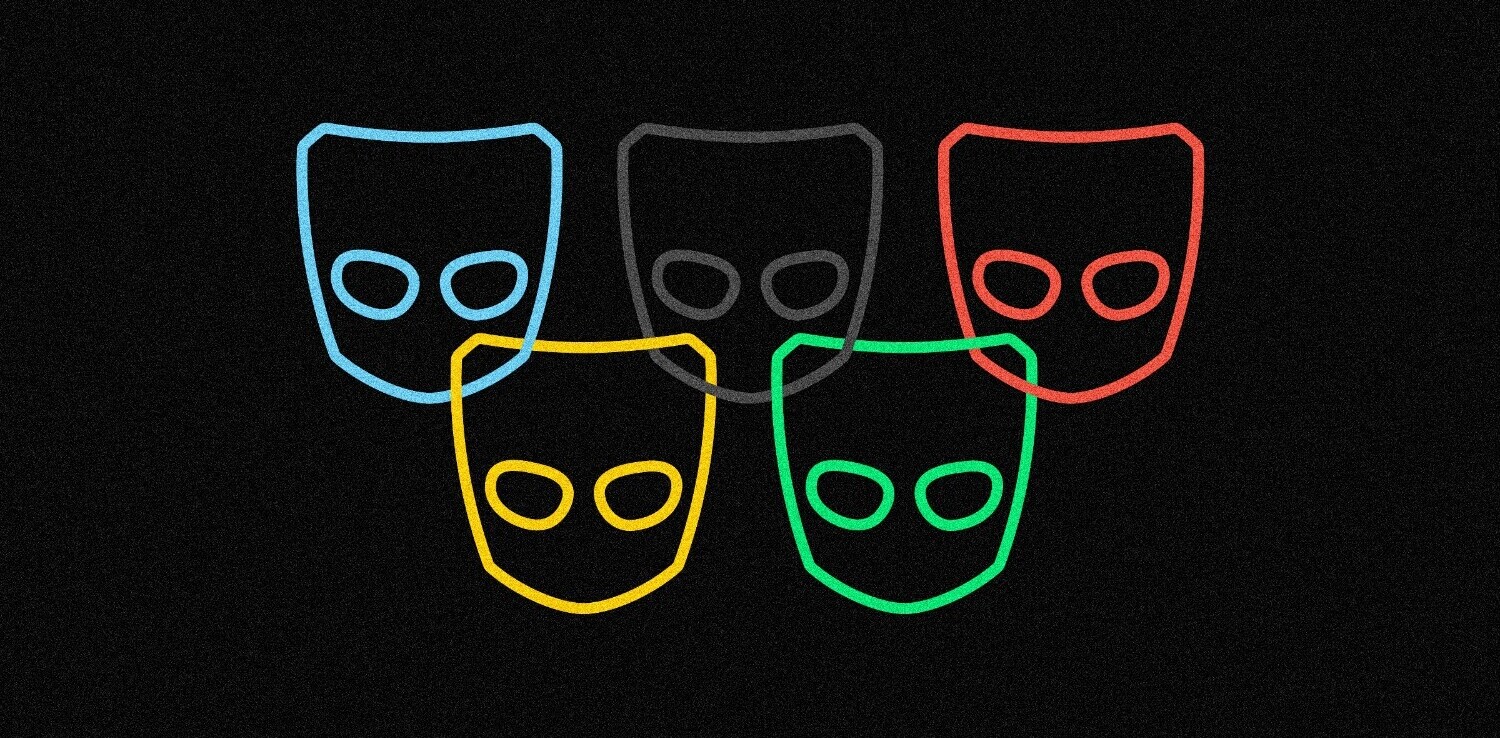Earlier this week we told you about Amplify.
Today, in addition to using Amplify to clip, share and spark conversation around news, thoughts and ideas people find on the web, Amplify announces the immediate availability of its new post-by-email feature.
It complements Amplify’s solution for clipping specific parts of web pages by making it easier for people to share and spark conversation around a wider range of content from anywhere on any device.
If this rings a bell, it should. Posterous has been doing it for some time.
Here’s how it works:
Every user will be given a unique email address they can use to share things on Amplify. Like all content shared on Amplify, anything posted by email can simultaneously be auto-posted to Twitter, Facebook, Google Buzz, FriendFeed, Tumblr, Blogger, Posterous, WordPress or any other of their many supported services.
Whatever you provide as the email’s subject will become the post’s title. Wana microblog? Simply leave the subject line blank.
The body of your email will become the post’s content. Included photos (either inline or as attachments) are recognized and added to your Amp. Support for video is already on Amplify’s roadmap.
Part of Amplify’s strength is it’s great integration into almost all social media and network service out there, thus vastly supporting viral distribution.
However, the folks at Amplify recognized, that you don’t always want to auto-post a particular post, to all of your connected places. You can simply add “autopost off” in the first line of your email to turn the feature off on a per-post basis.
Going even further, if you want to exclude just specific services, adding “autopost” followed by the specific services you wish to post to does the trick.
So, for example, if you wanted to auto-post a particular post to Twitter, Facebook and WordPress, but not any other services you’ve set up, add
autopost twitter, facebook, wordpress
as the first line of your email and Amplify will take care for the rest.
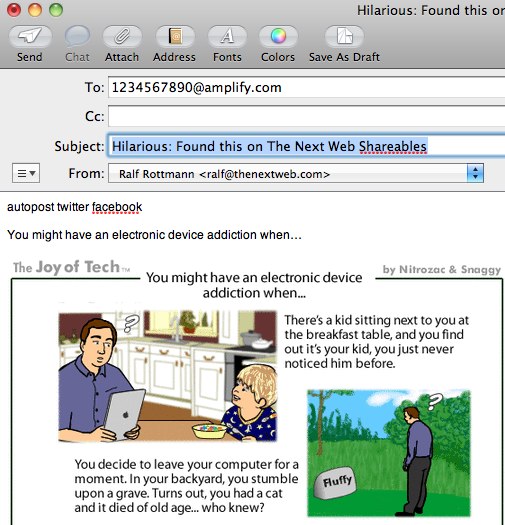
It doesn’t stop here.
Amplify even handles multiple Facebook and Twitter accounts and adds unique keys should you have set up more than one. You can then auto-post to “Facebook2” if you want to just share something on your Facebook page as opposed to your Facebook profile.
Once your email has been published, you get an immediate confirmation via email, making sure everything worked fine.
As Amplify becomes a primary way that people spark conversation on the web, it is imperative that users are able to easily post their thoughts, ideas, photos or anything else that’s on their mind from anywhere on any device. The ability to post-by-email helps make this possible.
The feature, which will be available within the next ten minutes or so, will be available via Settings > Post by Email.
We think post-by-email is a breakthrough addition to an already great service. If you’re not yet an Amplify user, wait no more, go check it out.
Get the TNW newsletter
Get the most important tech news in your inbox each week.