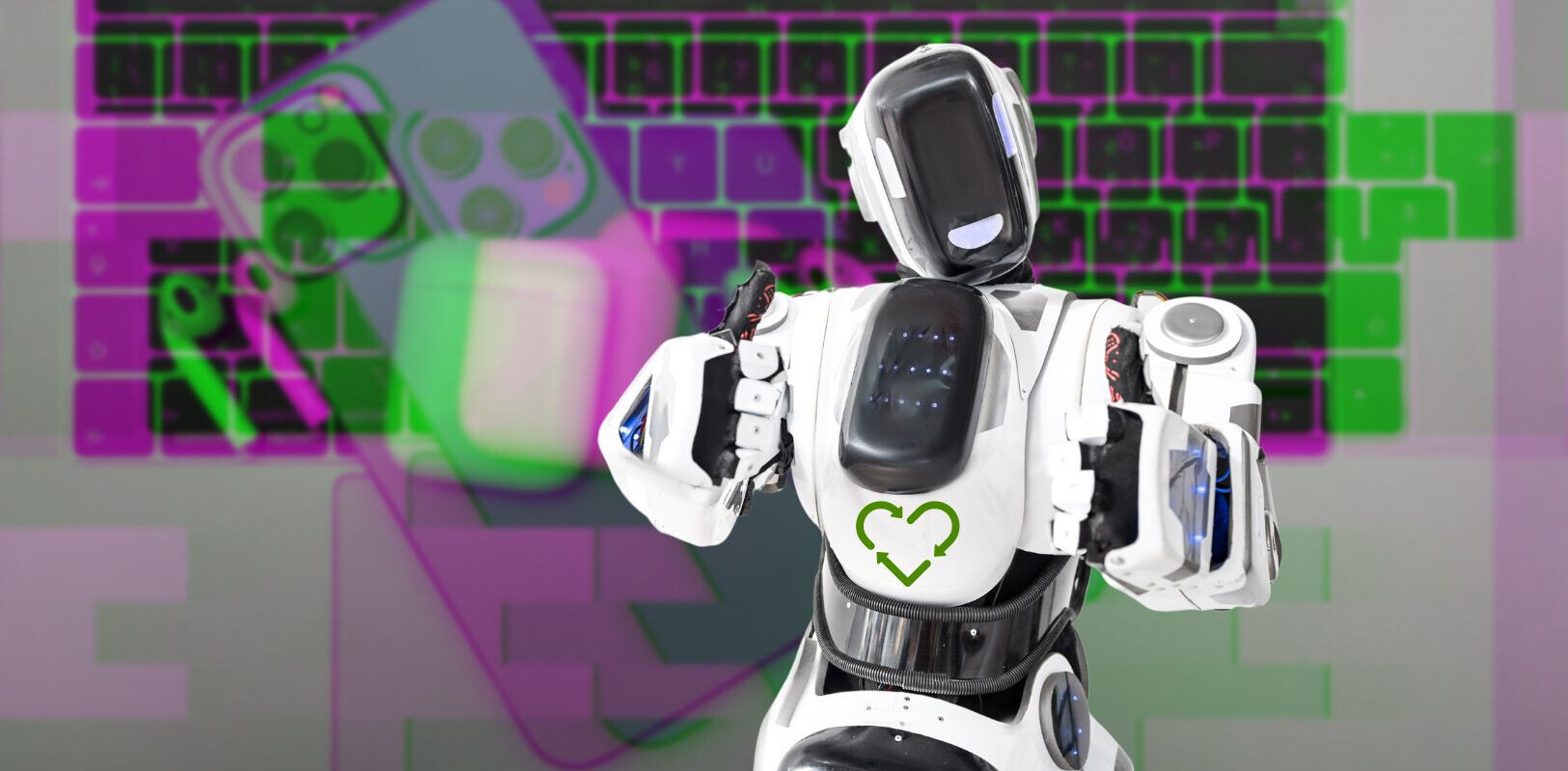Oh god, it’s U2 all over again. Apple will soon start automatically downloading its latest macOS Sierra on any Mac device that supports the new operating system. But don’t get mad just yet, you can still turn it off.
Starting today, users who have switched on automatic downloads – and have enough storage on their Macs – will be automatically prompted to get the latest iteration of macOS, The Loop reports.
The good thing, however, is that the update won’t install without a permission. Since it’s a completely new OS release, the only way to install Sierra is to manually approve the update.
In comparison, Microsoft decided to take a very different approach when the company forced its latest Windows 10 update on users, causing a massive outcry.
If you want to prevent your Mac from automatically downloading the update, you can go to System Preferences, select the App Store and then uncheck the automatic download option.
And in case you’re looking for a solid excuse to slack at work… leave the settings as they are and pretend ‘something’ forced the update on you.
Get the TNW newsletter
Get the most important tech news in your inbox each week.