
iOS 9 comes with a major new feature called ‘content blockers’ which will allow users to install apps that block trackers, advertisements and other unwanted content for the first time.
Much has been written about the impending threat of ad blocking on iOS — it’s the first time blocking mobile advertisements en masse will be possible and publishers may face an existential threat to their revenue streams.
How content blockers work
Content blockers on iOS 9 are a new type of app that’s able to block incoming content before it’s loaded by the system — it provides a list of sites and scripts to the operating system for blocking. Instead of requiring the browser to process what to block as the page loads, it’s performed on a system level before the page loads which increases speed significantly.
Many websites utilize so-called ‘third-party trackers’ to enable advertising, analytics and other marketing tools to show visitors advertisements.
These tools gather information as you browse the internet to try and show you ads that are relevant to your habits, but often add extra weight that slows down site performance dramatically, increasing load times and causing the browser to sometimes become unstable.
I’ve been skeptical about content blockers on iOS; I don’t block advertisements on desktop, since I find the browser to be fast enough for it to not be necessary. I do block trackers, because I worry about the information such networks are gathering on me.
Mobile Safari, however, is another story. It can feel slow, bulky and unstable at times as it tries to handle the ever-growing piles of cruft that sites pile on to try and show relevant advertising.
Over the last few days I’ve been testing an experimental content blocker called Crystal, which promises to speed up browsing on iOS. I’ve been particularly impressed by the results and taken aback by how much removing trackers, ads and other scripts makes a difference over a cellular connection.
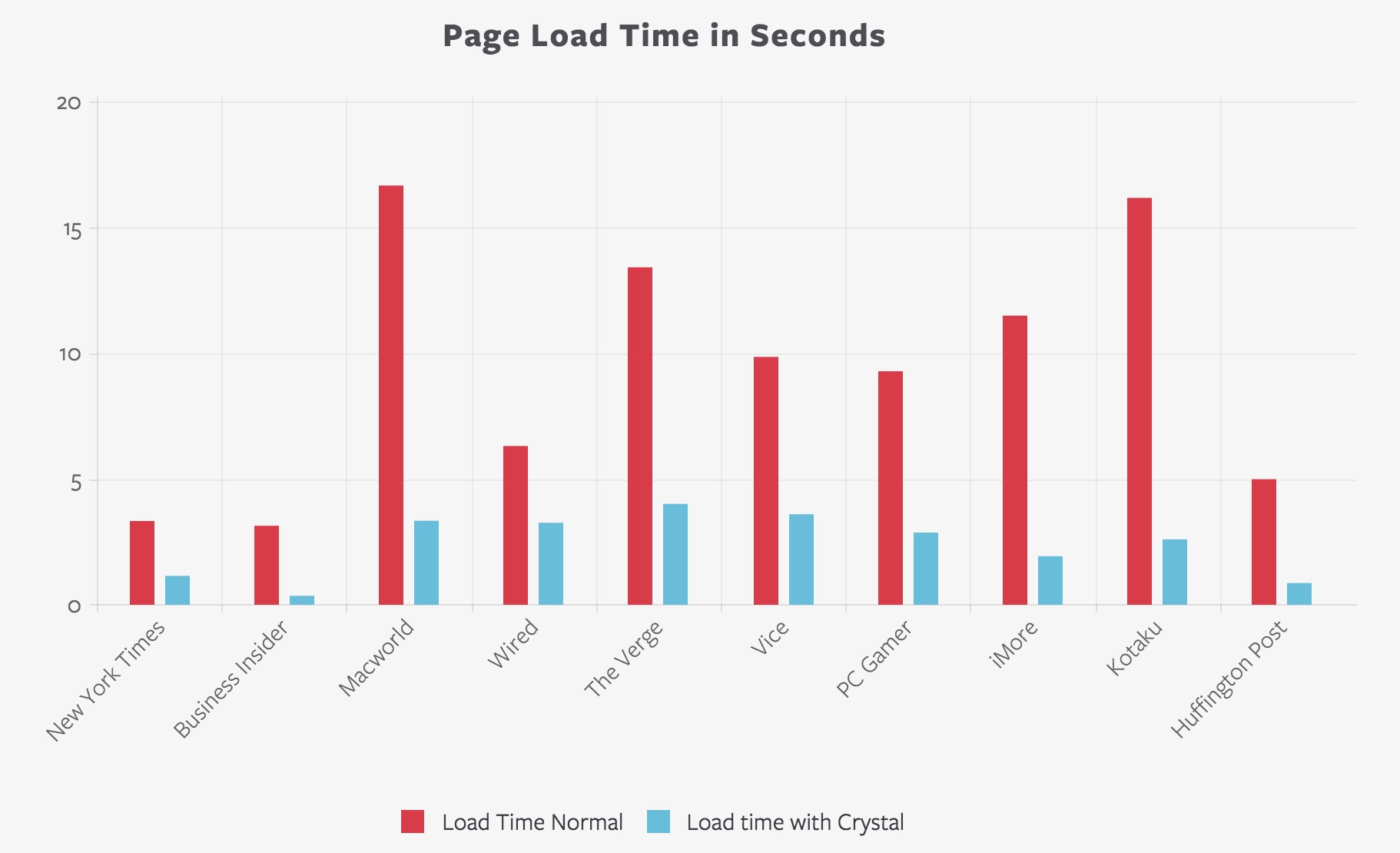
The creator of the app published impressive stats on how using the app saves not only a large amount of data, but a lot of time waiting around for pages to load. The numbers paint a stark picture, but I wanted to illustrate just how big the impact of this is in the real world.
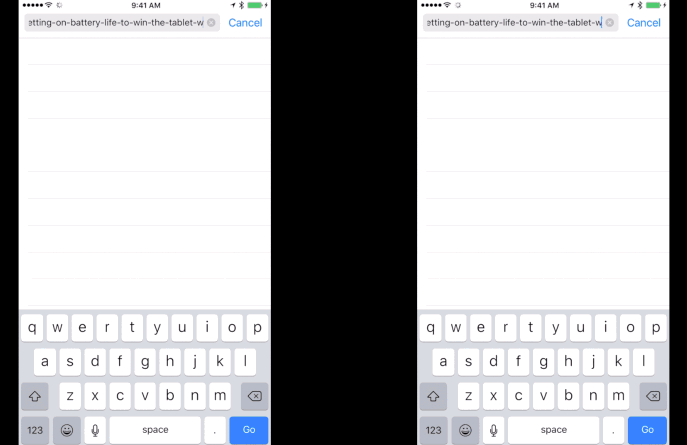
The test
To test content blockers, I decided to pit Crystal — which is in a very early state of development — against major news sites online. Much noise has been made in the past few weeks about how slow and heavy some sites have become, so I wanted to take a look at how much difference iOS ad blocking could truly make.
For each test, I loaded sites over a 4G LTE connection in Safari (the WiFi icon appears due to Quicktime’s recording mode, which also hides the network name and emulates a full battery).
The first page load was always with Crystal disabled (pictured left), then followed by a test with it turned on (pictured right). Between each page load I cleared Safari’s cache and cookies, restarted Safari and then enabled or disabled the content blocker, to ensure consistent results.
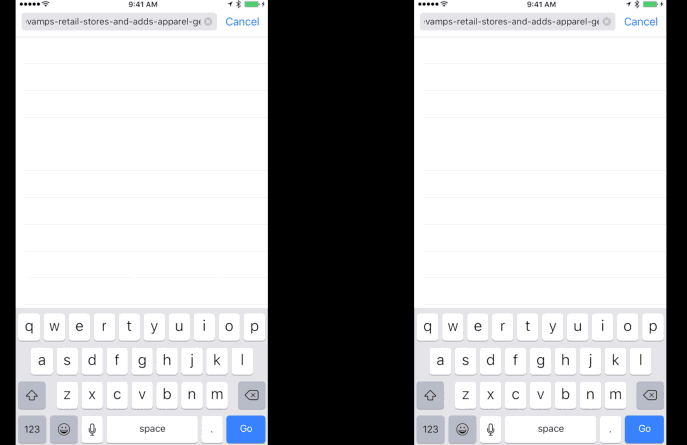
The effect of using a content blocker on iOS is, to be honest, something publishers should be deeply afraid of. I don’t really care about advertising actually appearing on sites, I just care about how fast the site itself loads over a constrained connection.
Bloomberg and iMore are some of the worst offenders — both sites have almost finished loading entirely with Crystal enabled, before the page with advertising even shows on the screen.
iMore was the target of a post last month complaining about how slow the site had become and the site’s Editor in Chief, Rene Ritchie, responded saying that it was working to improve the situation.
Other sites such as The Next Web and The Verge show a smaller, but still significant difference in load times.
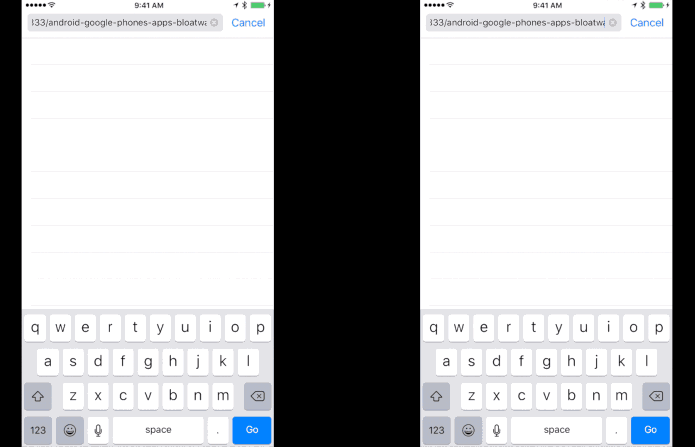
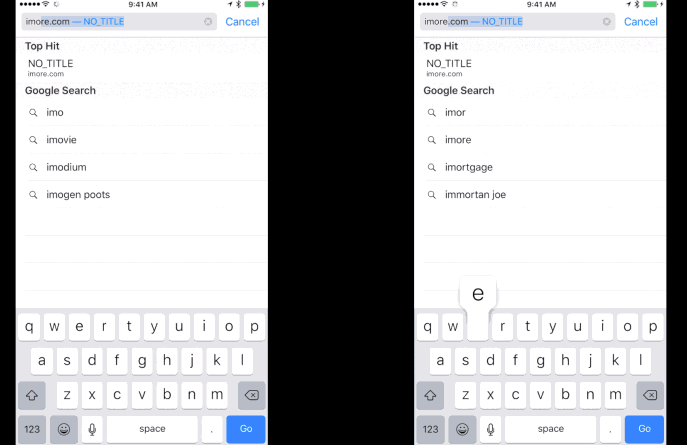
On the BBC’s website, blocking didn’t help the site render much faster, but instead stopped long loading times that continue after the site first appears on the screen.
In the demonstration below, the BBC continues loading when ads are enabled long after it first shows on the screen, which affects Safari’s performance until it completes.
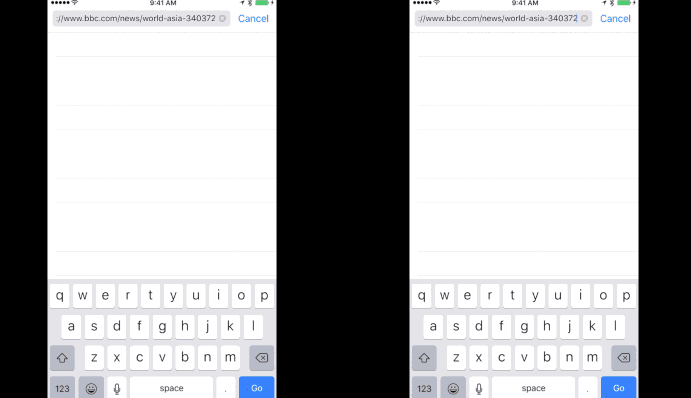
Some publications — predominantly those with the most money — are doing better than others, however. Both the Wall Street Journal and The New York Times showed impressive speed with only a negligible difference in page loading times with content blocking enabled.
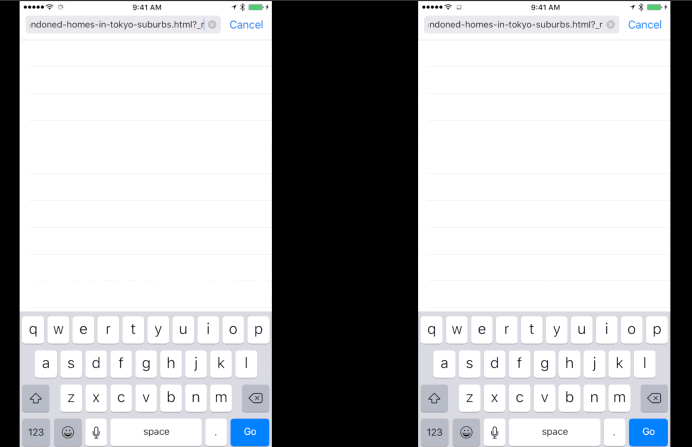
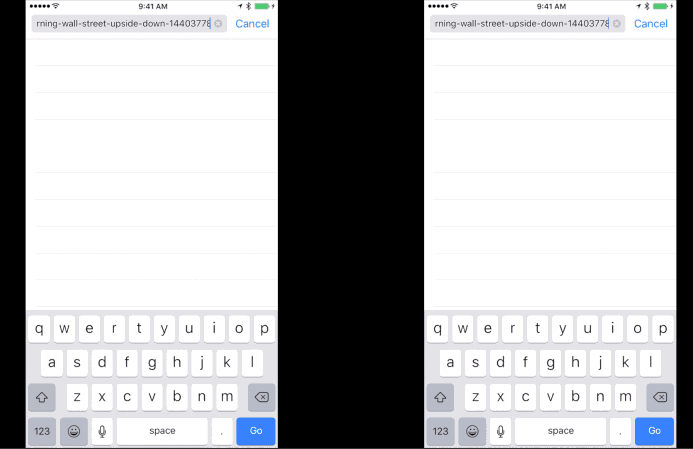
Content blockers do more than just improve Safari’s general performance, they also affect the new iOS 9 web view, which can be used in many third-party apps, like Twitter and Facebook, making external links faster to load.
Year over year, ad blocking continues to gain popularity on the desktop Web. One study from Pagefair — a company that sells tools to fight ad blocking — said that in 2015 ad blocking grew by 41 percent in the last year alone to over 198 million active users.
That’s a big number, but only small slice of the pie. Ad blocking on mobile has far more clear benefits to the user than on desktop — better battery life, fewer crashes, lowered data usage and protection against App Store exploits are among some of the benefits directly noticeable to the user.
All it’ll take for ad blocking to gain prominence on iOS is a stint at the top of the ‘popular apps’ charts. It’s hard to argue against an app that improves battery life and system stability by removing annoying ads.
Win-win for Apple
We still don’t know what Apple will actually permit on the App Store. It has remained tight-lipped about the policies it will implement for content blocking.
As such apps can automatically update their list of what’s blocked outside of the App Store, it’ll be interesting to see if Apple will allow full-blown ad blockers like Crystal or only simpler tracking blockers such as Disconnect.
It’s likely Apple will allow full-blown content blockers as it’s got skin in the game — it stands to directly benefit from hurting publishers.
Blocking ads on the Web means it’ll force publishers toward the ‘News’ app which also happens to be included in iOS 9, where it’s not possible to block ads and Apple gets a cut of money made from advertising shown via its iAd network.
Those publishers that choose not to be a part of News will be forced to build their own native apps to circumvent ad blocking, which again, will take advantage of the iAd network to monetize content.
For Apple, it’s a win-win situation where it can’t really lose. If users block ads, their iPhones will be faster and more stable and publishers will be driven toward platforms where Apple can take a cut of the cash.
What’s clear to me is that ad blocking offers serious, clear advantages to those using iPhones that could create a serious threat for publishers’ ad revenue on mobile, but it’s probably a good thing.
For years they’ve been piling on script after script with little afterthought for those on mobile — ad blocking might finally present them with a reason to care more and work to improve the performance of their sites and offer better alternatives to heavy, slow advertising.
Content blocking is a part of Apple’s upcoming iOS 9 release and Crystal is currently in private testing.
Get the TNW newsletter
Get the most important tech news in your inbox each week.




