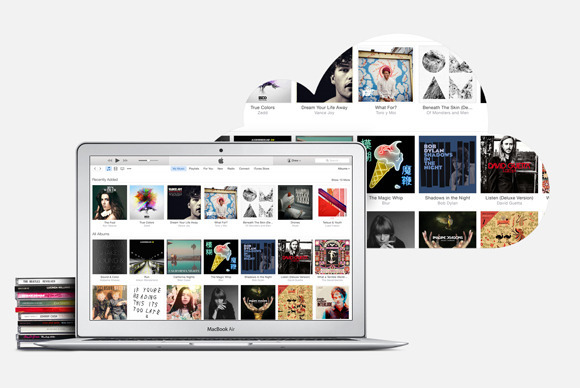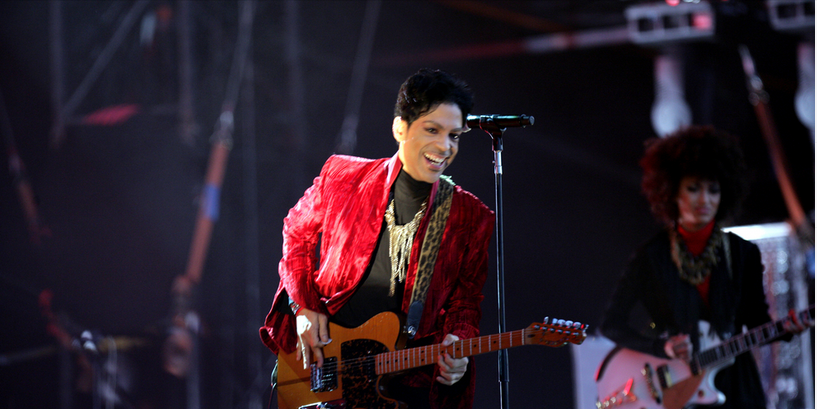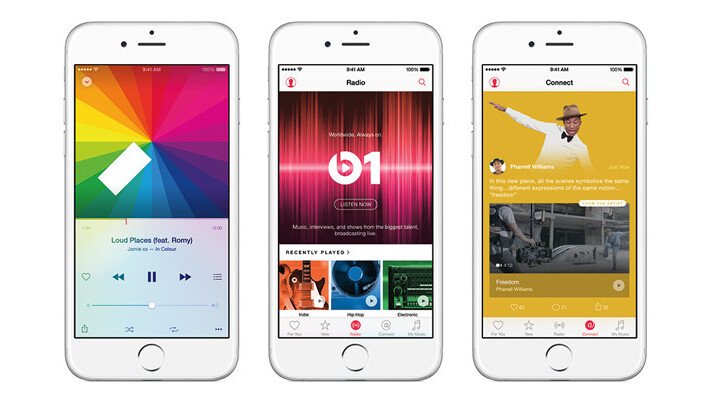
Now that you’ve had a chance to settle in with this new streaming service, you’ve probably formulated some opinions about it: How does the Apple Music memebership work? Does the new Beats 1 Radio live up to your expectations? Is the Connect social network something to write home about?
You may be trying to decide whether a membership in combination with a monthly subscription to Apple Music down the road is worth the price, compared to what Pandora, Spotify, SoundCloud, Rdio and others have to offer.
If Apple Music is available to you, then you’ve upgraded your iPhone or iPad to iOS 8.4, and it’s likely that you’ve already downloaded the newest version of iTunes as well. In doing those two things, some users have encountered surprises, especially those with extensive, meticulously maintained music libraries.
Here’s a summary of some of the major issues we’ve heard about so far and some tips on how to handle critical membership details that will keep you feeling tuneful.
What’s up with Apple Music and DRM?
This is where things got confusing fast — and that is disappointing. Here are the moving parts you need to keep track of: your local music library, Apple Music, the iCloud Music Library, iTunes Match and DRM.
Songs from the Apple Music catalog carry DRM — digital rights management copyright protection. That means you can play songs from the catalog on your devices, but are otherwise restricted from, say, burning them to a CD or listening in a different player.
What about your own stuff? Apple Music gives you the option to upload your music to the iCloud Music Library, where you can stream and download tracks on up to 10 devices and listen offline. Where possible, Apple tries to match songs from your collection with songs from its catalog, as opposed to uploading everything to iCloud.
But matched songs that download to a different device as high-quality Apple Music songs have DRM. iTunes Match, in contrast, provides matches via the DRM-free iTunes Store catalog.
Should you decide to cancel your Apple Music subscription after the three-month trial, any matched tracks you downloaded to another device will not play. If you have both iTunes Match and Apple Music, Match’s iTunes Store catalog takes precedence, so your original library remains DRM-free.
Apple has said that iTunes Match and Apple Music are complementary, though I find it hard to imagine anyone wanting to pay for both a streaming subscription and iTunes Match — but hey, $25 a year (the price of iTunes Match) isn’t that much to protect your lovingly curated music collection.
As it stands, kinks obviously still need to be ironed out. For example, there have been a range of complaints about iTunes 12.2 and the iCloud Music Library misapplying DRM, messing with album art and finely calibrated local libraries, generating duplicates, substituting files, and more.
A new post on iMore this morning unravels some of those mysteries, but I suspect there will be ongoing conversation and controversy around this issue. Additional clarification and amplification from Apple would be helpful.
For now, it appears that if you never subscribed to iTunes Match, you should have a pristine music collection with few questions or problems. Plus, the iCloud Music Library is an option that you don’t have to enable right away.

What about iTunes home sharing?
The latest version of iOS doesn’t support the free music Home Sharing feature. That’s not to say Apple will never restore it — it has been known to cave into public pressure on issues that users — or famous recording artists — have vocally opposed.
But right now, if you have songs stored on your computer, you can’t stream them over Wi-Fi to your iPhone, iPod Touch, or iPad without turning to third-party options. Home Sharing for music is still available via Apple TV and video sharing should work on all devices.
Now, iTunes Match and iCloud Music Library both upload music (or match known songs with iTunes versions) for streaming, but iTunes Match costs $25 per year, and iCloud Music Library is part of Apple Music’s $10 per month subscription.
Who can you listen to on Apple Music?
While you can now listen to AC/DC and Taylor Swift — including the hit album 1989 — you still cannot hear the Beatles or Prince.
But seriously, there are 30 million songs on Apple Music, not to mention Beats 1 Radio. The whole point with streaming services is discovery, so hopefully you’ll enjoy yourself even more by stepping outside of your comfort zone.
That said, if you must listen to the Beatles for long periods of time, then buy their CDs or their downloads via iTunes because no one but Pandora has Beatles music in their catalogs — and even Pandora likely has a very limited selection of their songs.
Tips and tricks
If you’re a Siri fan, then Apple Music is for you. Say you want to listen to 1989 — or maybe something else — just launch Siri and say “play 1989” and there it is.
Apple Music is great for music videos too, though Tidal, Xbox Music, Amazon Prime and Google Music via YouTube also will let you watch.
If you want to make sure to get your preferred nickname for commenting and sharing on the new service, you’d better hoof it because names are being snapped up fast. Launch Music on your iOS device and tap the profile button in the top left to view your account. Then tap Edit in the top right and enter an up to 32-character nickname.
Apple hopes that you will love Apple Music as much as it does, and that after the three-month trial period is over, you’ll be clamoring to renew at $10 per month. And perhaps you will.
But, to be safe, toggle off the automated subscription: Tap on the Account icon in the top left corner of any tab in Apple Music. Then tap on View Apple ID and sign into your iTunes account. Tap on Manage under the Subscriptions menu and then on your Apple Music Membership. Toggle off Automatic Renewal under the Renewal Options menu and confirm.
Keep in mind that Apple Music is brand new major service and there’s bound to be questions about how it works — and whether it’s right for you and your family — for the foreseeable future. I look forward to additional guidance from Apple on how to handle issues as they arise.
Finally, back up your music collection if you haven’t already.
Read next: Should I buy an Apple Watch for my child?
Get the TNW newsletter
Get the most important tech news in your inbox each week.