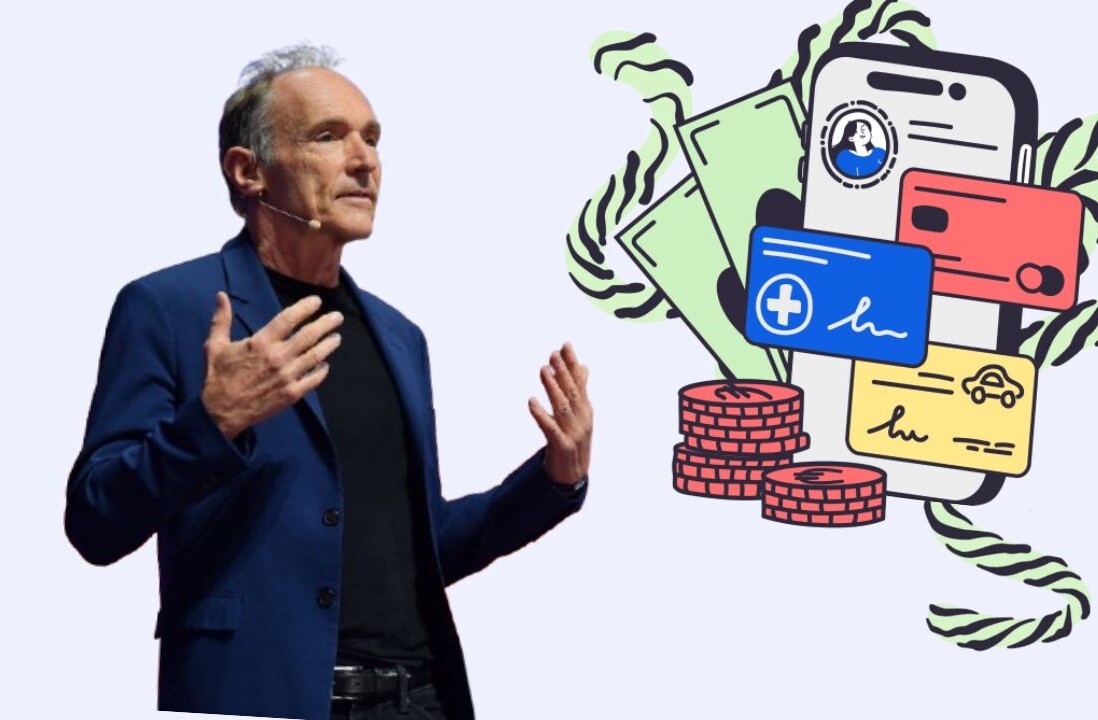If you’re just tuning to Apple Music now, you’ll want to secure your own unique nickname for use when commenting on sharing playlists, before someone else grabs it.
The quickest way? Launch Music on your iOS device and tap the profile button in the top left corner to view your account details. Then tap Edit in the top right hand corner and enter your 32-character nickname.
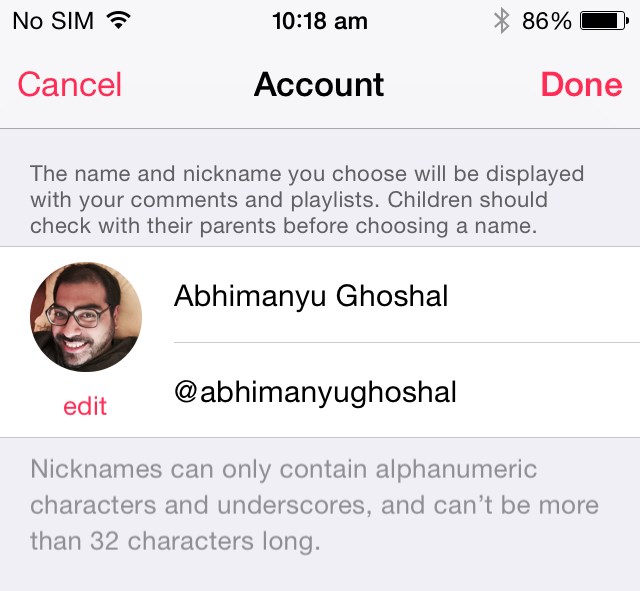
If you’re accessing Apple Music via iTunes on your desktop, fire up the latest version of the app and click on your name up top. Click on your details again, enter a new nickname and hit Save.
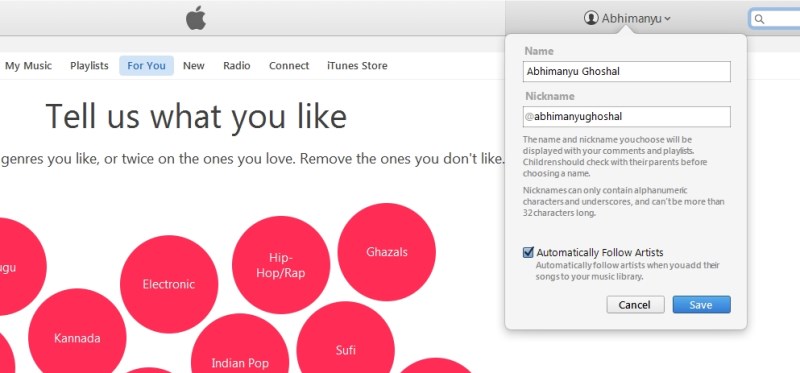
You’ll want to be quick about it; Apple Music launched only a few hours ago and I couldn’t get @abhimanyu like I wanted.
It looks like you can also change your nickname at any time, but it’s not clear if your old one becomes available to others when you take on a new one.
We’ve contacted Apple to find out about that and will update this post when we hear back.
➤ Apple Music [via Reddit]
Read next: Hands on with Apple Music: One music library to rule them all
Get the TNW newsletter
Get the most important tech news in your inbox each week.