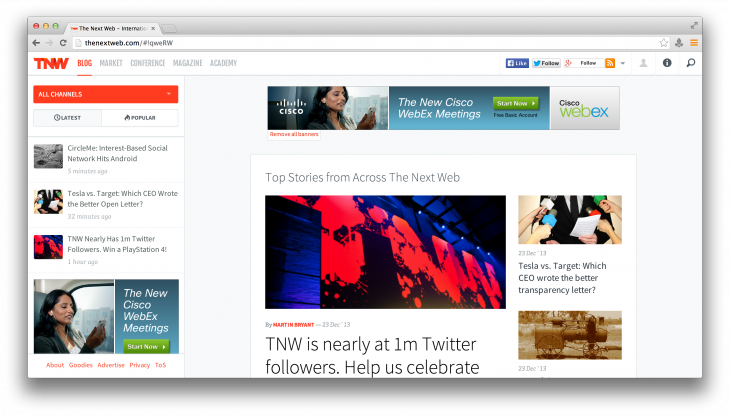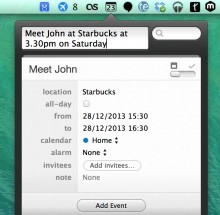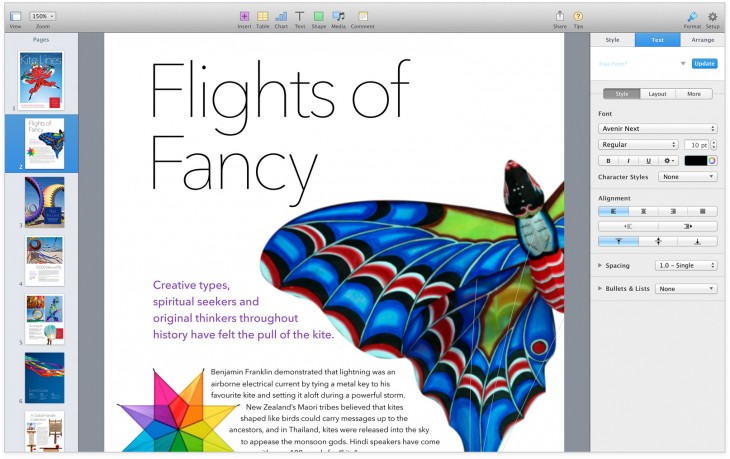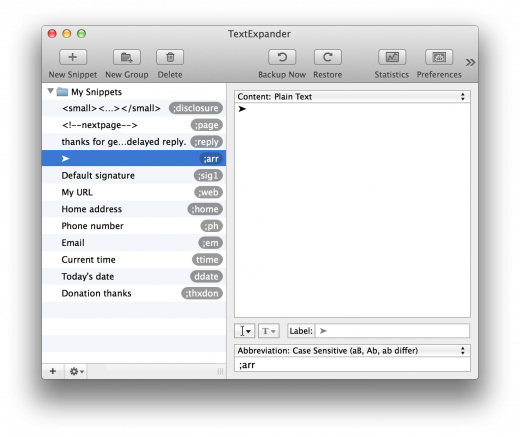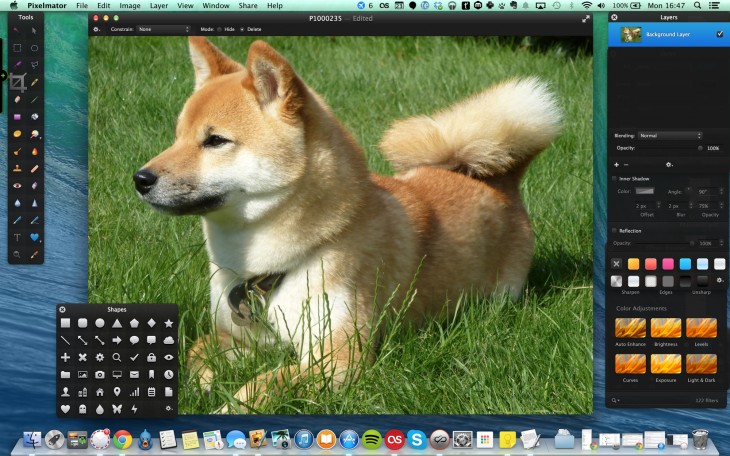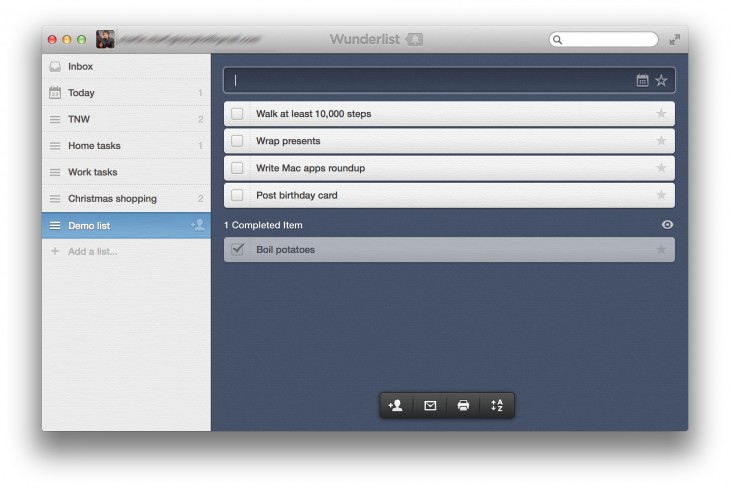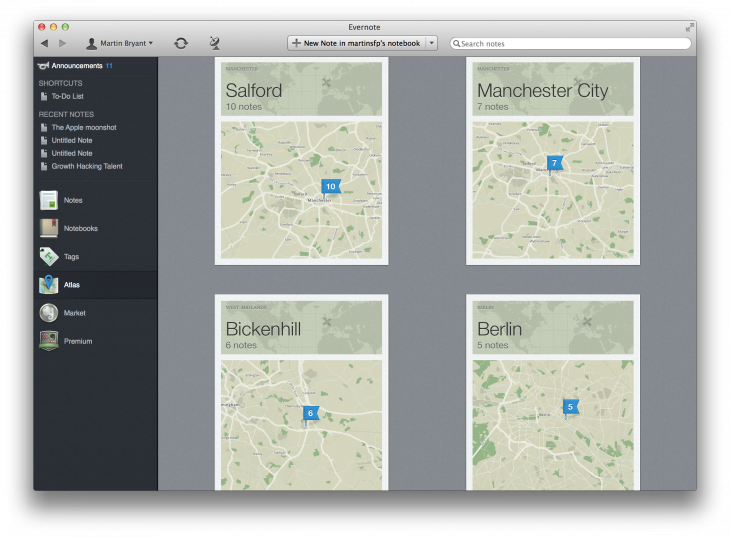Whether it’s a gift from someone else or a gift to yourself, if you’re opening a brand new Apple MacBook Air, Mac Mini or iMac today, here’s our roundup of the apps you need to download first. These are the essential apps that the Mac-using members of our team swear by.
View them all on one page here.
Browser: Google Chrome
Web browsers are a matter of taste and OS X comes with a perfectly good offering in the form of Safari. If you’re an all-Apple person, Safari’s features like cross-device sync and Reading List make it a good choice. However, if (like many of The Next Web team) you mix and match an Apple computer with, say an Android or Windows Phone mobile device or a Windows 8 tablet, Chrome is a better bet.
With history sync that allows you to open any tab on any other device, a rich ecosystem of extensions and apps, and desktop notification support, Chrome feels more like a platform than a humble browser these days. Chrome App Launcher was recently added to the Mac version, bringing Google’s ubiquitous suite of services right to your OS X dock and allowing you to run things like Google Keep, Pocket and Wunderlist as standalone ‘apps’ using the Chrome framework.
➤ Google Chrome [Free]
Email: Airmail
Apple’s own OS X Mail app is just fine for many people, although some hanker after something a little more lightweight, and those with Gmail accounts have been blighted by compatibility problems with Mail in OS X Mavericks. Sparrow used to be the email client of choice for people unhappy with Mail, but it’s been abandoned following Google’s acquisition of the team behind it.
Airmail stresses minimalism in its presentation but it doesn’t skimp on features. It supports Gmail, Exchange, iCloud, Yahoo, POP3, IMAP and more account types; attachments from Dropbox and Google Drive and plenty of presentation and customization options. If Mail doesn’t suit you, check this out.
➤ Airmail [$1.99]
Calendar: Fantastical
OS X comes with the essentials, like a calendar app, covered. For power users though, there’s Fantastical. Although perhaps best known for its iOS counterpart, Flexibits’ Mac version is designed with the knowledge that your calendar is a constant presence in your life but that you shouldn’t have to work too hard to make it work for you.
Fantastical lives in your Mac’s menu bar and features the ability to add an appointment using natural language. “Meet John at Starbucks at 3.30pm on Saturday” is transformed into a calendar entry without all the clicking and menu selections that usually accompany making a new appointment. The way that event search and pop-up details for each entry are implemented make Fantastical the calendar app that Apple should have bundled with OS X.
➤ Fantastical [$9.99]
Pages, Numbers and Keynote
Yes, we’re going to recommend Apple’s own software here, but for most people’s needs, this word processor, spreadsheet package and presentation creator will fulfil your needs.
Having recently received significant overhauls, some have bemoaned the removal of specialist features like deep AppleScript support. Still, now that they’re free for anyone buying a new Mac, why pass Apple up on the offer? You can always opt for Microsoft Office at a later date if you need to, and the ability to export to common file types like .docx and .pptx means that the files you create will be usable by most of the world – just be aware of the possibility of slight formatting discrepancies when people open your files in Microsoft’s suite.
➤ Pages [Free with a Mac]
➤ Numbers [Free with a Mac]
➤ Keynote [Free with a Mac]
Twitter: Tweetbot for Mac
If Twitter’s website isn’t enough for your tweeting needs, Tweetbot for Mac is far and away your best option on the Mac. Although Twitter has its own native Mac app with basic essentials like support for multiple accounts, Tapbots has taken a rare attention to detail in ensuring that Tweetbot is an advanced tweeter’s dream, just like the iOS version.
Highly-customizable notifications; support for multiple URL shorteners and image, video and read-later services; inline Instagram image previews; iCloud sync – these are just some of the features that have made Tweetbot a critically acclaimed hit. Also, consider Twitter’s Tweetdeck app as an alternative.
➤ Tweetbot [$1.99]
Get smarter with your apps: Alfred
With its butler-like name, Alfred is a ‘personal assistant’ for your Mac, making it easier for you to get things done with your computer. You can find the app you need more quickly than with Apple’s own Spotlight search, but it’s not just search – Alfred’s search bar lets you peruse Google Maps, Twitter, YouTube, iTunes and Wikipedia with ease.
Beyond that, there are workflows that combine hotkeys and keywords to carry out with ease actions that you frequently repeat, there’s a turbo-charged clipboard and plenty more to explore. An essential toolkit for many Mac users. While much of the functionality is free, you’ll have to pay for the Powerpack upgrade for some. Also, consider Quicksilver or Launchbar as alternatives.
➤ Alfred [Free – Powerpack upgrade: £17 ($28 approx.)]
Save time typing: TextExpander
While we’re thinking productively, TextExpander from Smile Software is an important app for many members of the TNW team. If you write a lot, this app could save you a serious amount of time.
TextExpander allows you to set up keyboard shortcuts for words and phrases that you commonly type. For example, I’ve got the ‘➤’ symbol that you see in many TNW posts set up to appear every time I type ‘;arr’, along with a bunch of phrases and paragraphs that I often need to type into emails, blog posts and more. Make sure you don’t get the version in the Mac App Store, as that is now quite old. The version on Smile’s website is up-to-date and fully compatible with OS X Mavericks. It may seem expensive, but it saves us valuable time, all the time.
➤ TextExpander [$34.99]
Image editing: Pixelmator
Many people don’t realise that you can do very basic image editing (cropping, rotating, color tweaks etc) in the Preview app that comes with OS X. If your needs are greater than that but not advanced enough to shell out for Adobe Photoshop, Pixelmator is a perfect choice.
A wide variety of brushes, advanced editing tools and effects are on offer here. It’s nowhere near as expandable as Photoshop, but it’s more than worth the asking price. What’s more, the app is regularly updated with genuinely useful new features by way of free updates in the Mac App Store. The most recent update, 3.0 FX, added non-destructive Layer Styles, Liquify Tools and more.
➤ Pixelmator [$29.99]
Wunderlist
To-do list apps are like weeds – you think you’ve found them all and then more pop up – they’re even baked into operating systems these days. Apple’s own Reminders app may be fine if you solely use Apple hardware, as it syncs between all your devices, but otherwise you’re going to want something like Wunderlist.
With a beautiful but simple design and availability on iOS, Android, OS X, Windows and Chrome OS as well as your humble Web browser, Wunderlist keeps you on-task whatever device you’re using. What’s more, it’s free. A paid-for, Pro offering adds support for teams, comments, file attachments and more, making it an enterprise-friendly solution too.
➤ Wunderlist [Free. Pro version from $4.99 per month]
Evernote
It always gets included in lists like this, so how could we leave Evernote out? This flexible, expandable platform with a widely-used API is almost synonymous with online note-keeping these days. Keep notes, lists, photos and more all in one place, accessible with whatever device you have to hand. An obvious download whether you stick to the Apple ecosystem or not – you’ll want this in your dock.
➤ Evernote [Free]
Have we missed out your essential Mac app? Leave a comment and let us know.
Image credit: Feng Li / Getty Images
Get the TNW newsletter
Get the most important tech news in your inbox each week.