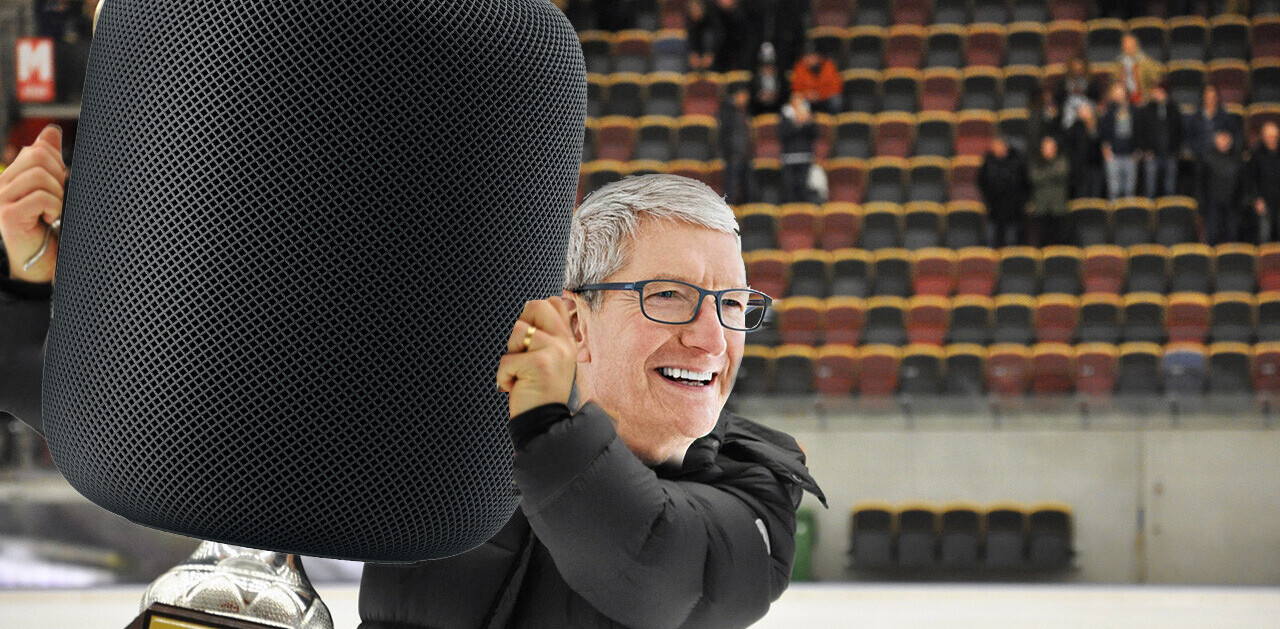These animal sound app names might be getting a bit out of hand, but the new Hiss app will bridge your Growl notifications to the new Notification Center in OS X 10.8 Mountain Lion.
Growl was the original-gangsta solution for notifications on OS X before Apple went ahead and ported its Notification Center to Mountain Lion. Some worried that Growl would grow quiet as a result, but Hiss from Collect3 is helping it re-find its voice.
9to5Mac has a review of the application, which is still in beta. The software preempts Growl’s notifications and reroutes them to the official Notification Center. It does have a few limitations, though, as it doesn’t show the icons for the specific apps, instead bundling them all together under Growl.
Clicking on the notifications won’t take you to the app that you’re being notified about. Notification Center also won’t automatically clear the notification when you go to the app in question since it thinks it’s from Growl, rather than from the originating application.
If you’re looking for more info on notifications in Mountain Lion, check out our complete guide to notifications or our full review of the new OS.
Image via Flickr / ringogoingo
Get the TNW newsletter
Get the most important tech news in your inbox each week.