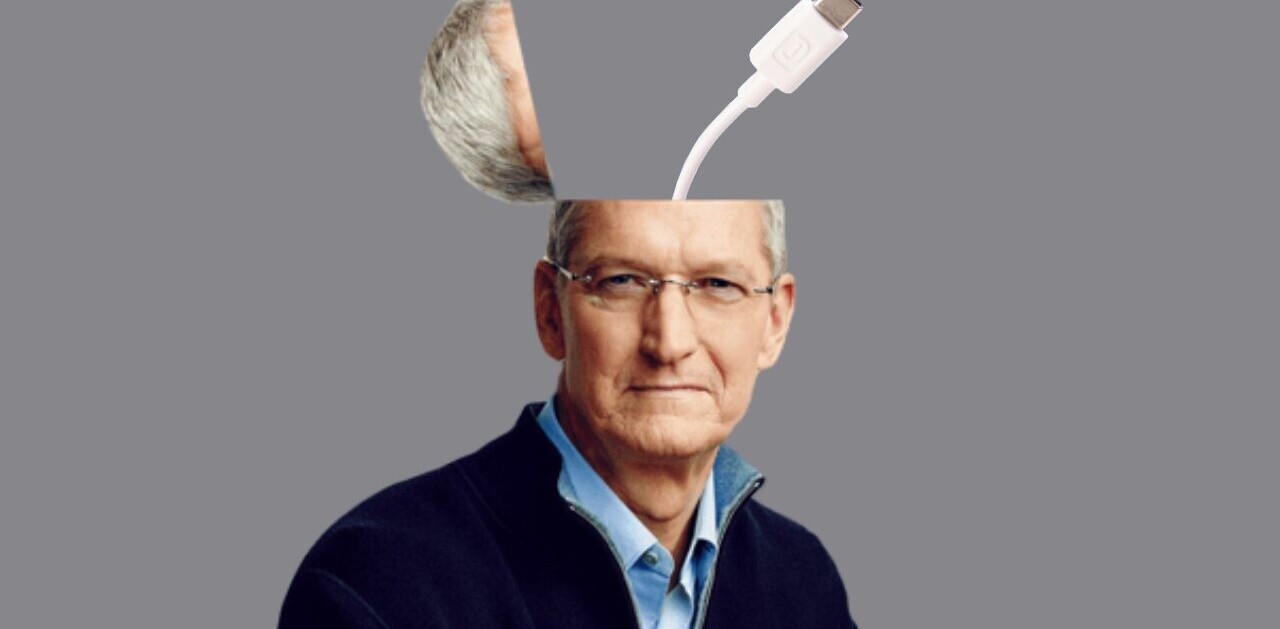In my last post I tried out the new HDR photos capabilities on my iPhone 4, but this post is about one of the most vexing problems with iOS 4.x—iPhone 3G owners and how iOS 4 hobbled their phones. Lots of unsuspecting 3G owners updated to 4.0 (and 0.1 and 0.2) and got an unwelcome surprise, suddenly their phones were running like molasses. Soon after, lots of posts went up on how to downgrade their phones back to a 3.x build. Probably just as quickly Apple realized that there was a problem, and while 4.0.1 and 4.0.2 were supposed to help the problem, no one was expecting anything close to a real fix until 4.1 came out. Thanks to a bit of miscommunication on my part, my wife updated her 3G to 4.0.2, which then gave me the chance to see if iOS 4.1 would really help 3G owners. What’s the bottom line? Yep, it does help, but it might not be “back the way it was” solution everyone was hoping for.
In my last post I tried out the new HDR photos capabilities on my iPhone 4, but this post is about one of the most vexing problems with iOS 4.x—iPhone 3G owners and how iOS 4 hobbled their phones. Lots of unsuspecting 3G owners updated to 4.0 (and 0.1 and 0.2) and got an unwelcome surprise, suddenly their phones were running like molasses. Soon after, lots of posts went up on how to downgrade their phones back to a 3.x build. Probably just as quickly Apple realized that there was a problem, and while 4.0.1 and 4.0.2 were supposed to help the problem, no one was expecting anything close to a real fix until 4.1 came out. Thanks to a bit of miscommunication on my part, my wife updated her 3G to 4.0.2, which then gave me the chance to see if iOS 4.1 would really help 3G owners. What’s the bottom line? Yep, it does help, but it might not be “back the way it was” solution everyone was hoping for.
I always thought my wife’s iPhone 3G was just fine. I didn’t see any speed problems with it at all. I don’t think she did either, actually, When she updated to 4.0.2 by accident, I fully expected to be spending a few hours fixing the problem, but lucky for me, my wife didn’t think the phone was doing too badly (also probably because she had already defeated Angry Birds). While I know I am spoiled by the iPhone 4, tonight before I updated I did a couple tasks that I thought might give me some speed benchmarks:
- Have Maps find our current locations
- Create some app folders and move them around
The app folder creation didn’t seem too slow, but, wow, Maps was dog slow. It took a while to not only locate where we were, but also responding to screen touches and redrawing the map itself was amazingly slow. Yeah, I’m surprised that on our recent trip I didn’t get complaints about the use of Maps.
Those experiments done, I moved onto the updating process. I was surprised that it took probably 30 minutes to update the 3G. My 4 took a fraction of that time. After the requisite downloading, installing, updating, syncing, etc I was ready to repeat my tests.
While creating app folders didn’t seem slow with 4.0.2 I noticed that the phone responded with a little more pep and speed. The real test would be Maps, and I was relieved that Maps performed much, much better. I didn’t need to have the map redraw as much, but it certainly responded to screen touches much better than before.
All of this leads to the advice part of the post. If you have a 3G and updated to 4.x, moving up to 4.1 is a no-brainer. I think you’ll be pleased with the improved performance and general fixes. If you didn’t jump to 4.x, unless you really want app folders, I would just hold off on updating. Yes, all of the 4.x updates do including security fixes, so I’m loathe to discourage people from patching those holes, but honestly I’m not sure the performance hit on the 3G is worth the cost.
Obviously 3GS and 4 owners should go for the update because we all get benefits like multitasking, Ping, and Game Center (though I’m not sure Game Center is a huge benefit at the moment). Maybe Apple will release something like a 3.x update for 3G owners that just fixes the security holes, but leaves out the rest of iOS 4.
No, I’m not holding my breath either.
Thanks to Kim Werker for a little last-minute editing!
Get the TNW newsletter
Get the most important tech news in your inbox each week.