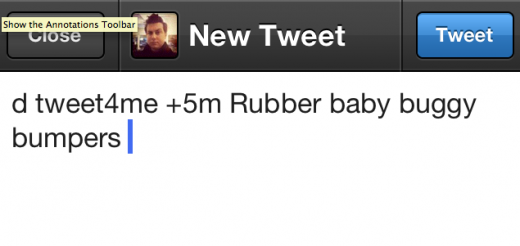Scheduled tweets are a thing of beauty. You can drop pithy comments in the middle of the night, while you’re sleeping, remind your followers of something that you shared earlier, or just space out teaser Tweets for an upcoming announcement. But scheduling is normally limited to specific Twitter clients that have support for it.
Now, you can post a scheduled Tweet from any client with the new service Tweet4Me. The service, developed by Jason Kneen, uses a slick implementation of the Direct Message protocol to allow you to schedule a Tweet from any client you’re comfortable with.
This means that whether you’re tweeting from Tweetbot, Twitter for Mac, Echofon, Twitter’s web service, Flipboard or any other Twitter client, you can schedule Tweets for later to your heart’s content.
To use the Tweet4Me service, simply go to the site and sign in with your Twitter account. Then use the following protocol:
- d tweet4me +1h this tweet will post in 1 hours time.
- d tweet4me +2h this tweet will post in 2 hours time.
- d tweet4me +5m this tweet will post in 5 minutes time.
- d tweet4me 0930h this tweet will post at 9.30am (local to your Twitter Time Zone).
- d tweet4me 1530h this tweet will post at 3.30pm (local to your Twitter Time Zone).
Kneen says that the service currently only checks in five-minute increments, so that’s the quickest timing you can place on a Tweet. As a tip, he also suggests using iOS 5’s new text expander feature, or TextExpander on a Mac, to shorten the commands for a Tweet.
- Use TextExpander on OSX to shorten codes e.g. “%t1” becomes “d tweet4me +1h”
- Use shortcuts in iOS5, e.g. I have “t2h” which becomes “d tweet4me +2h “
Once you’ve scheduled a Tweet, you can check the status of its scheduling on the Tweet4me site.
I’ve tested the service casually and it definitely worked, as you can see below:
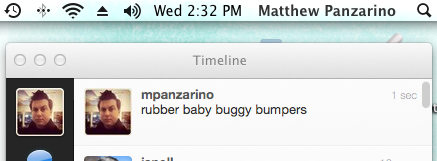
If you’re a Tweet scheduling junky, or if you think of something hilarious to Tweet just after you’ve already Tweeted something hilarious, Tweet4Me could be a pretty slick way to get around the restrictions of a client with no scheduling options.
I love finding cool and clever tools that use Twitter, like Ifttt, and this definitely qualifies to join its ranks. I’m going to go set up some shortcuts on my iPhone, expect a Tweet in +5m.
P.S. For those of you looking to Tweet out a holiday message, Kneed offered me the following Christmas Day scheduling tip:
@mpanzarino also “25-12 0930h %tweet%” prefix would post at 9.30am on Xmas day!
— Jason Kneen (@jasonkneen) December 21, 2011
Get the TNW newsletter
Get the most important tech news in your inbox each week.