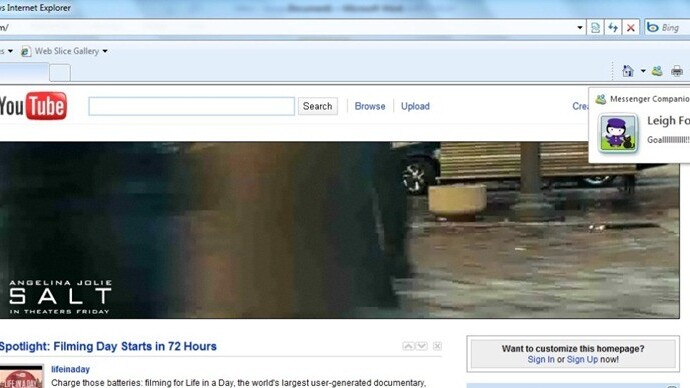
Twitter just announced its adding a security setting that lets users always use HTTPS when accessing the site. For those of you unfamiliar with HTTPS vs HTTP, HTTPS includes both the Hypertext Transfer Protocol and an SSL/TLS protocol to provide encrypted communication, i.e. password protection.
This feature ups the security of the Twitter experience, which is particularly important when using Twitter over unsecured WiFi connections. While users have been able to use Twitter via HTTPS by going to https://twitter.com, you can now do so more easily in your settings by checking the box next to “Always use HTTPS,” which is at the bottom of the settings’ page.
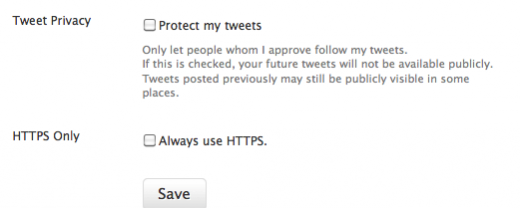
In the future, Twitter hopes to make HTTPS the default setting for its site. When accessing Twitter on your mobile browser, you still need to manually go to https://mobile.twitter.com to use HTTPS for now. Twitter says they are working on a solution that will share the “Always use HTTPS” setting across Twitter.com and mobile.twitter.com, so that this process will be both seamless and secure. If you use a third-party application, you should check to see if that app offers HTTPS as well.
Lots going on at Twitter’s headquarters apparently as this comes at the tail of Twitter’s announcement last week to developers that it had revised its API policy.
Get the TNW newsletter
Get the most important tech news in your inbox each week.




