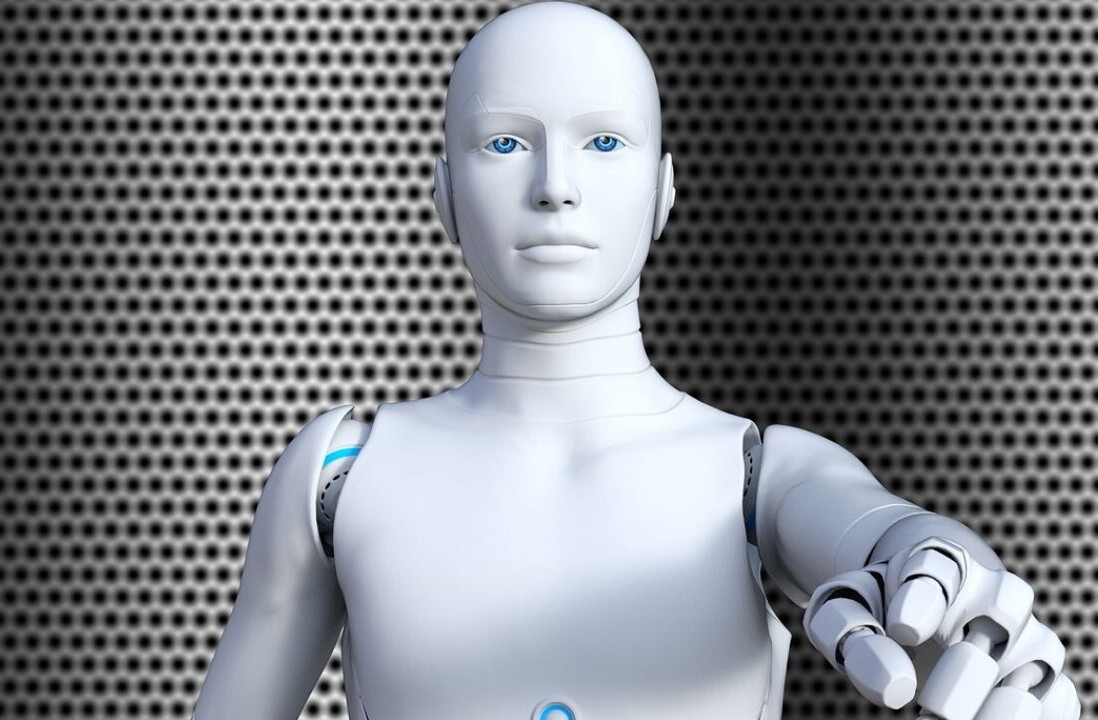Finding all the news you want to read in one place isn’t easy. You’ll probably find yourself hopping from one site to another and listening to various podcasts, but Google’s Assistant has launched a feature to make this easier for you.
Starting from today, if you say “Ok Google, play me the news,” your device will reply with a personalized playlist of the day’s stories and breaking news headlines. “By analyzing what’s being said within a given audio file, we can apply our understanding around what text articles are about, how news stories evolve, how topics link together and what might be most relevant to a particular user’s interests,” Liz Gannes, Google’s Product Manager said in a post yesterday.
The “Your News Update” tool takes stories from a variety of Google’s publisher partners from around the world, including the Washington Post, Billboard, and The New York Times. It will focus on the articles that seem relevant to you, your interests, your search history, and your location, as well as the top news stories.
At first, each daily-news update will start with a couple of short stories, but your playlist will become more personalized over time as the device learns more about you and what you want to know.
As Gannes pointed out in the post, the distribution of audio technology has been slower to evolve than things like text and video, which is why the tech giant has been experimenting in this area specifically. For example, it’s already added news stories to the Assistant, as well as responses to news-related questions like “What’s the latest news about Brexit?”
This feature is available in English and in the United States, with plans to expand internationally next year. To enable this feature on your device, just update your Assistant news settings by heading to your devices’ settings, select News, and then tap Change your playlist format, and tap Your News Update to receive “a mix of top headlines and stories based on your interests and locations that refresh everyday.”
Get the TNW newsletter
Get the most important tech news in your inbox each week.