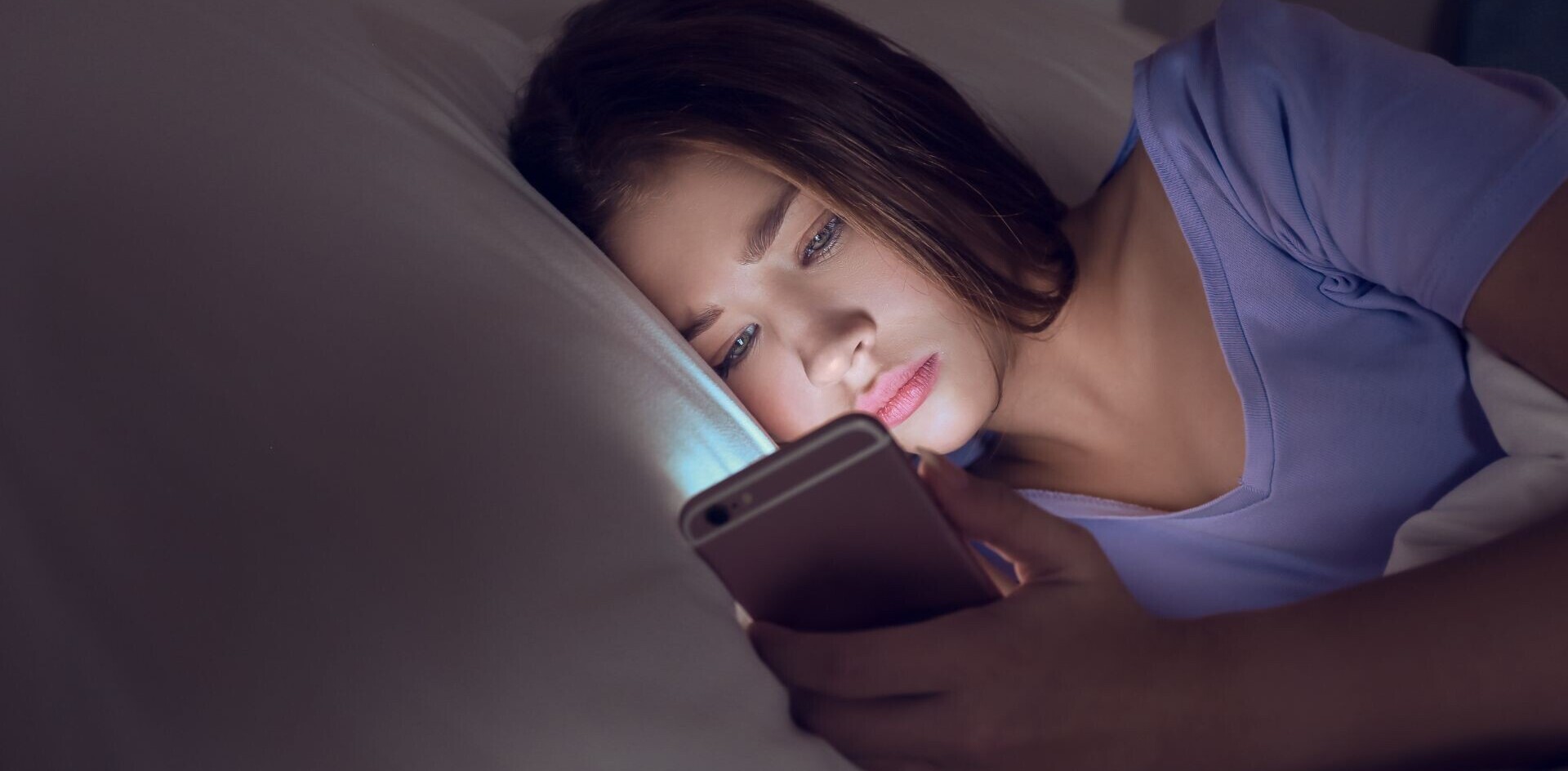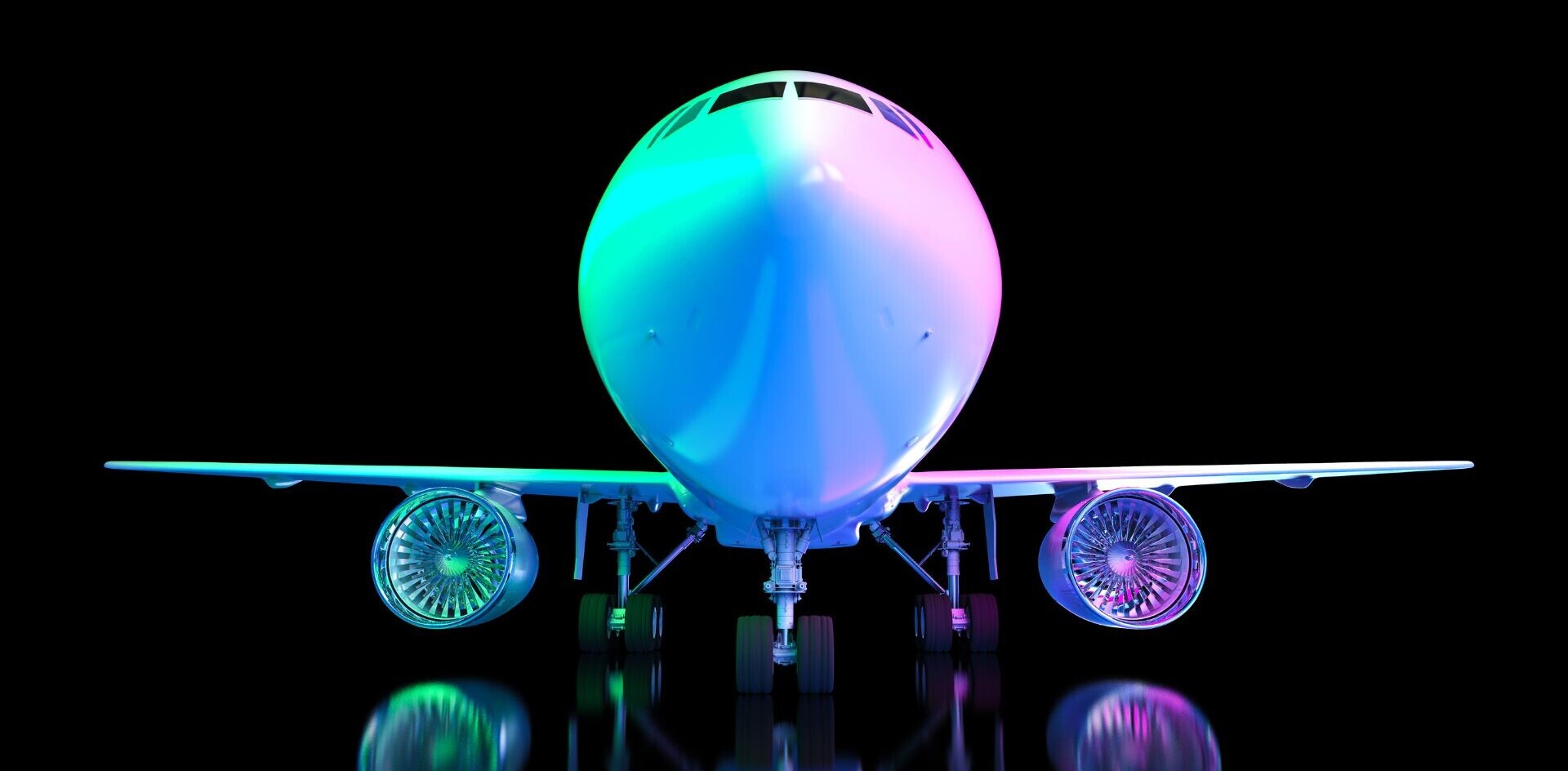2018 might’ve been a mess in many ways, but the app harvest was bountiful this year.
To help you find some hidden gems that you missed during the year, we’ve had our writers pick their favorite apps of 2018. Enjoy!
InstLife
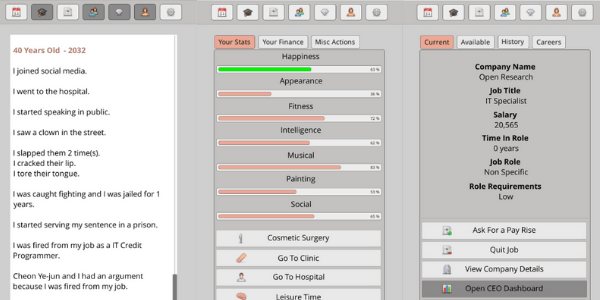
Már Másson Maack picks: This weird little life simulation app was made by indie game developer InstCoffee. The app’s interface is barebones, like the internet’s earliest HTML sites, but that’s part of its charm and weirdness. In InstLife you live out randomly generated lives by making life-defining decisions, such as going to college, getting married, having children, and dying. It’s great.
When I was playing as Anne Tangen, a Norwegian career woman, I got frustrated that I couldn’t have babies with my second husband and our application for adoption was turned down. In an attempt to get over it, I went to the hospital to get a check-up (nothing wrong, phew), tried out some hobbies, went for a walk, and assaulted a clown. I had to serve a year in prison, was fired from my cushy job, and my husband Cheon Ye-jun divorced me — as you can see from the screenshot above.
InstLife is one of the strangest apps I tried out in 2018 but it really stuck with me. If you’re curious and want to try your hand at living different lives, you can download the app for free on the Google Play store for Android. InstCoffee is working on a iOS version but it isn’t out yet.
Snapseed
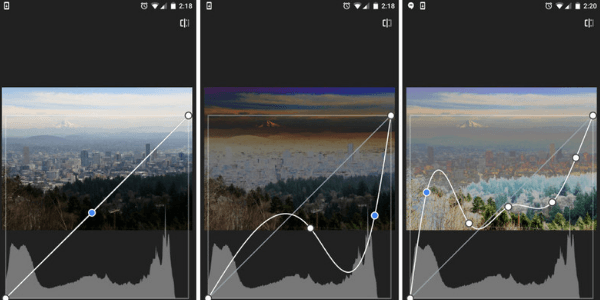
Abhimanyu Ghosal picks: Your phone probably came with some photo editing tools built in, but if you really want to get the best of your pictures, you’ll want to try Snapseed.
I’ve used it on and off over the past several years that it’s been around, but I became a fan only a few months ago, when I started using it to edit RAW format pictures on my phone – and got much better results than with any other app I’ve tried.
A RAW image is uncompressed, so it contains a lot more data than a JPEG about the frame you captured, and hasn’t been shrunk down to a respectable file size and can’t be shared. However, it does allow you to adjust your image more freely. That means you can recover details (like the contours of clouds), and tweak parameters like contrast and saturation without introducing ugly artifacts in your pictures.
Snapseed also comes with plenty of tools for everything from automatically straightening your shots, adjust curves, to applying HDR-like effects, to adding tonal contrast, grain, and vignetting, and even expanding your frame.
I usually avoid applying heavy filters, and prefer to simply enhance the color, detail, and contrast in my pictures. If that sounds like you, Snapseed is a great way to go. Oh, and did I mention that it’s absolutely free for Android and iOS?
Temp Mail
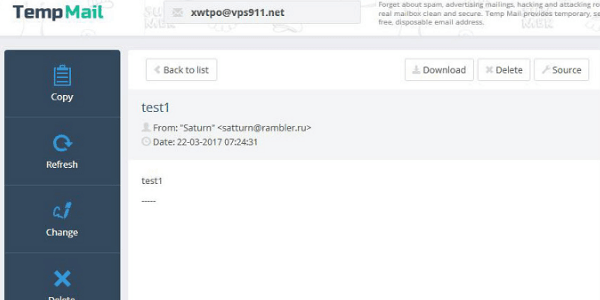
Matthew Beedham picks: In the modern digital world, data is money. Any time a company gets your name and email address they win. When you use your email address, you sacrifice a piece of your identity — and why? To save a few clicks on a keyboard. The price doesn’t seem commensurate with the cost.
If you’re anything like me, you’ll get frustrated anytime a website requires registration to access its content. As far as I’m concerned, the website doesn’t need to know a thing about me. The physical newspapers I might still leaf through from time to time don’t ask me who I am, so why does a website need to know?
Fear not though, because there is a way around these pesky sign-up walls, and it’s called Temp Mail. If you want to browse a website that needs a verified email address to access, you can use TempMail to create – as the name suggests – a temporary email address.
TempMail will generate a random email address for you, and inbox for that address to allow you to sign up to those pesky websites. Of course, if you like what you see you can then update to use your real email address. It’s a great way of maintaining some anonymity and keeping your main email free from phishers, scammers, and dodgy data buyers.
Streak
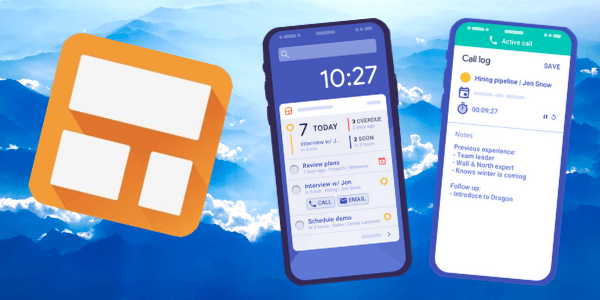
But thanks to Streak, a nifty email tracker for Gmail, I can now monitor when someone has read my emails. Sure, I still have to chase people for replies, but I no longer have to feel guilty about running a story without including someone’s response prior to publication – because I know they opted to eschew responding in the first place.
But really, you can use email trackers for pretty much everything.
Your client is late on paying up an outstanding invoice? No worries, Streak has got you covered. Your boss is stalling on signing your new contract. No worries, Streak will tell you if they’re busy – or just ignoring you. Your parents no longer care to acknowledge your cordial birthday wishes. No worries, Streak will snitch on them.
The best part is that the tracking component is practically invisible to the recipient. Though I should note that certain extensions (like ad-blockers) might interfere with its functionality. So it’s not always 100 percent accurate.
Still though, Streak has easily become the extension I use the most these days – and you should too.
LastPass
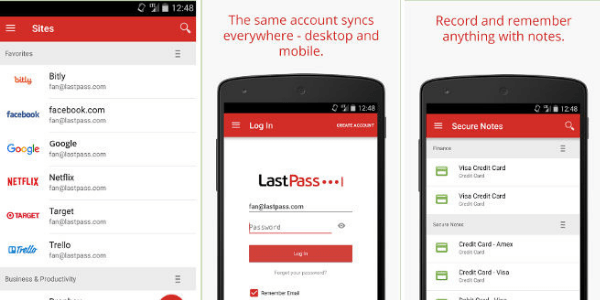
Nino de Vries picks: Every tech friend you have probably recommended that you to get a password manager at some point. You ignore their advice, convince yourself that there’s nobody in the world who would hack you, and you keep using the same password you’ve used for all your important stuff for the last couple of years. You tell yourself it’s safe because you have a capital letter, a number, and a symbol in there. Password managers, pff, I’m not a nerd…
But as password leaks spread and hackers get more sophisticated, everyone’s chances of getting compromised increase. Getting a password manager like LastPass might seem like a pain it the butt to set up, but the piece of mind it will give you is more than worth it.
LastPass has the best free plan of all the password managers I’ve tried. The features locked behind its (affordable) premium tier is not stuff I personally would use, the free plan does everything I want. It has a free browser extension, a free app, and once you’ve spent an hour to update all your important passwords, you won’t even think about having LastPass.
TNW recently ran an internal phishing audit. All employees got an internal email with a fairly believable landing page, to test if they would enter any login credentials. I stopped remembering my passwords (besides my LastPass master password of course), so I didn’t know what to enter and I didn’t get phished. Be like me, install a password manager, don’t get phished.
Btw, I realize this is extremely basic stuff but I’m an extremely basic guy. It took me until this year to finally get my online security in order. I’m probably one of the few, but I hope this bit can convince the last couple of my fellow stragglers to join me in Safe Password Heaven. Happy holidays.
Files by Google (org. Google Files Go)
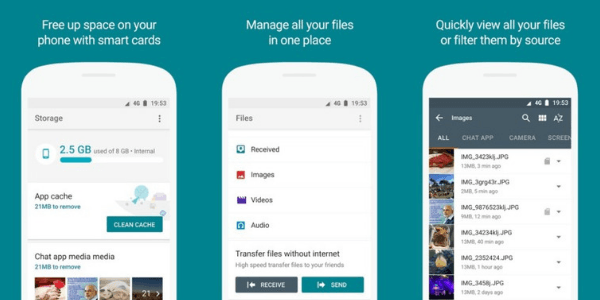
Ivan Mehta picks: Google launched its Files Go app last year at an event in India for Android Go. But this app is super useful for other Android users too. The central aim of the app is to help you clean up your phone storage.
It has a dedicated clean section which detects duplicate files, unused apps, potentially useless photos, and large downloaded files. You can select one or all items in suggested sections and free up some space on the phone. This is very useful if crap from WhatsApp groups or other chat apps keeps piling up in your phone.
Since Google made the app with low-cost phones in mind, it has a great offline file-sharing functionality as well. It connects to the other user’s phone by creating a hotspot. It can transfer files with a speed of upto 490 Mbps using Wi-Fi Direct.
The app also has all the goodies of a traditional file explorer including a powerful file search. You can give it a go here.
Elefant
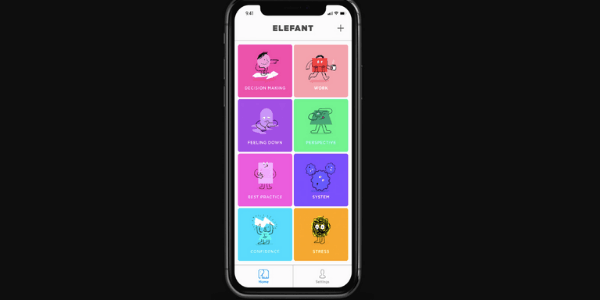
Georgina Ustik picks: Oh boy, brace yourself for the lamest contribution to this list.
Being a writer, I like collecting words. Some sentences I like to save for later, to come back to and remind me of a feeling or idea. My books are all dog-eared for this reason, but it is difficult to find them again.
Elefant is great for this purpose. It’s a super simple interface, where you can save quotes under categories such as “best practices,” “work,” or “motivation.” They are then pushed out to you as notifications throughout the day. You can pick the frequency, but not the time when, which is sometimes a bit annoying. Despite its limitations, I find the lack of options very refreshing.
Sure, “live, laugh, love” and other corny Instagram quotes come to mind, but when you’re feeling shit and one of your favorite quotes pops up on your phone, it feels pretty nice. Use it to give yourself perspective.
Get the TNW newsletter
Get the most important tech news in your inbox each week.