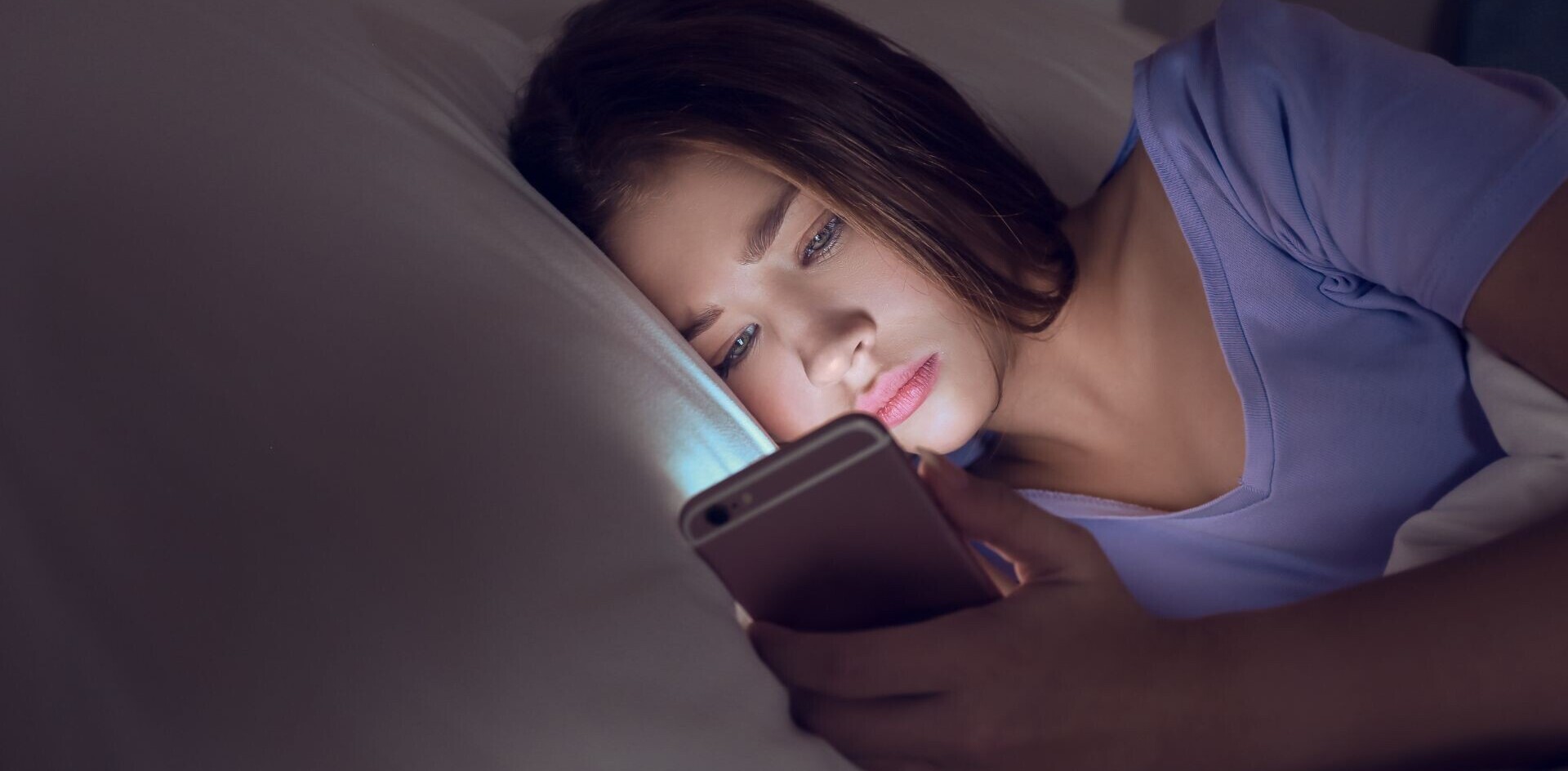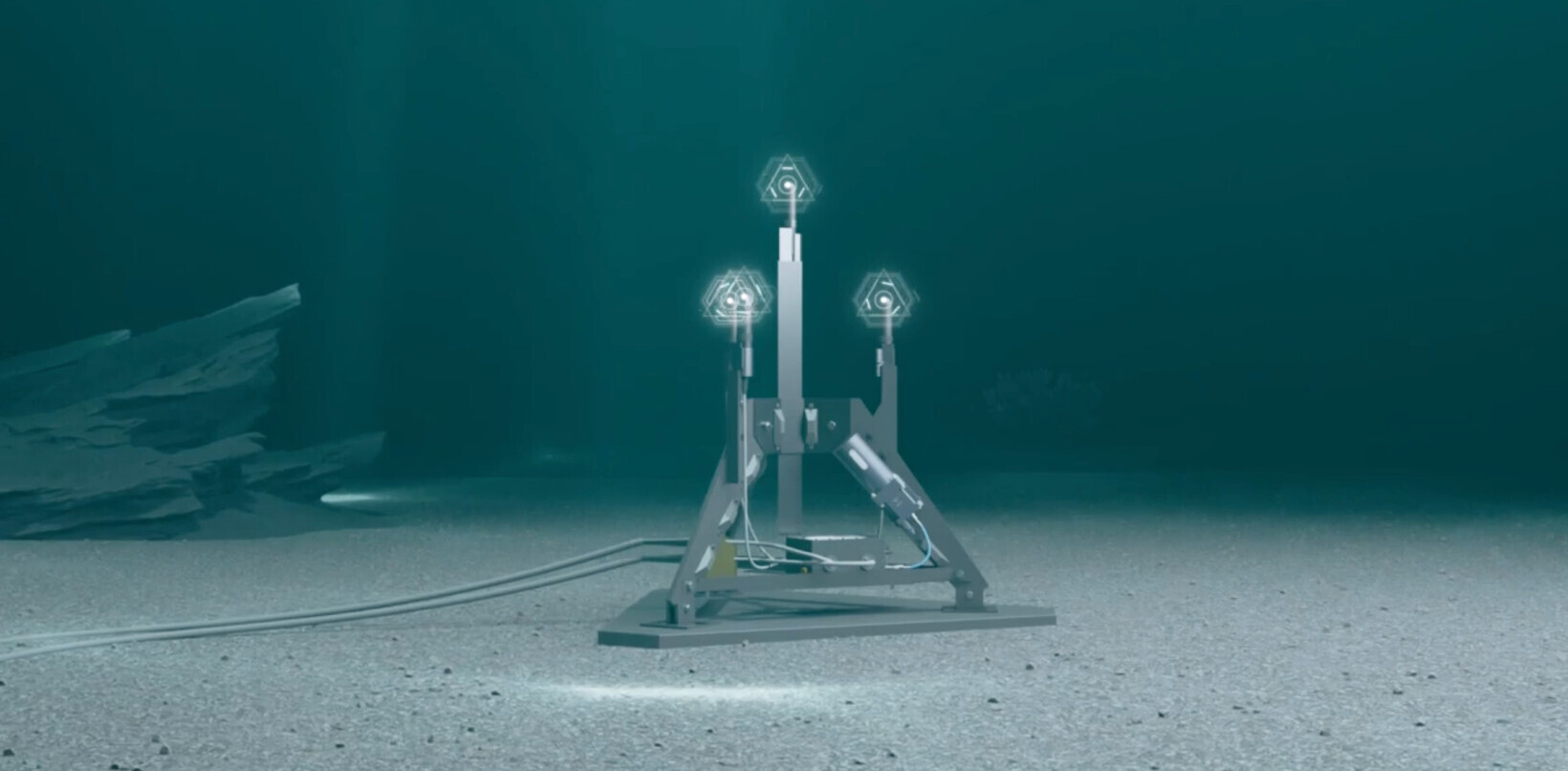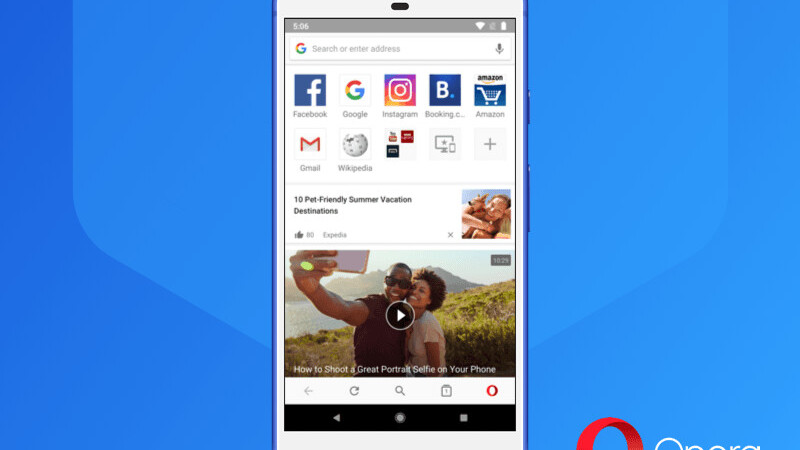
The latest version of Opera for Android now blocks those annoying GDPR cookie notifications.
Starting from today, users of the niche mobile browser can activate a setting which automatically hides cookie alert dialogs.
The feature also lets users automatically control what cookies they accept. Users can choose to accept all cookies, deny all cookies, or deny all third-party cookies.
To activate the feature, users of Opera on Android should head to their settings, and then tap ‘Ad Blocking.’ The relevant toggles will be staring you right in the face.
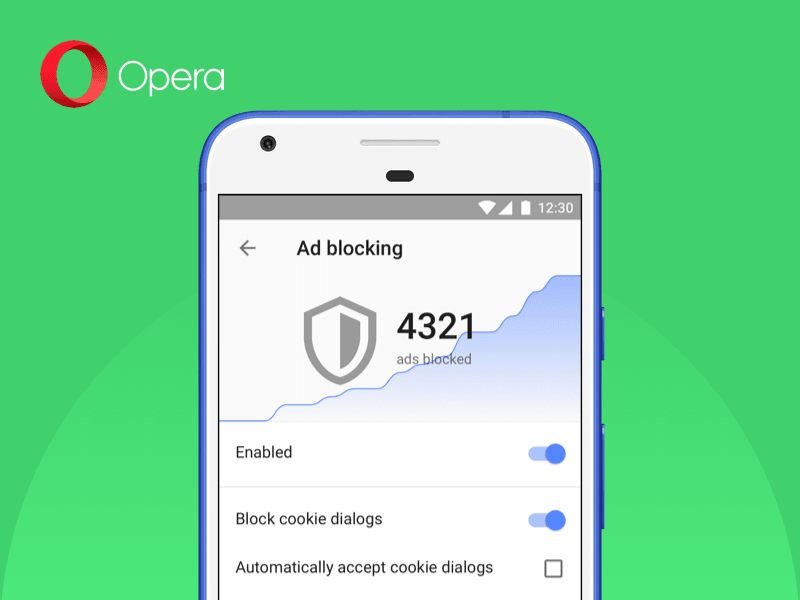
Opera says it’s tested the new feature on over 15,000 websites, in order to identify and suppress as many pop-up dialog boxes as possible. Given that many websites will be using off-the-shelf tools to handle their GDPR compliance, it stands to reason that they’ve captured the majority of pop-ups.
However, while this feature is being introduced, the company is encouraging users to report cookie dialog boxes using a built-in tool integrated into the browser.
This new cookie notification blocking feature will undoubtedly be a welcome feature for many. Since GDPR became law in May of this year, browsing the internet has become somewhat more arduous and clunky.
It’s interesting to note that GDPR largely exists to give consumers more power (and crucially, consent) over how their personal information is used. However, in practice, the implementation of this has been so woefully bad, users are reverting to their old habits and just automatically clicking ‘accept.’
Get the TNW newsletter
Get the most important tech news in your inbox each week.