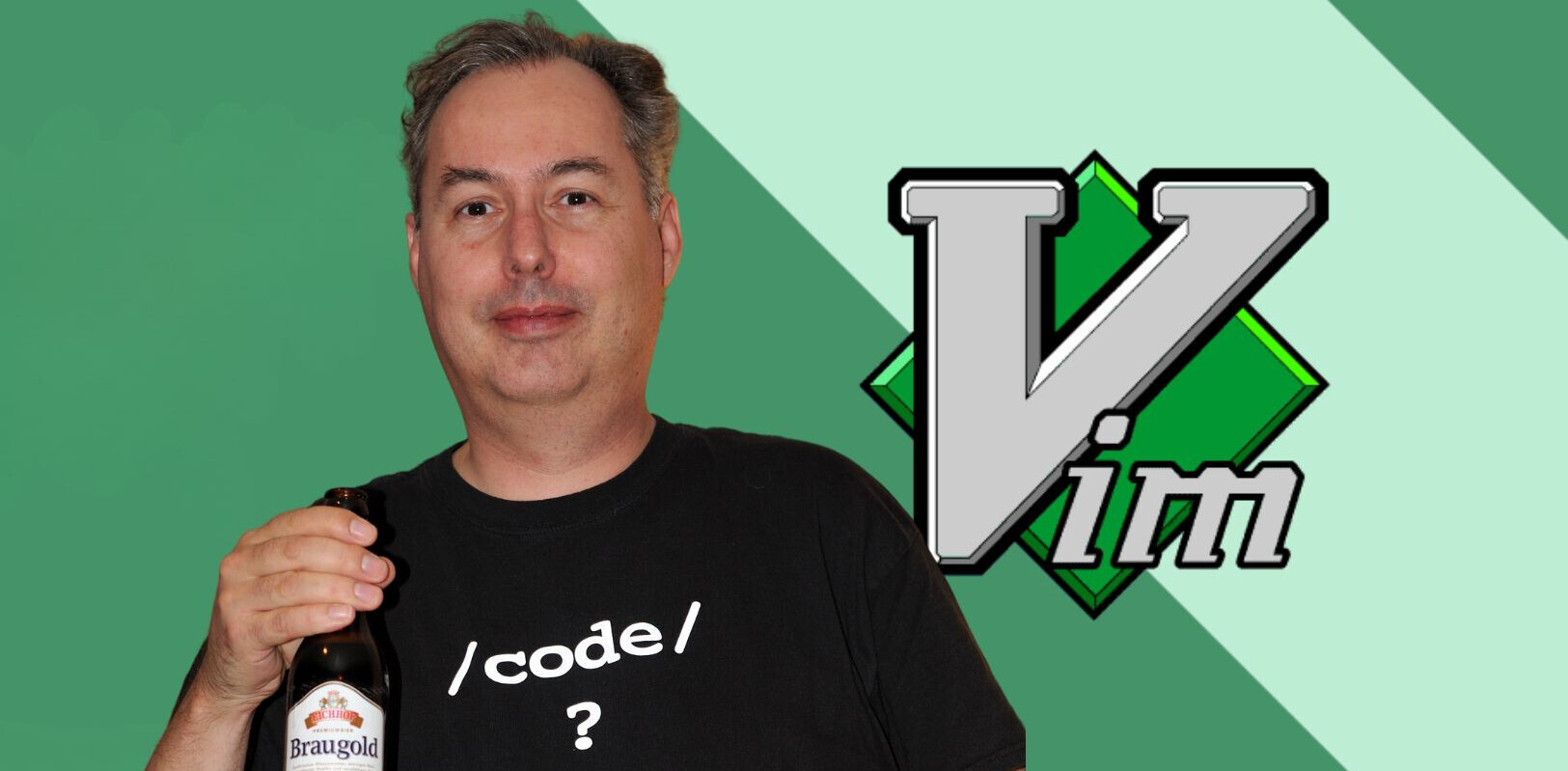The joy of coding Python should be in seeing short, concise, readable classes that express a lot of action in a small amount of clear code — not in reams of trivial code that bores the reader to death. – Guido van Rossum
Python is one of the most used programming languages in the world, and that can be contributed to its general-purpose nature, which makes it a suitable candidate for various domains in the industry. With Python, you can develop programs not just for the web, but also for desktop and command-line. Python can be suitable for programmers of varying skill levels, right from the students to intermediate developers, to experts and professionals. But every programming language requires constant learning, and its the same case with Python.
If you truly want to get in-depth practical knowledge, there is no better way to get your hands dirty with Python than to undertake some cool projects that will not only keep you occupied in your free time but will also teach you how to get more out of Python.
Did you know, according to Stackoverflow, Python is the most preferred language which means that the majority of developers use python.
Choosing a project platform
Python can be a very versatile programming language in the right hands, and you can build many nifty programs with it to strengthen your command over the language. It is of utmost importance to have more exposure to practical knowledge than theoretical, especially when it comes to learning programming languages, such as Python.
But before we dive into the fun projects we have store for you, you must decide which platform you’re going to be working on. The platforms for the projects mentioned in this article can be categorized into three categories listed below:
- Web – Building a web application allows you and everyone else to access it from anywhere via the internet. For that, you would need to work on the front-end, the visual part, and the back-end of the application, where the business logic is implemented. Tools & Frameworks such as Django, Flask, and Web2Py are some of the many options you can use for this.
- Desktop GUI – Desktop applications are also very commonly used and cater to a sizable chunk of users. When it comes to building desktop applications, Python makes it very easy for you to develop one using its PySimpleGUI package, which allows you to build all the necessary elements using Python. The framework PyQt5 also offers advanced GUI building elements but has a steeper learning curve.
- Command-Line – Command-line programs work only in console windows and have no GUI at all. The user interaction takes place via commands and it is the oldest method of interacting with programs but don’t mistake its lack of GUI for its lack of usefulness. Hundreds of top enterprises depend on command-line programs to perform their daily business activities. To build command-line programs, you can use tools such as docopt, Python Fire, plac, and cliff.
Python has been an important part of Google since the beginning, and remains so as the system grows and evolves. Today dozens of Google engineers use Python, and we’re looking for more people with skills in this language. – Peter Norvig, director of search quality at Google, Inc.
Python project ideas for developers
If you have made up your mind about the platform you’re going to use, let’s jump straight into the projects. Mentioned below are some fun projects addressed towards developers of all skill levels that will play a crucial role in taking their skills and confidence with Python to the next level.
Content aggregator
The internet is a prime source of information for millions of people who are always looking for something online. For those looking for bulk information about a specific topic can save time using a content aggregator.
A content aggregator is a tool that gathers and provides information about a topic from a bulk of websites in one place. To make one, you can take the help of the requests library for handling the HTTP requests and BeautifulSoup for parsing and scraping the required information, along with a database to save the collected information.
Examples of Content aggregators:
URL shortener
URLs are the primary source of navigation to any resource on the internet, be it a webpage or a file, and, sometimes, some of these URLs can be quite large with weird characters. URL shorteners play an important role in reducing the characters in these URLs and making them easier to remember and work with.
The idea behind making a URL shortener is to use the random and string modules for generating a new short URL from the entered long URL. Once you’ve done that, you would need to map the long URLs and short URLs and store them in a database to allow users to use them in the future.
Examples of URL shortener:
File renaming tool
If your job requires you to manage a large number of files frequently, then using a file renaming tool can save you a major chunk of your time. What it essentially does is that it renames hundreds of files using a defined initial identifier, which could be defined in the code or asked from the user.
To make this happen, you could use the libraries such as sys, shutil, and os in Python to rename the files instantaneously. To implement the option to add a custom initial identifier to the files, you can use the regex library to match the naming patterns of the files.
Examples of bulk file rename tools:
Directory tree generator
A directory tree generator is a tool that you would use in conditions where you’d like to visualize all the directories in your system and identify the relationship between them. What a directory tree essentially indicates is which directory is the parent directory and which ones are its sub-directories. A tool like this would be helpful if you work with a lot of directories, and you want to analyze their positioning. To build this, you can use the os library to list the files and directories along with the docopt framework.
Examples of directory tree generators:
MP3 player
If you love listening to music, you’d be surprised to know that you can build a music player with Python. You can build an mp3 player with the graphical interface with a basic set of controls for playback, and even display the integrated media information such as artist, media length, album name, and more.
You can also have the option to navigate to folders and search for mp3 files for your music player. To make working with media files in Python easier, you can use the simpleaudio, pymedia, and pygame libraries.
Examples of MP3 players:
Tic Tac Toe
Tic Tac Toe is a classic game we’re sure each of you is familiar with. It’s a simple and fun game and requires only two players. The goal is to create an uninterrupted horizontal, vertical, or diagonal line of either three Xs or Os on a 3×3 grid, and whoever does it first is the winner of the game. A project like this can use Python’s pygame library, which comes with all the required graphics and the audio to get you started with building something like this.
Here are a few tutorials you can try:
- https://techvidvan.com/tutorials/python-game-project-tic-tac-toe/
- Making Games with Python & Pygame
- Game development with Pygame
More fun Python projects for game dev:
Quiz application
Another popular and fun project you can build using Python is a quiz application. A popular example of this is Kahoot, which is famous for making learning a fun activity among the students. The application presents a series of questions with multiple options and asks the user to select an option and later on, the application reveals the correct options.
As the developer, you can also create the functionality to add any desired question with the answers to be used in the quiz. To make a quiz application, you would need to use a database to store all the questions, options, the correct answers, and the user scores.
Examples of quiz applications:
Calculator
Of course, no one should miss the age-old idea of developing a calculator while learning a new programming language, even if it is just for fun. We’re sure all of you know what a calculator is, and if you have already given it a shot, you can try to enhance it with a better GUI that brings it closer to the modern versions that come with operating systems today. To make that happen, you can use the tkinter package to add GUI elements to your project.
Build a virtual assistant
Almost every smartphone nowadays comes with its own variant of a smart assistant that takes commands from you either via voice or by text and manages your calls, notes, books a cab, and much more. Some examples of this are Google Assistant, Alexa, Cortana, and Siri. If you’re wondering what goes into making something like this, you can use packages such as pyaudio, SpeechRecognition, gTTS, and Wikipedia. The goal here is to record the audio, convert the audio to text, process the command, and make the program act according to the command.
Currency converter
As the name suggests, this project includes building a currency converter that allows you to input the desired value in the base currency and returns the converted value in the target currency. A good practice is to code the ability to get updated conversion rates from the internet for more accurate conversions. For this too, you can use the tkinter package to build the GUI.
Conclusion
Get the TNW newsletter
Get the most important tech news in your inbox each week.