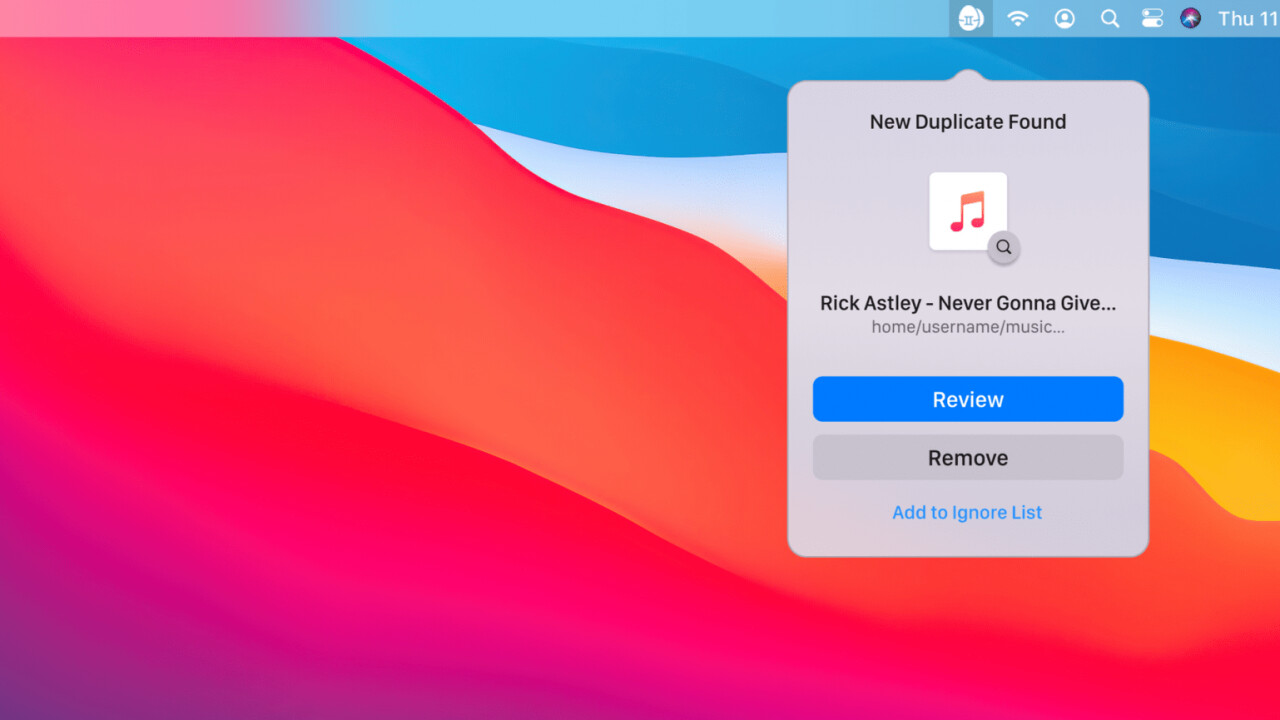
I use a 2017 MacBook Air with 128GB of internal memory. So, between photo samples, apps, and other downloads, I don’t have much space and I constantly need to delete stuff.
A lot of times, I have duplicate files, especially photos and videos, and it’s a pain to detect and remove them manually. Thankfully, a tool like Gemini II from MacPaw helps me find and clear duplicate files.
Now, the app is getting a new update that automatically detects identical files and helps you remove them. In the previous version, you had to manually scan your Mac to get duplicates that might be taking up space. Now, the app alerts you the moment there’s a new duplicate file.
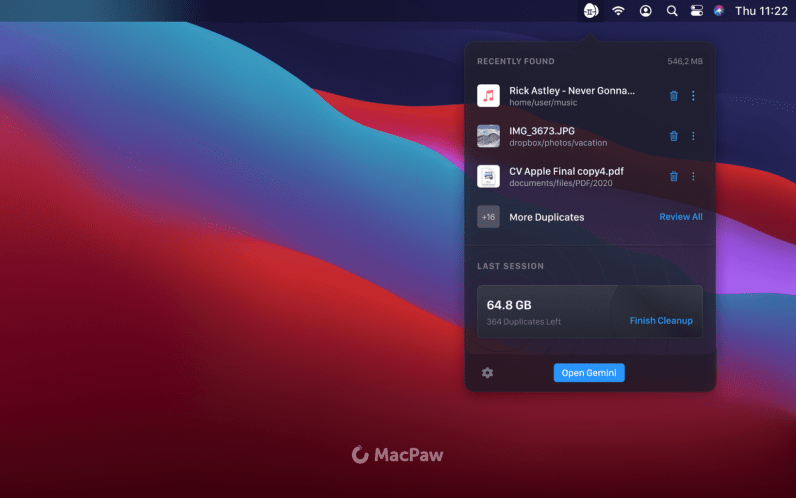
Gemini II can smartly remove all identical files, but it also shows you files with similar names in different folders that might not be the same. For instance, if you’re a developer, you might have an app config file in multiple projects.
You can also specify files and folders you don’t want Gemini II to scan for duplicates, so you don’t get annoying alerts every time.
You can download and try Gemini II for free from here. To unlock all features, you’ll have to choose plans starting at $19.99 for one Mac. Alternatively, you could buy a SetApp subscription starting at $9.99 per month.
Get the TNW newsletter
Get the most important tech news in your inbox each week.




