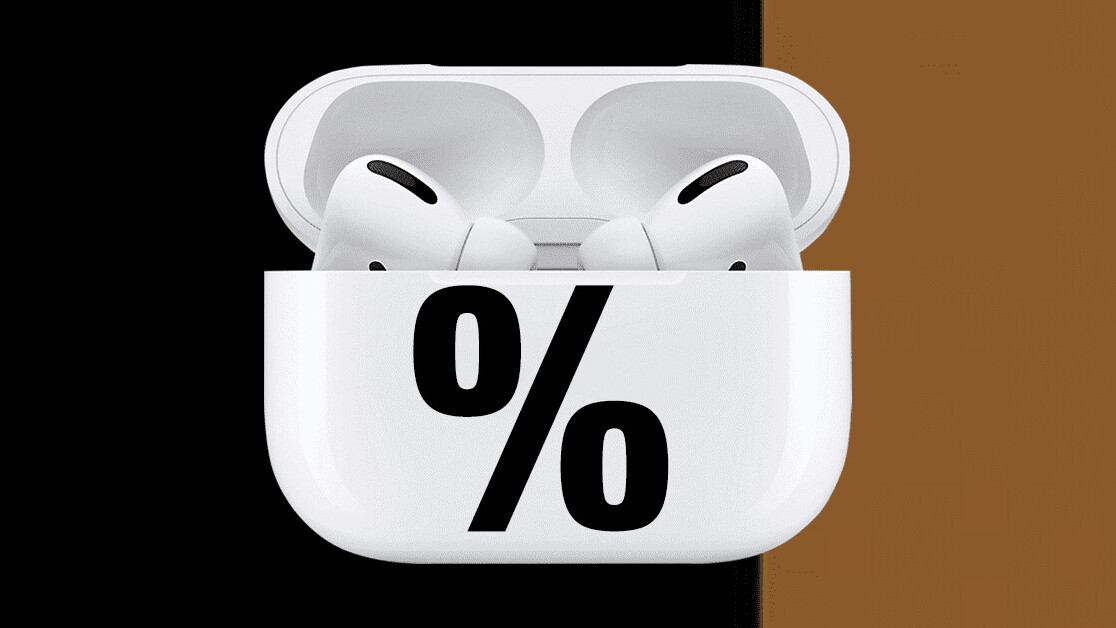
- Product
- AirPods Pro
- Price
- $260
Welcome to TNW Basics, a collection of tips, guides, and advice on how to easily get the most out of your gadgets, apps, and other stuff.
If you’re reading this, I’ll assume you already have a pair of AirPods. Yes, everything’s okay, no one here is going to judge you for spending a sizeable chunk of money on those sexy little earbuds.
While the joy of the AirPods is their simplicity, there’s one element of them that isn’t immediately clear: how much charge these things have left. This can be a bit annoying if you want to know if they’re going to last you a journey without dying.
So, how do you find out your AirPods’ battery percentage? Well, if you’re using your iPhone, there are two main ways.
The first is to fling open the AirPods case and hold it next to your phone. Like this:

This method is both easy and feels kinda fancy. For a more detailed picture of what that looks like (because I know how much you want that), check out this screenshot:
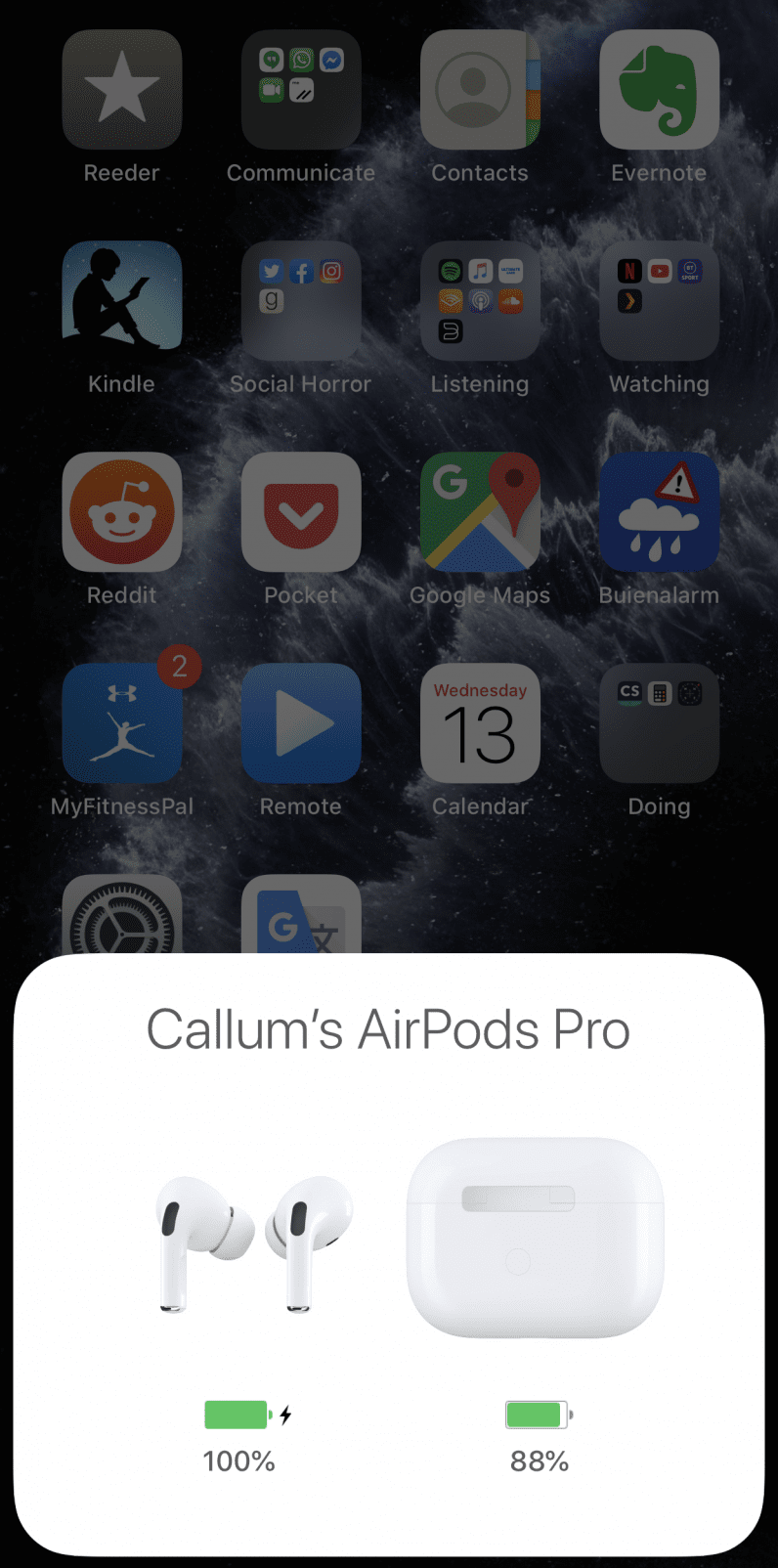
While this is a cool way to check out the battery percentage, it does feel kinda clunky if you just want to quickly find out how much juice your AirPods have left.
Thankfully, there’s another route you can take. If you go to the ‘Today View’ on your iPhone (you can access this by scrolling left from the ‘Home’ menu), have a gander at the ‘Batteries’ section. This will show you precisely how much energy your AirPods have left.
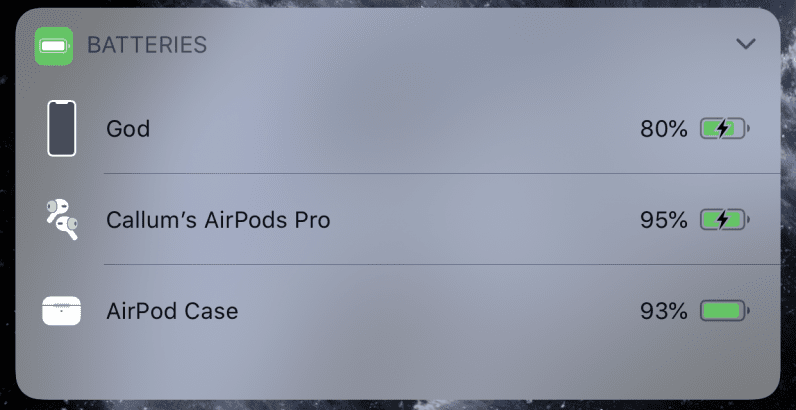
Don’t see the Batteries category on your ‘Today View’? No worries. Scroll down to the bottom of that screen until you see an ‘Edit’ button. From here you can add, organize, and remove widgets as you see fit.
Well, I hope that helped! Now you never have to worry about your AirPods’ battery depleting without you knowing about it.
This post includes affiliate links to products that you can buy online. If you purchase them through our links, we get a small cut of the revenue.
Get the TNW newsletter
Get the most important tech news in your inbox each week.





