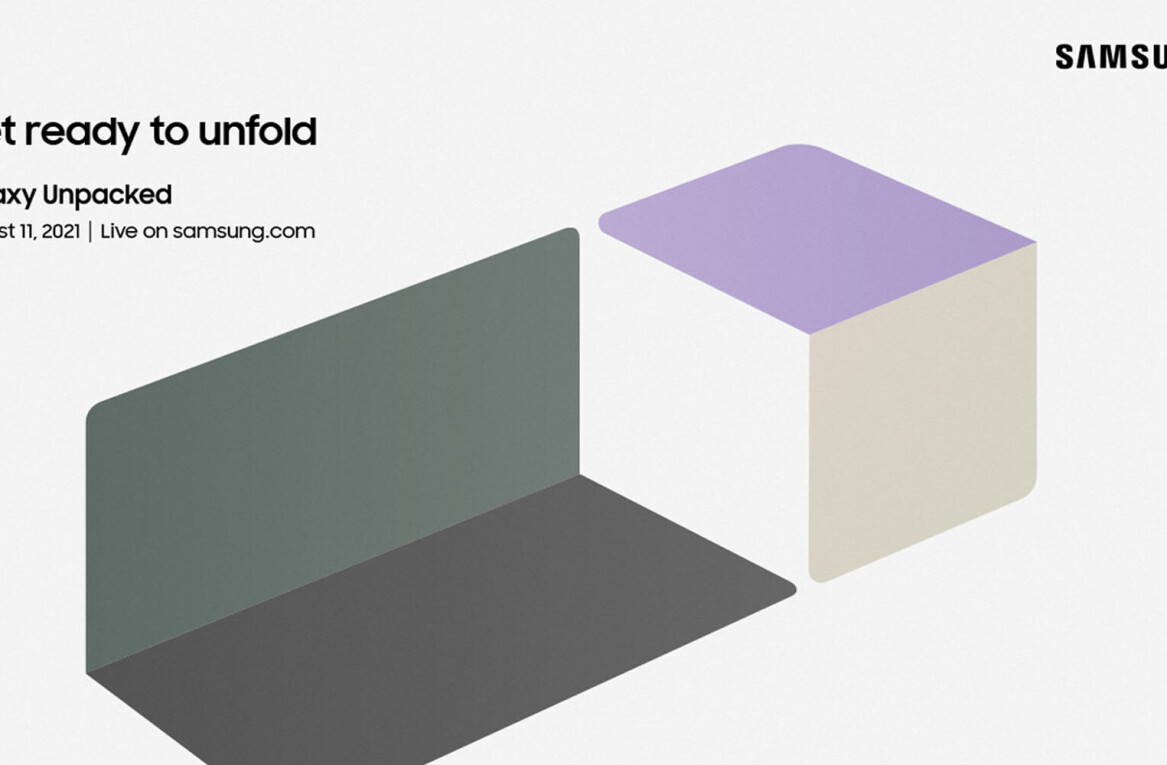- Product
- P30 Pro
- Price
- $1,073
The Huawei P30 Pro made waves with its camera setup. It boasted AI assistance that helped get brightness, contrast, and color right, a night mode that captured more details than the human eye could see, and a wild 50x optical zoom feature. The Chinese manufacturer went all out to dazzle us, the consumers, with its camera.
And to a large degree, it succeeded. Yep, my colleague Ivan Mehta even wrote that you should leave your DSLR at home as long as you bring the P30 Pro along on your travels.
As someone who dabbles in photography, the P30 Pro immediately piqued my curiosity. So I decided to reach out to Huawei with a proposition: lend me a P30 Pro and let me put the camera though its paces. Unlike standard reviews, though, I wanted to test the phone with a specific purpose in mind — street photography.
But after spending a couple of months with the P30 Pro in my pocket, I’m afraid I have to disagree with Ivan: you should definitely make space for your real camera — especially if you obsess over the little things in your pics. Now let me tell you why.
Photography is all about precision, the P30 Pro isn’t
Let me preface this write-up with a disclaimer: despite the criticism that follows, the Huawei P30 Pro is still a top-notch device with a camera that will serve most people just fine. It’s far from perfect, but it was never meant to be a tool for professional photographers.
Since I tried using it as a photographer, though, I’ll address the shortcomings it has in comparison to a proper camera, namely speed, ease of use, reliability, and image quality.


This brings me to my first and my biggest problem with the P30 Pro’s camera: it lacks millisecond-precision.
Frankly, it’s a drawback that nobody who shoots fast-moving environments can ignore. There’s such a big delay between the moment you click the snap button and the moment the device actually takes a photo that even amateurs won’t be able to ignore it. I haven’t timed it, but it’s enough of a gap to miss a moment.
Initially, I thought it might be a matter of my shutter speed settings, but the issue persists even at 1/4,000. “Maybe it’s the AI assistance,” I thought. Nope, it wasn’t. “What if I turn off RAW images?” Nope, that didn’t help either.


No matter how much I’d toy around with the settings, there was always a significant delay in snapping a photo. For the record, I tried the same with my old Samsung Galaxy S8, and didn’t encounter this issue — even when shooting in RAW. It’s possible other flagships suffer from the same issue, but I don’t test phones all that often so I can’t speak any further than that.
Obviously, the delay’s not necessarily a deal-breaker, but if you shoot in situations where pace is of the essence, I won’t count on the P30 Pro.
Much better with static scenes
Take movement out of the equation, and Huawei’s flagship handset becomes a much more viable camera alternative.
I’m not one to take images of static objects, but I gave it a try anyhow — and I wasn’t disappointed at all. I’m not a huge fan of Huawei’s image processing algorithm due to its tendency to boost the greens and the blues, but that’s nothing you can’t fix in post-production.



For the most part, the images were sharp, with deep shadows and an aesthetically pleasing depth of field. I don’t see any architecture photographers leaving their DSLRs at home, but if you’re a recreational photographer, you’ll be more than happy with the results.
Dealing with the camera app
In line with the common theme of this review, the camera app sports a variety of modes — like portrait mode and night mode — that casuals will be glad to take advantage of. But… I think its Pro mode is a bit undeserving of the name.
While you can adjust the shutter speed, the exposure, the white balance, and the focus, I found it difficult to use the Pro mode in real-world scenarios.


For one, Huawei only lets you raise the shutter speed up to 1/4,000, but the device supports numbers much higher than that. That eventually forced me to use the exposure compensation option to set brightness, which was far from optimal.There’s also no way to control depth of field, though it will automatically adjust based on the object you’ve focused on.
I appreciate the inclusion of manual focus, but there’s no highlight peaking which makes it difficult to spot the areas the lens is focused on. This practically makes the feature unusable. I’ve spoken about my fondness of the Pro mode on Galaxy devices in the past, but unfortunately Huawei doesn’t even come close as far as camera software goes.


Post-production with the Huawei P30 Pro
My favorite part of the photography process is when I get home, load up the images in Lightroom, roll up my sleeves, and start editing. One thing I stressed in my Fujifilm X-T3 review was how malleable its RAW files were in post-production. I could change the entire mood of an image by playing around with the color schemes, temperature, exposure, and shadows in Lightroom without affecting the overall quality — no artifacts, no hue spills, and no color patches.


Huawei’s RAW files, however, are tougher to manipulate.
Lightroom struggles to isolate shadows in P30 Pro snaps, which often results in excessive vignetting. I noticed a similar isolation issue when doing colorwork; just try fine-tuning the greens without spilling over into the blues and the browns.
I’m obviously nitpicking here, considering this is a phone camera, but you shouldn’t expect wonders from the RAW files. The matter of fact is you won’t be able to bend P30 Pro images in post-production like you could with a proper camera.



One last thing I feel obliged to mention: I had come also across some complaints about artifacts in RAW images taken with the Huaiwe P30 Pro, but after careful examination, I’m happy to report my images didn’t suffer from this issue — even when zoomed in. So at least there’s that.
The P30 Pro made me miss my actual camera
If you hadn’t picked up on it by now, I won’t miss shooting on the P30 Pro.
My biggest qualm is it does nothing to instill confidence in my ability as a photographer — and that’s the most important thing when picking a camera. Things move so fast out in the streets that missing a beat could quite literally cost you a shot.
The P30 Pro cost me a lot of shots. I’m already extra pedantic with my shots, and I often end up doing multiple takes until I’m certain I’ve got the shot. The P30 Pro pretty much doubled the average time I spend on a snap. At times, I simply gave up.
Here’s an example:

I spotted this moment walking around the center of Amsterdam, right next to the American Book Store at Spui. What I liked about this scene is that, coupled with the light on the white wall, the shadows on the left side create silhouettes, while the sun illuminates objects passing by on the right side. It’s a nice, little juxtaposition that instantly captured my attention, but after numerous failed attempts, I ultimately moved on knowing I didn’t have the one.
I wanted to capture the two guys on the right side a little closer to the bottom of the image, but I mistimed the shot due to the camera’s delay.
The photo actually turned out better than I expected, but check out how many attempts it took me to get to that final image.
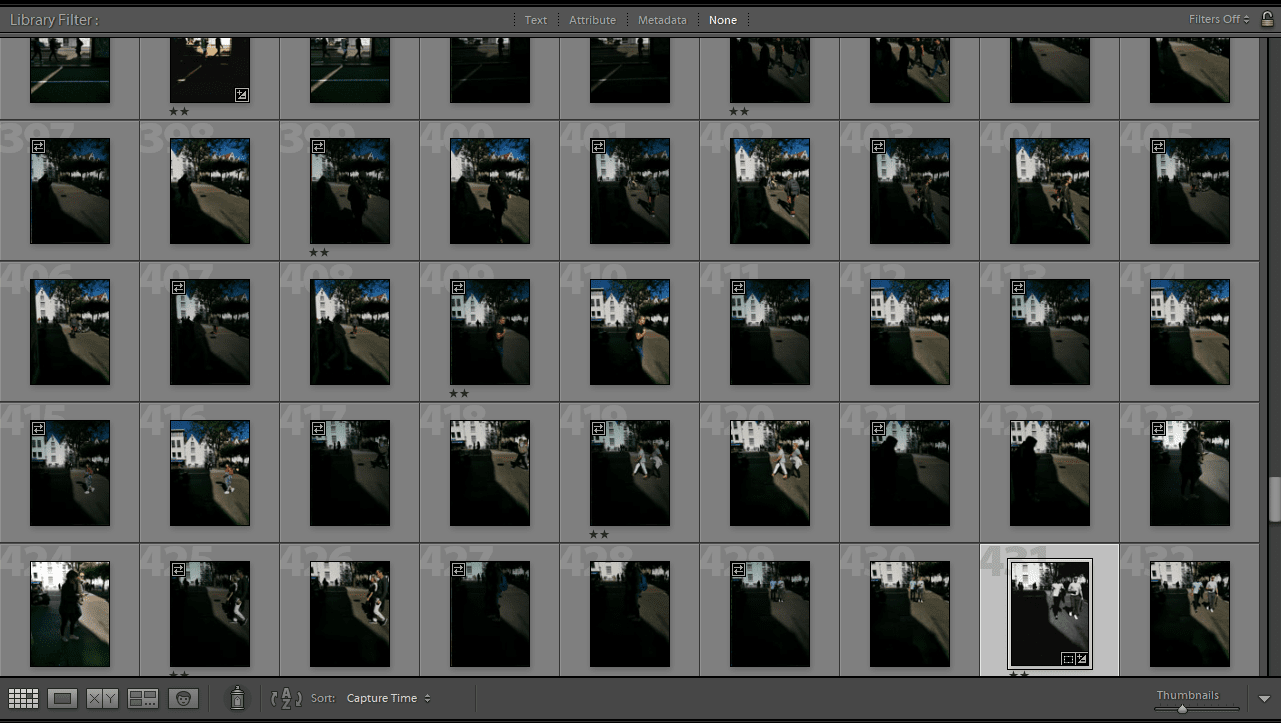
Unfortunately, this story exemplifies my overall experience with the P30 Pro. The delay in snapping pics made it dreadfully difficult to frame and time shots. It turned an activity that should be about capturing a moment I had anticipated into guesswork.
In turn, that made me play it safe. I shied away from experimenting with the P30 Pro. Instead, I defaulted to scenes I’m well familiar with, scenes I’ve shot before. I don’t have infinite time to do street photography, and I want to present work I take pride in.
The pics I made with the P30 Pro are far from my best, but I’m not ashamed to showcase them in a review like this. Would I put them up on my Instagram, though? Maybe on my Stories, but I doubt I’d immortalize them on my feed.
Sure, I would still use the P30 Pro to capture a scene if I have nothing else at hand, but my first thought would be “I wish I hadn’t left my camera at home.”
This post includes affiliate links to products that you can buy online. If you purchase them through our links, we get a small cut of the revenue.
Get the TNW newsletter
Get the most important tech news in your inbox each week.