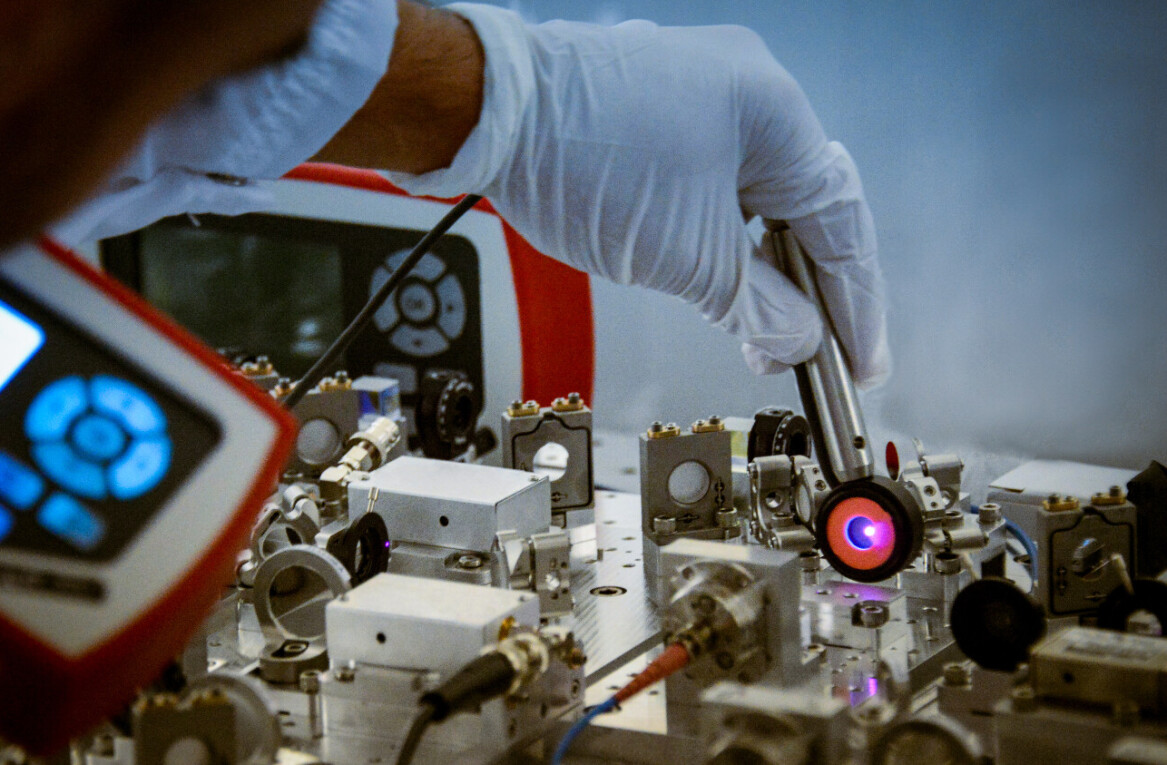- Product
- Pro Intellimouse
- Price
- $59.99
I know you come to this site for deep, contemplative thought on the technological issues of the day, but sod it: the Microsoft Pro Intellimouse is really bloody lovely, and if you need a new mouse, you should buy this one.
Job done. Time to go to the pub?
Not quite. I suppose I should delve into why I think the Microsoft Pro Intellimouse is such a stellar peripheral worthy of your hard-earned cash.
It’s simple: Microsoft got the fundamentals spot-on
It’s time to party like it’s 1996
Microsoft has been involved in the peripheral game for a long time. The first Intellimouse came out in 1996 – which, as Microsoft points out, is one year before the first DVD was released in the US. In more recent years, partly fueled by (what else?) nostalgia, Redmond has brought new life to this brand, introducing new models.
The Pro Intellimouse is the follow-up to the revived Intellimouse Classic, which came out in 2017. What makes it “Pro?” A few reasons, including the inclusion of a better tracking sensor, which promises greater precision and responsiveness, as well as a sleek new design.

Ergonomically, the Pro Intellimouse is a delight to use. It’s big enough to allow your whole hand to grasp it, which affords better overall control in situations where you actually need it – like when gaming or using an application with a particularly fiddly UI. And this comfort means you’re overall less fatigued after using it for prolonged periods.
One thing that I like about the Pro Intellimouse is something that you’ll find across Microsoft’s mice – they’re designed in a way that makes them eminently pressable, with every click registering both audibly, and with tactile feedback.

Rather than cram as many buttons on as possible, Microsoft has taken a somewhat minimalistic approach. On the left-hand side of the mouse, there are two buttons that are deliberately raised, and coated in a material that’s rougher and bumpier than the rest of the smooth plastic chassis. This makes them easier to identify when not looking at them.
At the top of the mouse are three buttons: the standard left and right ones, as well as a click wheel. The primary buttons offer excellent actuation, while the scroll wheel is delightfully clicky and precise.

Towards the front of the Microsoft Pro Intellimouse is a small LED light strip. This is the mouse equivalent of keyboard backlighting, and it works really well, adding a wonderful sense of ambiance to night-time use.
The Intellimouse comes with a thick braided cable, which feels sturdy. Although Microsoft only gave me a few weeks to play with the review unit, I’m confident should survive being tangled and contorted without breaking.
Who is the Microsoft Pro Intellimouse for?
If you work at a computer for any length of time, I’d really encourage you to check the Microsoft Pro Intellimouse out. It’s just such a pleasant piece of kit, with excellent ergonomics and wonderful day-to-day precision.
I predominantly used it for ordinary work and computing tasks. Microsoft’s eager to tout the gaming credentials of the Pro Intellimouse While I’m not an especially enthusiastic PC gamer, I can attest that it didn’t hinder my occasional forays into Civilization.
My biggest quibble is that it’s not especially well-suited for travel. Its cable is rather long – no doubt a throwback to when Microsoft’s mice were most likely plugged into the back of a beige tower computer. While that was great then, it’s not ideal if your daily-driver is a laptop, and you spend your day moving from coffee shop to co-working space.
But if you work from the same place every day, it’s worth checking out. You can grab the Microsoft Pro Intellimouse on Amazon for $59.99.
Get the TNW newsletter
Get the most important tech news in your inbox each week.